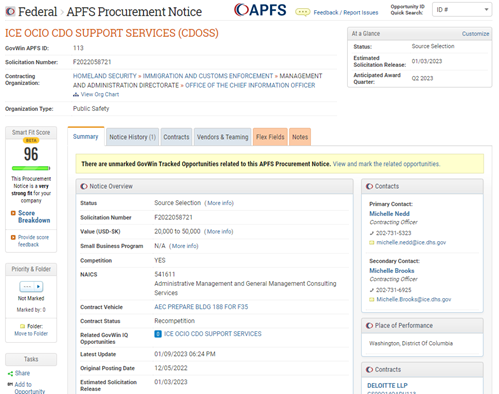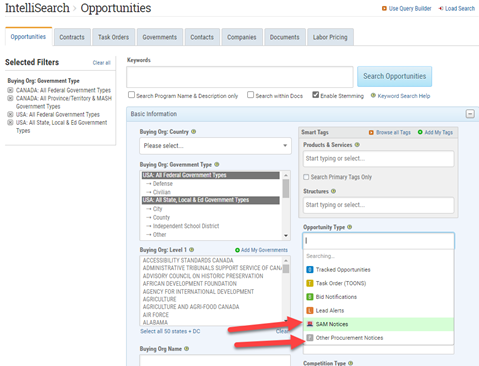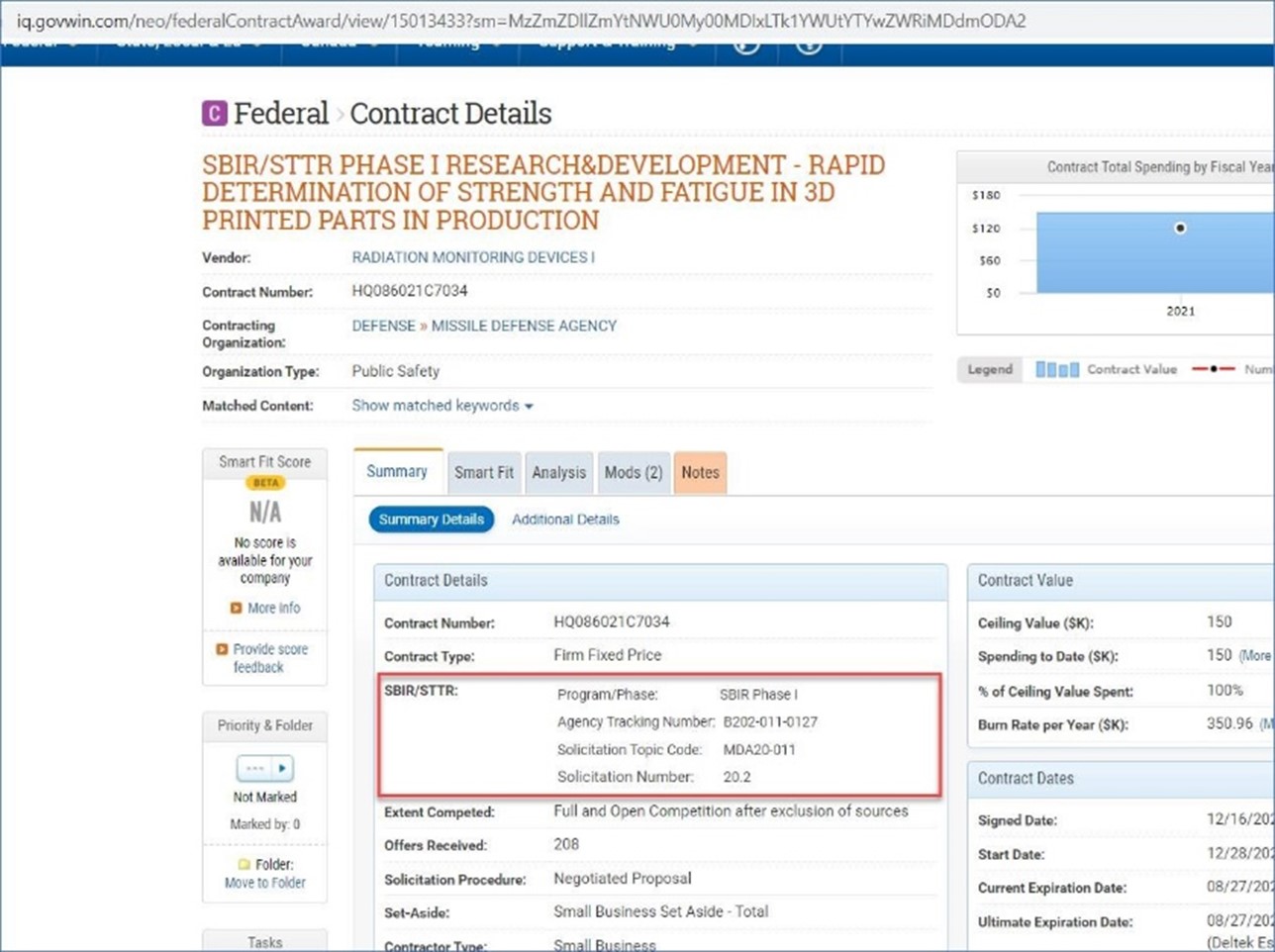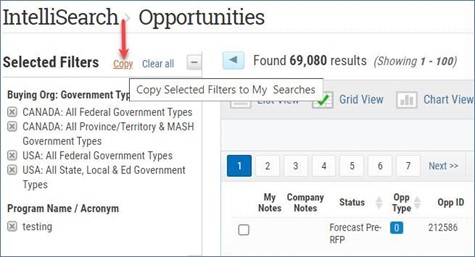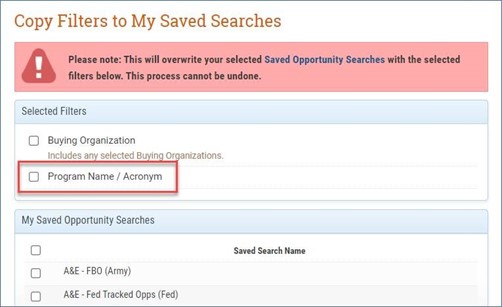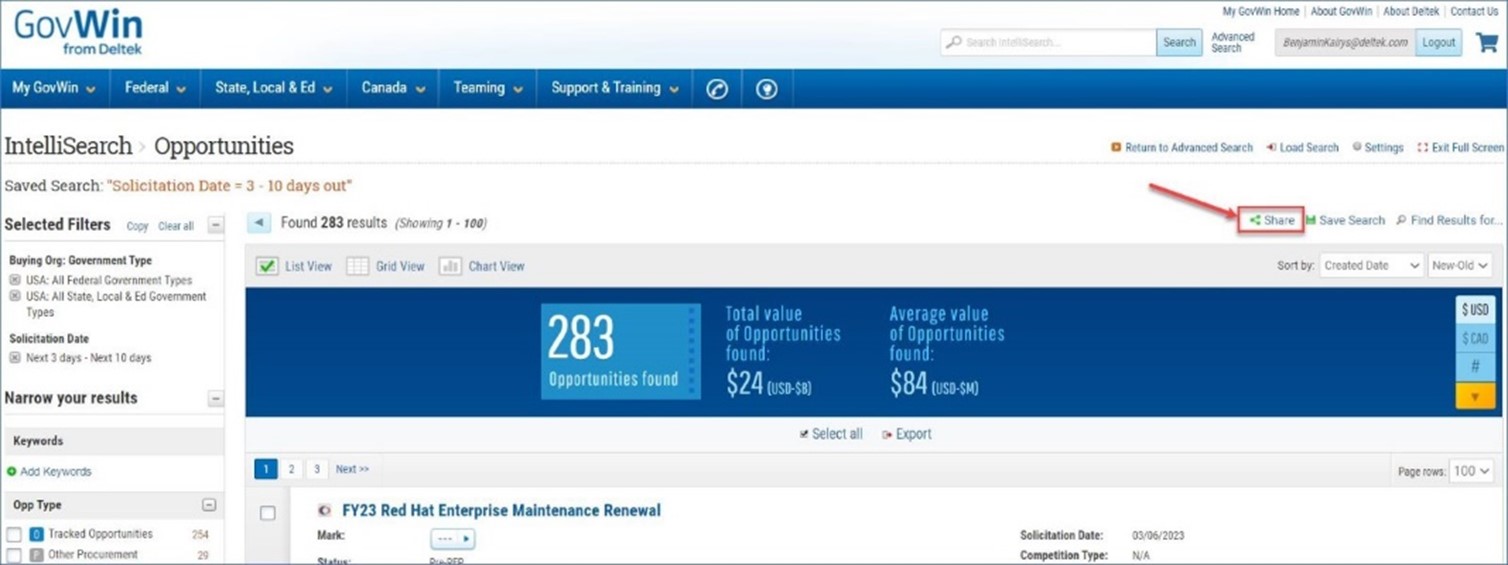Innovation and Enhancements to GovWin IQ's Government Contracting Platform

The team behind Deltek’s GovWin IQ platform of government contracting intelligence has been hard at work, adding to the most comprehensive market intelligence for Canadian, U.S. federal, state and local governments. In the first half of 2023 our team has built a comprehensive research agenda, covering the policies and spending patterns shaping the government contracting environment. GovWin IQ is tracking high-value programs like SBIR/STTR, and our developers are making it easier for users to build effective opportunity searches.
Read more to learn about all the recent innovative updates that have been added to the GovWin IQ platform in 2023 so far.
A Resource Center Built for Small Businesses
It’s hard being a small business in an increasingly competitive, highly regulated market and that’s why GovWin is making it easier for small businesses to find the resources they need to make strategic growth decisions. GovWin IQ is proud to offer a mix of free and customer-only small business resources in a centralized place to help educate and guide small businesses on how they can improve their public sector growth strategies.
How to find in GovWin IQ: Access the free resources by going to govwin.com and navigating to the Research & Reports tab, then click on the Small Business Resource Center link. If you’re a GovWin customer, login and navigate there via the header link on the My GovWin page.
Acquisition Planning Forecast System (APFS) Procurement Notices Now Available
A new federal Opportunity Type was added to track the Department of Homeland Security’s (DHS) Acquisition Planning Forecast System (APFS). Deltek analysts have always monitored the APFS website for opportunities to add as Tracked Opportunities; however, clients interested in DHS often submitted requests to the analyst team to track APFS opportunities that didn’t fall within the scope of our analyst-tracked opportunity coverage. Creating this new type of notice gives clients the ability to track all opportunities posted on APFS regardless of whether the opportunity falls within the scope of Tracked Opportunities or not.
APFS Procurement Notices are like SAM Notices in that Deltek analysts do not manage or maintain them, and updates to the notices come strictly from the government website. Users can take advantage of nearly all the same features on APFS Procurement Notices as they can on SAM Notices: marking the notice priority, adding custom information to notes and flex fields, sharing with your team, exporting for external consumption, adding to GovWin Opportunity Manager, Web Services, or send straight to Salesforce via connector.
How to access in GovWin IQ: To support the new notice type, the SAM/Procurement Notices option in the Opportunity Type field was changed to SAM Notices and an Other Procurement Notices option was added.
When a user selects the Other Procurement Notices option, a new Procurement Notice Type field appears and contains the new APFS Procurement Notices option. If new notice types like APFS Procurement Notices are created in the future, the option/type would be selected from this field.
Find Small Business Innovation Research and Technology Transfers Programs
Small Business Innovation Research and Small Business Technology Transfers (SBIR/STTR) Programs award data is now captured in GovWin under Federal Contract Awards and even easier to comb through with key attributes listed on the details page including Agency Tracking number, Solicitation Code, and Solicitation Number.
How to find in GovWin IQ: Navigate to a SBIR/STTR Contract details page and the new fields will be listed.
Streamlined Workflows - Copy Filters to Your Saved Searches Easier than Ever Before
By copying filters to your saved searches for opportunities, contracts, and Task Orders you can quickly replicate search criteria efficiently and with confidence knowing you are consistently applying the right search guidelines.
How to find in GovWin IQ: Open a pre-existing search or create a new search for Opportunities, Contracts, or Task Orders. Upon running the search, you can quickly copy filters and apply it to additional searches you already have in place.
- Opportunities: Select Copy then you’ll be presented with a popup to select the filters to want to apply across multiple searches.
- Contracts: Select Copy then you’ll be presented with a popup to select the filters to want to apply across multiple searches.
- Task Orders: Select Copy then you’ll be presented with a popup to select the filters to want to apply across multiple searches.
Share Search Results with Your Team with the Click of a Button
Business development is a collaborative effort and that’s why sharing key searches in the moment across your team is key for efficient workflows. Upon saving a search, run it and you’ll now be able to send that search to your team members directly from the results page.
How to find it in GovWin: Run a saved search and on the top right corner you’ll be able to click Share, enter your recipients and simply hit Share Search.
Copy Tracked Opportunities to Your Clipboard for Instant Access
Federal, state, and local Tracked Opportunities now have a Copy feature to quick capture and share the Opportunity ID and hyperlinked title directing to the Opportunity Details page.
How to find in GovWin IQ: Navigate to a Tracked Opportunity and hit the layered square icon found at the end of the title.
Ready to see these innovations and enhancements for yourself? Click the link below to try GovWin IQ today.

Deltek Project Nation Newsletter
Subscribe to receive the latest news and best practices across a range of relevant topics and industries.

 Log In
Log In