
Do you struggle to understand where you stand on your jobs? Do you not see problems coming on a job before it is too late?
Contractors often start out as a smaller business with the owner walking around knowing everything about every job and its progress. However, the larger the company grows, visibility into every job’s detail worsens.
A Work-In-Progress report (also known as WIP) can help you with these challenges. WIP reports provide much better insight into a project than comparing a job’s estimated costs versus actual costs. The truth is, no contractor ever completes a job exactly on budget, so this report is essential to control profits for all types of jobs.
With Deltek ComputerEase you have the right tool in place to help you run this report so that you may stay in control of your profits while enhancing visibility into every job.
Identify the Value of the Completed Work
A successful company starts with clear communication between their accounting and project managers. The role of the accountant is to question potential inconsistencies in the report, whereas the project manager needs real-time, accurate data from the field. With that information, contractors can make smarter decisions in deploying their resources to maximize profits. Ultimately if a company is not making money, everything else becomes irrelevant.
Businesses need WIP reports to keep contractors and project managers on target but also on budget. With a process in place for collecting this data and generating reports, there is visibility into the jobs that make money and the ones that lose money. Real-time, accurate job costing is like keeping score in a game. If the project manager knows the score, then they can make better decisions about the next play.
Be Proactive Instead of Reactive With Work-In-Progress
An accurate, timely Work-In-Progress (WIP) report can help you better manage your jobs, as this report is essential to complete jobs on time and within budget. You can make smarter day-to-day decisions because you are proactive instead of reactive.
This WIP report functionality found in Deltek ComputerEase can help you compare what resources you have available with the time needed to complete your open tasks, ensuring your jobs stay on course.
WIP reports help correlate percent complete with earned revenue, applying that percentage completion against the draws. WIP has similar benefits to job costing, but the report keeps the income and expenses on the Balance Sheet until the job is closed. This option is also used to track profitability of long-term jobs.
Understanding How a WIP Report Works
If you are comparing the estimated cost to the actual cost as your barometer of progress, you are making a big mistake. If you have a $100,000 budgeted job, and $50,000 has been spent thus far, the worst assumption is that 50% of the job is completed.
The odds are against you that you will spend exactly $100,000 on that specific job. The reality of contractors completing a job for exactly within budget rarely occurs.
There are different ways to calculate WIP. Units completed, percent completed, and cost to finish are the most common. Any of these three methods work and all of them are better than comparing estimated versus actual costs.
How Often Should You Run a WIP Report?
Not everyone will use a WIP report the same way. The frequency may be based on the specific parameters of your unique business. Some contractors run a WIP report when they need to; others will run the report monthly or weekly. If you run a Work-In-Progress report on Monday based on the previous Monday's data, your decisions are already a week behind actual costs, and you are unable to make the critical decisions to shift resources between jobs if necessary. This can cost you time and money and keep you from optimizing resources.
Your goal should be to not only have a company-wide WIP report, but a WIP report for each job. This WIP report for each job helps identify the earned value of jobs already in progress.
The more detail you can include in your WIP reports, the better you can see which tasks deliver the highest profits. For example, it can outline if you have already spent half of your budget, yet you have only completed 40% of the work.
Keep in mind – the sooner you receive relevant data like this for your business, the sooner you will have visibility into comprised profit margins and can solve them. This means that the more frequently you run WIP reports and include them for more jobs, the more you can grow bottom line profits.
How to Calculate Detail in a WIP Report
As for the detailed costs that feed into the WIP report, you will want to track activities or tasks in your Deltek + ComputerEase solution. Some companies track one task, others up to 100, and yet others track more than 100 tasks to complete a job. Optimally you need as many details as possible.
You may have 100 task codes, but if it’s not probable that your field staff will break down the costs for those 100 activities, there is no point in having 100 activities. The result will be some activities that are way over budget and others that are way under budget because no-one is allocating their costs properly.
There is certainly a fine line between wishing for a lot of detail to better understand costs versus what is realistic for what data you can gather in the field. You have to find the balance of what’s best for your business. Start with the main tasks then you can add more as your team gets into the habit.
Defining WIP Report Types
- WIP Report with Units Completed - Units completed, in combination with the percent of budget spent, is the most accurate method of costing. With this report, you’ll look at how much of the project is completed versus the budget spent. It’s an excellent way of identifying problems early in a project.
For example, if you’ve installed 50 out of 100 standard light fixtures (50% completed), but you’ve already spent 80% of the budget on the installation, you have a problem. This example clearly demonstrates why analyzing only the estimated costs as opposed to the actual costs can prevent a company from seeing that a particular job is losing money.
- WIP Report with Percent Completed - This method is often used when there isn’t a measurable unit for analyzing completion and can still prove as a valuable report. Many times, this WIP report is an educated guess on the work completed.
For example, you are doing the electrical work in a facility, and as the project manager, you walk the project with your superintendent to give an estimate of the completion. A "units completed" would be a more accurate projection, but the "my educated guess says we are 50% done" method is still going to be better than saying "I don’t know".
- WIP Report with Cost to Finish - To calculate this WIP report, record what has been spent to date plus the amount of labor and materials costs that have yet to be paid.
For example, in order to finish one task, you need 10 men for the next two weeks with $5,000 in miscellaneous materials that need to be ordered.
Your total project cost would be the cost to date plus the cost to finish. This becomes your revised estimate from which you can calculate expected profit.
WIP Seamlessly Integrates With Deltek Computerease
Now that you know more information about WIP reports, taking advantage of this report is easy.
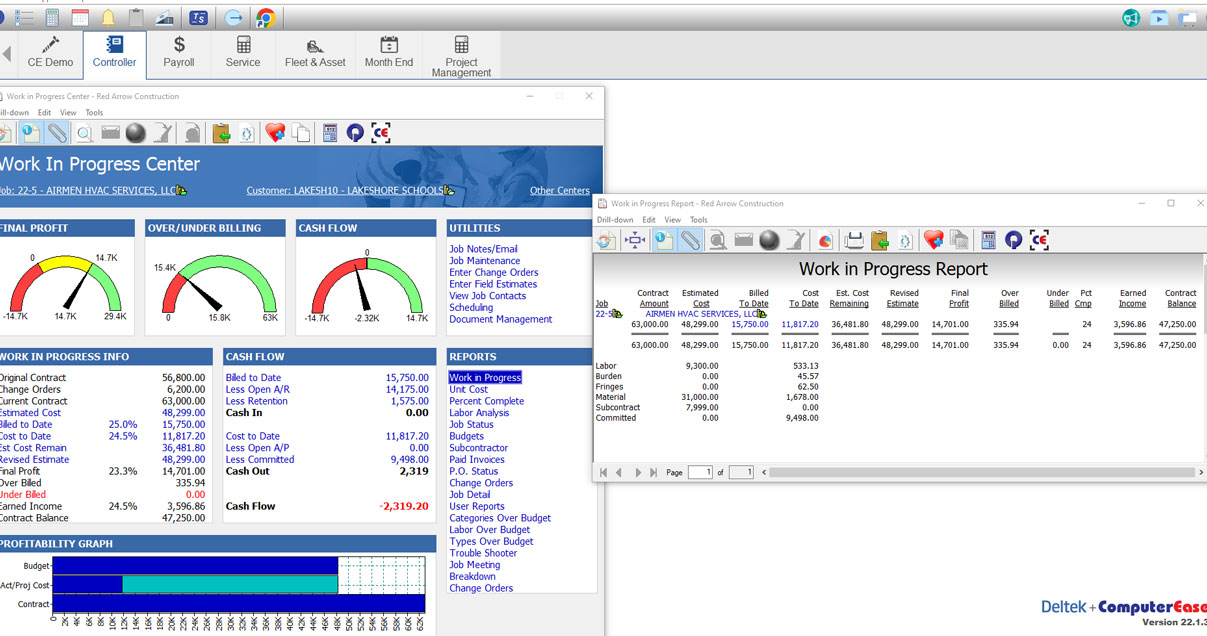
The data integration between Deltek ComputerEase modules means that data entered into one area is automatically updated throughout the system. Everything is automatically reflected in all other relevant fields for that job, such as issuing a purchase order and committing a cost to a job.
Because Deltek ComputerEase is a fully integrated construction accounting system, it provides you with exactly what you need: accurate Work-In-Progress reporting data and actual costs in real time. The ability to make accurate and timely decisions leads to more efficiency and more profit.
To get a deeper dive about Work-In-Progress, including how to compare an analyze time periods or how to create a backlog report to support your WIP report, join this upcoming webinar on August 23, 2022.
Defining WIP Report Types
- WIP Report with Units Completed - Units completed, in combination with the percent of budget spent, is the most accurate method of costing. With this report, you’ll look at how much of the project is completed versus the budget spent. It’s an excellent way of identifying problems early in a project.
For example, if you’ve installed 50 out of 100 standard light fixtures (50% completed), but you’ve already spent 80% of the budget on the installation, you have a problem. This example clearly demonstrates why analyzing only the estimated costs as opposed to the actual costs can prevent a company from seeing that a particular job is losing money.
- WIP Report with Percent Completed - This method is often used when there isn’t a measurable unit for analyzing completion and can still prove as a valuable report. Many times, this WIP report is an educated guess on the work completed.
For example, you are doing the electrical work in a facility, and as the project manager, you walk the project with your superintendent to give an estimate of the completion. A "units completed" would be a more accurate projection, but the "my educated guess says we are 50% done" method is still going to be better than saying "I don’t know".
- WIP Report with Cost to Finish - To calculate this WIP report, record what has been spent to date plus the amount of labor and materials costs that have yet to be paid.
For example, in order to finish one task, you need 10 men for the next two weeks with $5,000 in miscellaneous materials that need to be ordered.
Your total project cost would be the cost to date plus the cost to finish. This becomes your revised estimate from which you can calculate expected profit.
WIP Seamlessly Integrates With Deltek + Computerease
Now that you know more information about WIP reports, taking advantage of this report is easy.
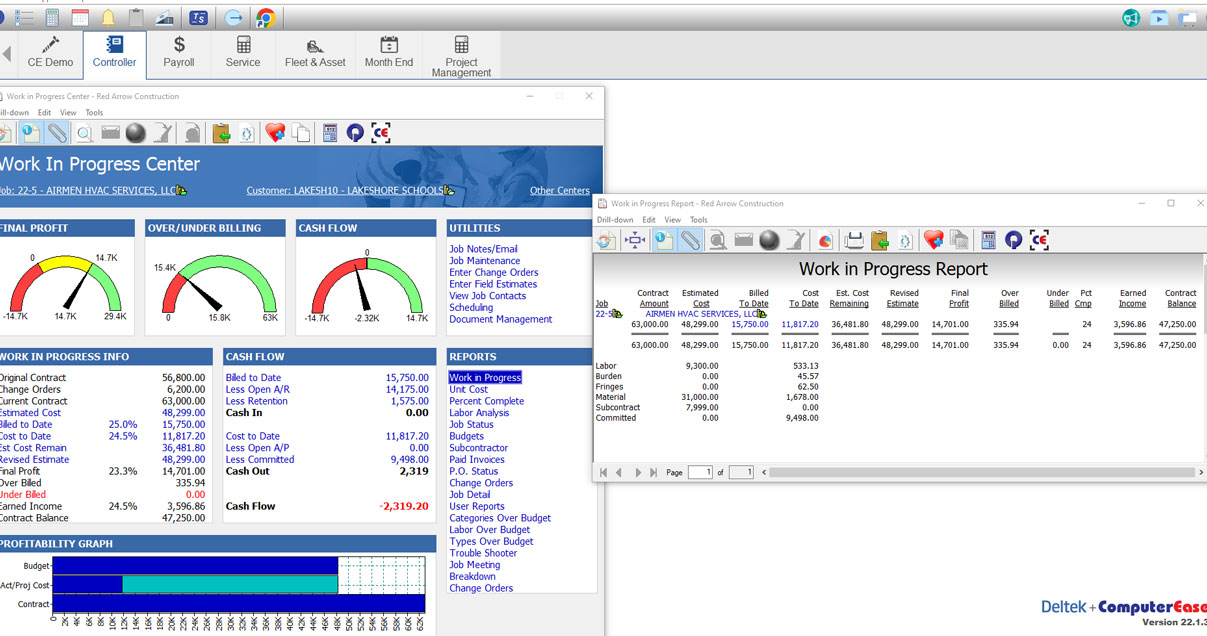
The data integration between Deltek + ComputerEase modules means that data entered into one area is automatically updated throughout the system. Everything is automatically reflected in all other relevant fields for that job, such as issuing a purchase order and committing a cost to a job.
Because Deltek + ComputerEase is a fully integrated construction accounting system, it provides you with exactly what you need: accurate Work-In-Progress reporting data and actual costs in real time. The ability to make accurate and timely decisions leads to more efficiency and more profit.
To get a deeper dive about Work-In-Progress, including how to compare an analyze time periods or how to create a backlog report to support your WIP report, join this upcoming webinar on August 23, 2022.

Deltek Project Nation Newsletter
Subscribe to receive the latest news and best practices across a range of relevant topics and industries.

 Log In
Log In










