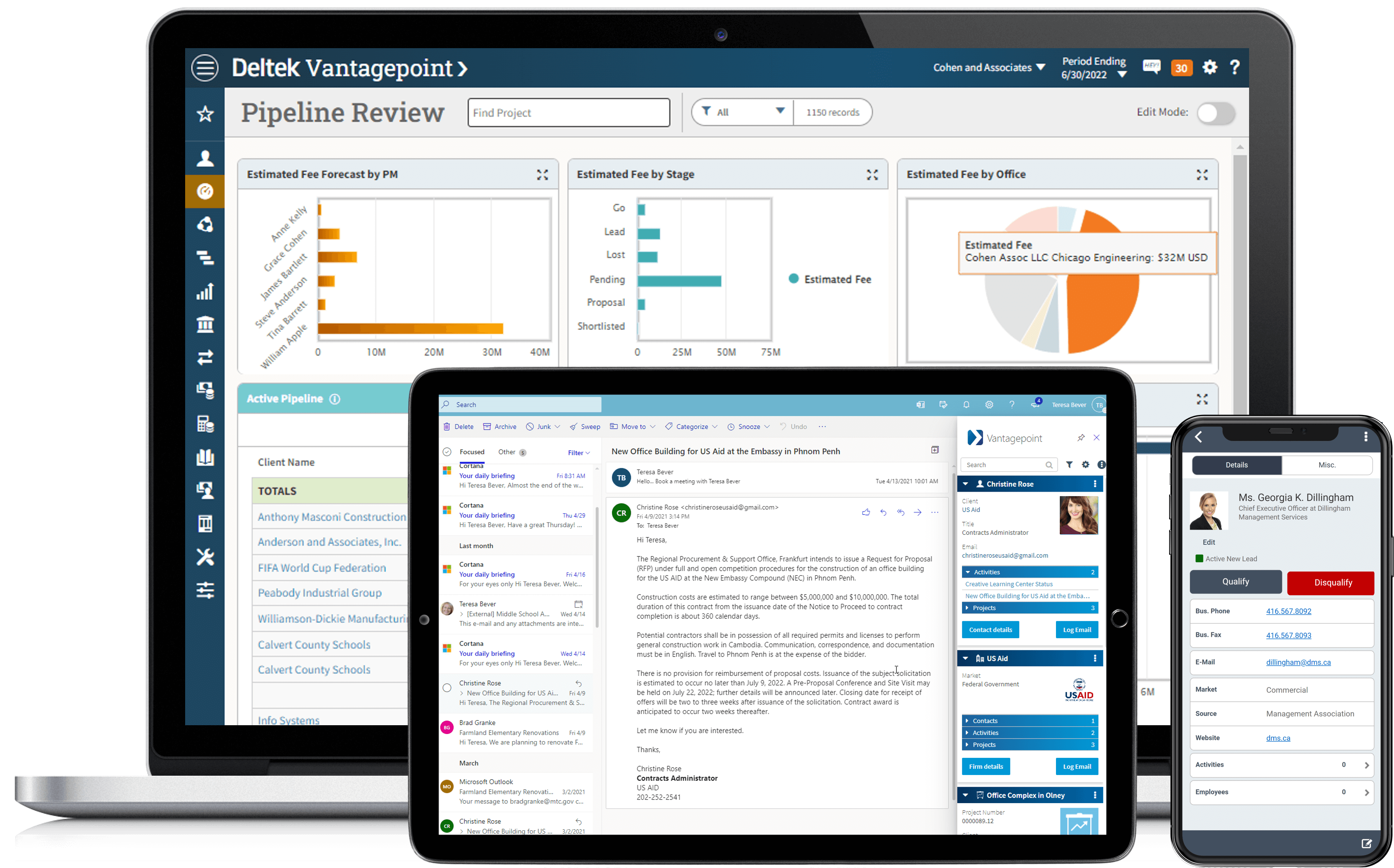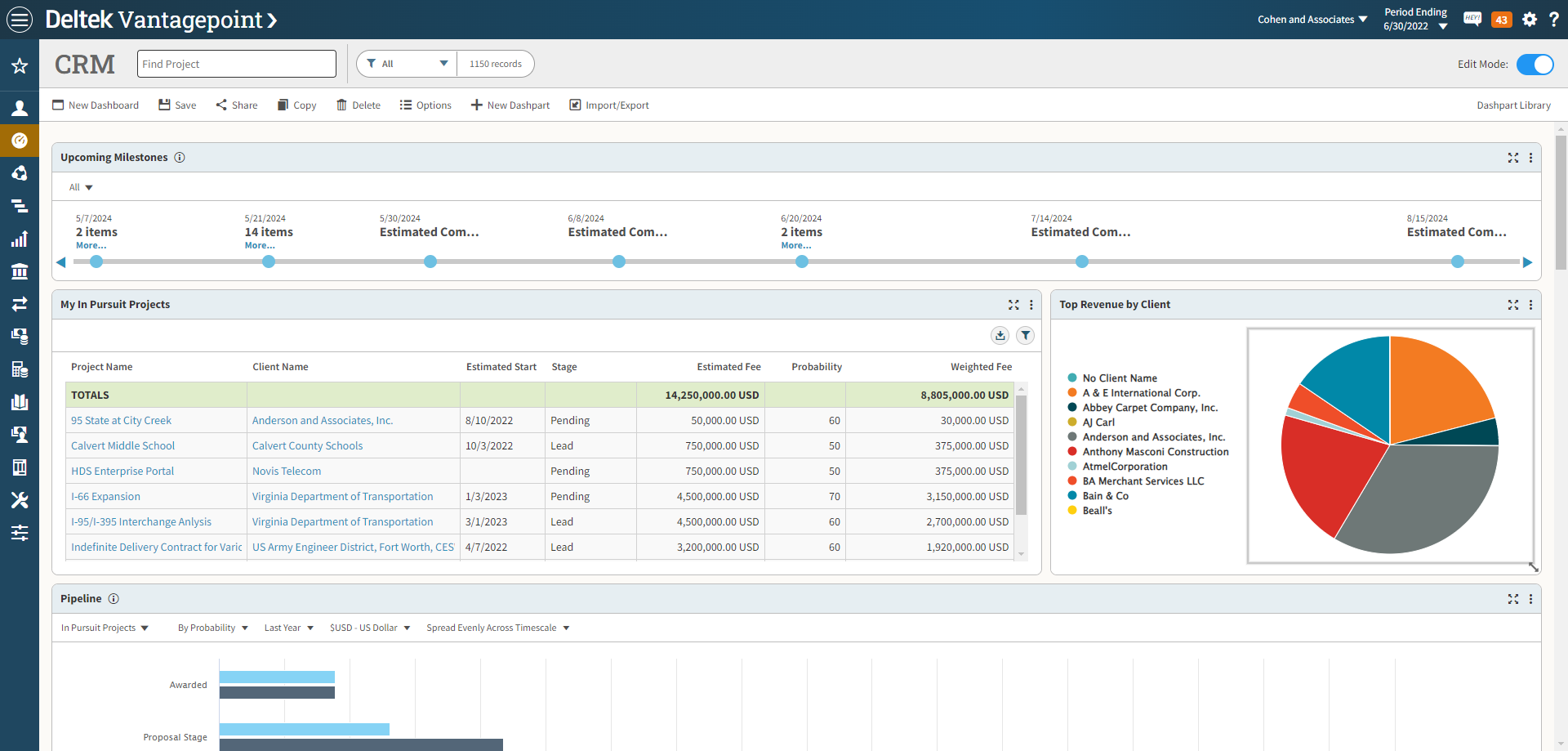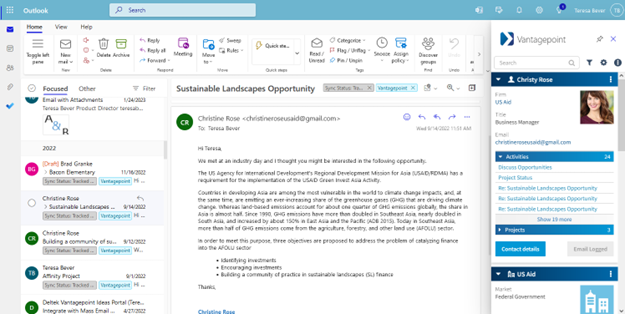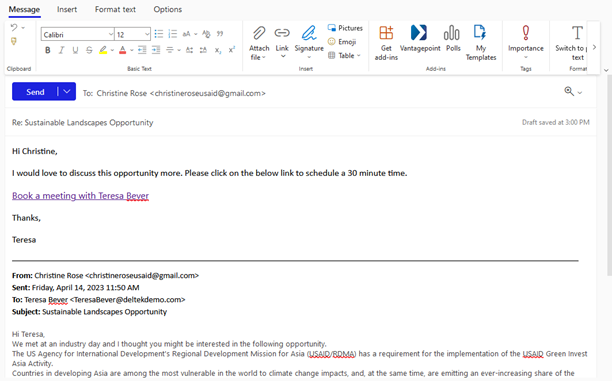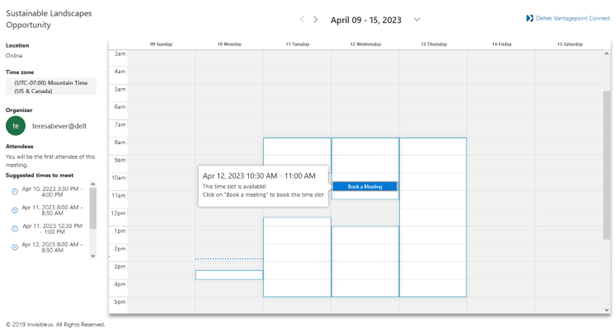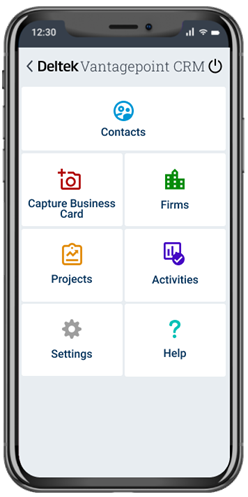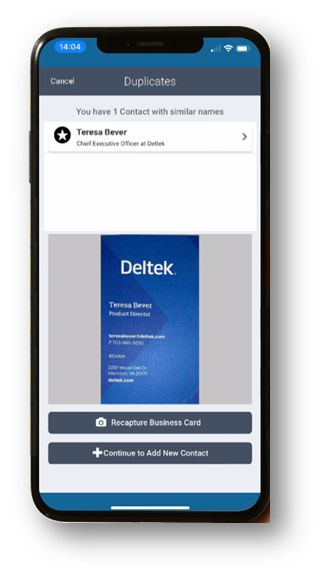Manage Your Business Development Activities from Anywhere with Deltek Vantagepoint

With today's fast-paced and flexible work environment, it's essential to manage your business development activities from anywhere. Deltek Vantagepoint has three ways to access your client relationship management (CRM) information to make it as easy as possible to find and share intel about clients and projects.
- If you are sitting at your desk, you can use any browser to access the dashboards, hubs and reports.
- If you are working in Microsoft Outlook or Gmail, you can add contacts and activities from the comfort of your inbox.
- And, if you are on the road, there’s a mobile CRM app.
Manage Business Development Activities from the Browser
Proactively manage client relationships with the interactive dashboard using the browser of your choice. Get a quick picture of approaching pursuit milestones and drill-down into the details with the Upcoming Milestones dashpart. The My Activities dashpart is your to-do list where you can add notes, check off activities as they are completed, and create follow-up activities. You can further personalize your Deltek Vantagepoint dashboard by adding a list of your active opportunities, a pipeline chart, your top ten pursuit clients, and much more.
Manage Relationships Directly in Microsoft Outlook or Gmail
You already maintain business relationships in Outlook or Gmail. You email clients and prospects, create meetings with them, and save their contact details. With Vantagepoint Connect, you can integrate Vantagepoint with either Outlook or Gmail to easily share client information and business development activities with everyone else in your organization.
By bringing Vantagepoint to your email program, Vantagepoint Connect encourages the use of Vantagepoint CRM and boosts your productivity. Client information will be transparent and will no longer live solely in business developers’ and project managers’ inboxes. You can view recent activities and projects for your contacts, sync Outlook/Gmail meetings and schedule follow-up meetings effortlessly to ensure you are nurturing those important client relationships and building pursuit strategies. In addition, the Vantagepoint Connect the scheduling assistant allows you to share your calendar availability with your clients to easily find a time that works for both of you. Note that the scheduling assistant is only available for Connect for Outlook.
Vantagepoint Connect makes nurturing client relationships and strategies effortless, which ultimately allows you to turn more pursuits into projects.
Manage Business Development Activities through a Mobile App
For firms on the go, the Deltek CRM for Vantagepoint mobile app provides another way to manage your business development activities from anywhere. With the mobile app, you can keep your fingers on the pulse with critical data where and when you need it most. You’ll have more current and accurate information about clients, contacts, projects and activities, leading to better, more informed decisions.
You can also enter notes and other details in the mobile app when it is top of mind, so you won’t forget them. For example, with a few taps, you can add a follow-up activity to check in on a client next month. You can also quickly add new contacts by snapping a picture of a business card.
By having the information you need, when and where you need it, you can foster better, long-term client relationships.
With the Deltek CRM for Vantagepoint mobile app and Vantagepoint Connect, Deltek Vantagepoint enables you to stay connected with your team and clients and manage your business development activities on the go. Whether you're in the office, traveling or working elsewhere, Deltek Vantagepoint provides the tools you need to manage your business development activities efficiently and effectively.
Deltek Vantagepoint CRM
Learn How to Manage Your Business Development Activities from Anywhere

Deltek Project Nation Newsletter
Subscribe to receive the latest news and best practices across a range of relevant topics and industries.

 Log In
Log In