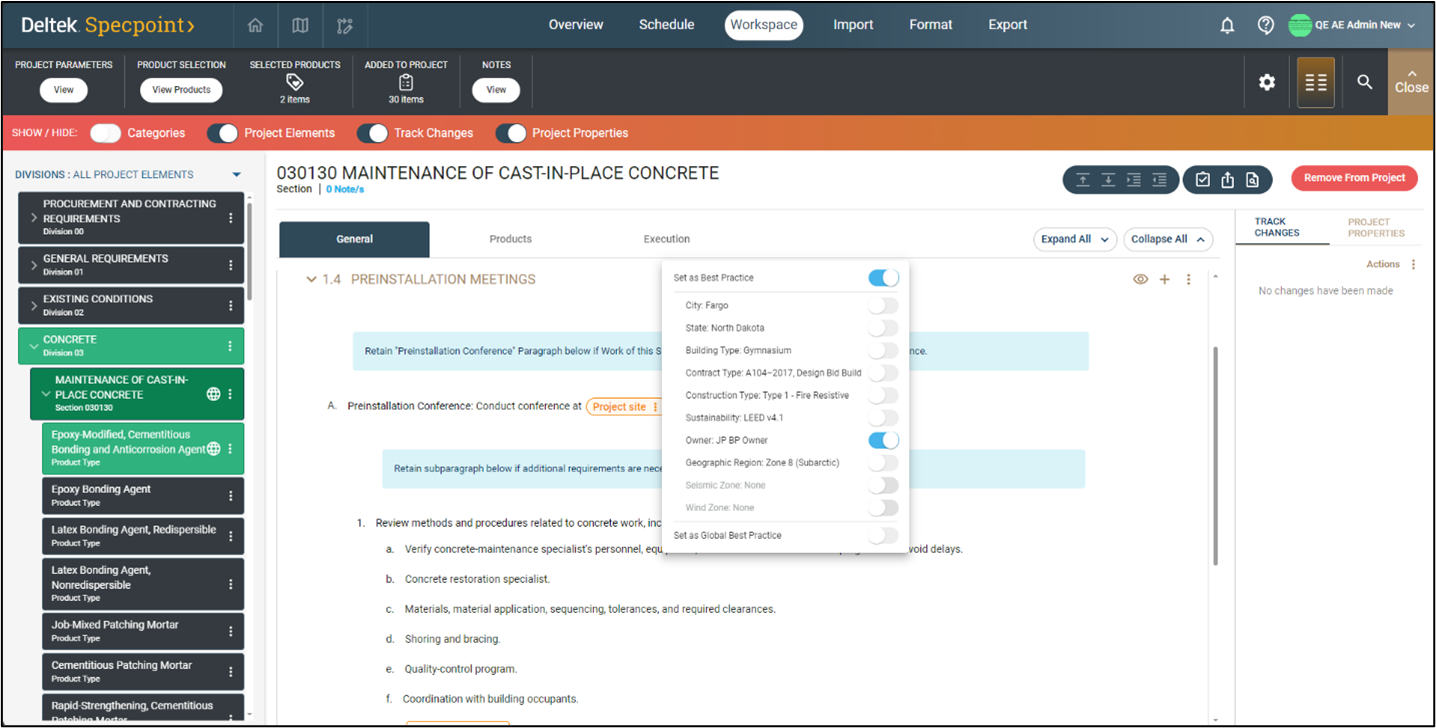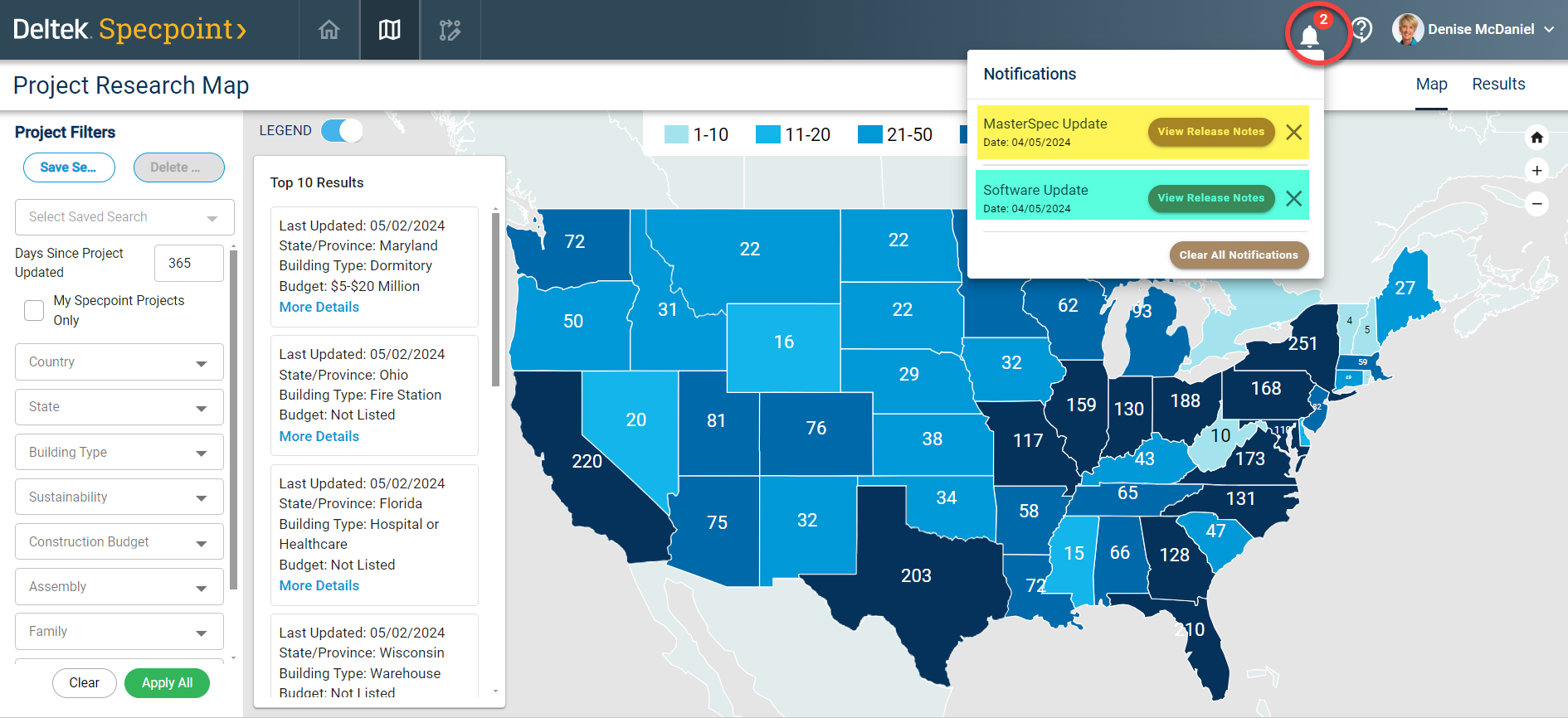Innovation and Enhancements to Specpoint: Driving Specs Efficiency

Deltek Specpoint has garnered attention in the Architecture and Engineering (A&E) industry as the leading specification software because it empowers architects, engineers, and specifiers to craft construction specifications efficiently. Specpoint couples the latest software technology with industry-renowned AIA MasterSpec® as its foundation for master guide specifications to improve spec development productivity. This blog will highlight the latest Specpoint product and content updates to propel project success.
Best Practices: Automate and Optimize Project Creation
One of the biggest challenges with developing project specifications is the time it takes. There is a lot of manual work and iterations involved in developing specifications. To help alleviate this problem, Specpoint Best Practices enhances efficiency and reduces manual work using automation. Doing so eliminates repetitive manual tasks and ensures consistency in applying firm and owner standards. With Specpoint Best Practices flexible tagging, users can implement an intelligent tagging system to categorize project elements. This approach enables you to:
- Identify Preferred Manufacturers: Determine firm and owner-preferred building product manufacturers and easily apply them to relevant projects
- Set Global or Project-Level Tags: Establish tags that can be applied globally or at the project level based on specific project parameters
- Best Practice Tags: For user-friendly navigation, apply best practice tags to any Specpoint content, including different product types
Consider the efficiencies gained in specification development when deploying intelligent tagging, contributing to smoother project workflows!
Streamline project creation using Specpoint Best Practices intelligent tagging system.
New Specpoint Features Streamline Spec Writing Efficiency
Beyond Specpoint Best Practices, the latest product release enhances spec writing productivity through added features and functionality that include:
Improved Project Importer
Specpoint’s project importer now has built-in style error detection to identify style errors and automatically apply the correct style, eliminating user intervention. This enhancement covers Level of Specification (LOS), Product Types, and Sustainability automation, all seamlessly integrated into every import.
Product Selection: In-Review State for Better Product Decisions
Enhance product selection collaboration to foster better teamwork by allowing team members to evaluate and discuss product options collectively. In-Review State is a repository for products that haven't been finalized yet, enabling teams to specify their choices during the evaluation process.
LOS Now Available at Section Level
Users gain the ability to specify more detailed information for critical project components, particularly those with significant cost and schedule impacts. Other elements within the project continue to operate at the default LOS while you elevate components needing a higher specificity level.
AIA MasterSpec: Powered by Specpoint
Interested in the latest MasterSpec content updates within Specpoint? Remember, all MasterSpec updates are integrated into Specpoint. From the Specpoint home page or Project Research Map, the notification bell icon at the top-right corner alerts you about updates to both Specpoint and MasterSpec. Click on the bell to view details about the newest product updates. Continue reading to discover the most recent MasterSpec updates.
The notifications bell icon alerts you to the latest product updates.
The MasterSpec® 2024 First Update covers 119 Sections, including 16 new Sections, 23 Sections that have undergone full or selective revisions to technical content, and 5 Sections that have been withdrawn from the library. Minor and administrative revisions account for the remainder of the Sections updated in this release. In addition to technical content updates, all Sections in this release have received nontechnical content revisions for improved functionality and editing capability in Specpoint. As always, the MasterSpec library receives technical revisions based on subscriber feedback. Learn how you can submit content ideas through Deltek Idea Portals. Read about all the latest MasterSpec updates by selecting "View Release Notes" in Specpoint notifications.
Specpoint: Enabling Customers to Streamline Specifications
Specpoint consistently enhances the process of creating and managing construction specifications. The many Specpoint customer success stories serve as a testament to how the platform aids Architecture and Engineering (A&E) firms in overcoming specification-related challenges. Explore how Rogers, Lovelock & Fritz leverages Specpoint to accelerate their specification writing process, seamlessly integrating with Building Information Modeling (BIM) for comprehensive coordination between the model and specifications.
Elevating Specpoint: More to Come This Year
While Specpoint already has many high-impact features and functionalities to streamline specification processes, the team is not resting on its laurels. There's much more in store for our valued Specpoint customers. Register for the quarterly Specification Solutions customer town hall webinars to stay ahead of the curve and be among the first to learn about upcoming product releases and how Specpoint accelerates specification delivery.
Elevate your Specpoint experience by attending Deltek ProjectCon 2024, our annual customer conference scheduled for November 12-14 at the Gaylord National, just outside Washington, D.C. Immerse yourself in Specpoint learning sessions and connect with our passionate community of project enthusiasts over three incredible days of learning, networking, and fun. ProjectCon 2024 is an event you won't want to miss!
Stay in the Know About Deltek Specpoint
Deltek Specification Solutions Customer Town Halls

Deltek Project Nation Newsletter
Subscribe to receive the latest news and best practices across a range of relevant topics and industries.

 Log In
Log In