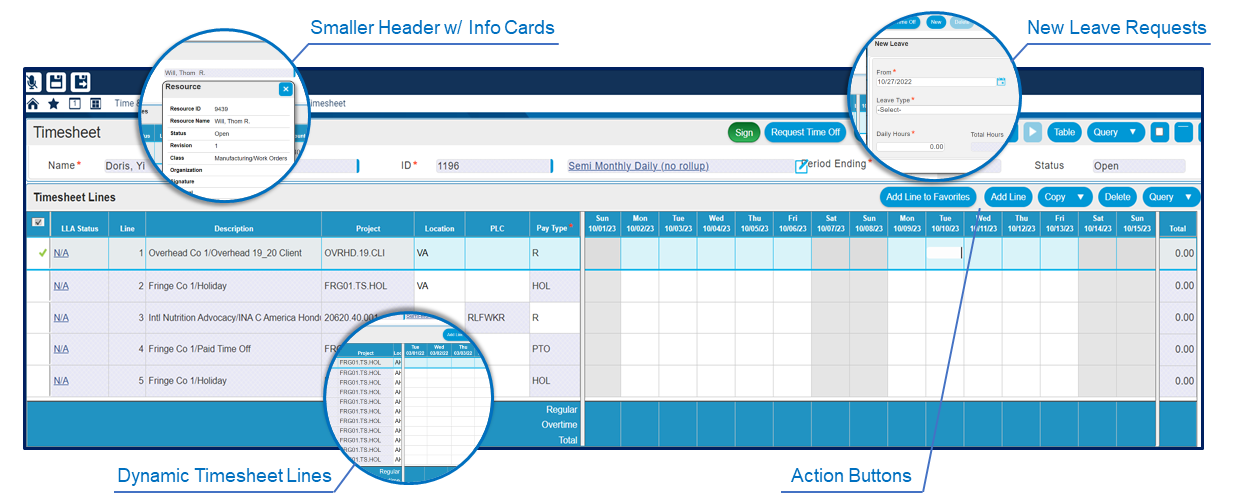Have You Seen Costpoint Time & Expense Lately?

There have been many innovations in timekeeping in the last 20 years, especially since my first job in government contracting, where I entered my time on a paper timesheet. For finance and project control teams, though, even with the advent of electronic time collection, getting employees to enter time daily would likely still be their biggest headache. This everyday task should be simple and straightforward, but without suitable systems to collect time, finance teams take on the bulk of the responsibility.
Working with the U.S. government adds an additional layer of complexity to the time collection process. Daily time recording is just one of several requirements that also include Total Time Accounting practices, cost segregation and full documentation and audit trails. These system and process compliance requirements, detailed in the FAR and DFARS, are auditable by DCAA.
With millions of users accessing Deltek Costpoint Time & Expense (T&E) daily, we are committed to innovating the time collection process to ease the burden of DCAA-compliant timekeeping on both everyday users and finance teams. Whether you're a current Costpoint customer or are looking to upgrade your system, this quick review of the latest innovations in Costpoint T&E can help streamline your time collection and expense reporting processes and improve DCAA audit readiness.
Time Entry Your Way
Deltek Costpoint has come to the aid of finance teams and everyday Costpoint users to help relieve the stress around missing or late timesheets by re-imagining how government contractors enter time—streamlining this task for employees everywhere. We are leveraging the latest technology to provide users the ability to enter time from their interface of choice –desktop, mobile, email and soon through Microsoft Teams! This will minimize work disruptions caused by application jumping and encourage prompt time entry. Time can now be easily entered on the spot ad hoc or when the reminder pops up on their device of choice. Deltek is one of the first ERP providers to offer this flexibility to government contractors and is continuing to expand the capability to bring the process full circle, enabling signing and approval of timesheets via email and MS Teams as well.
With the launch of the Costpoint MS Teams App in Costpoint 8.2.12, users will not only be able to enter and approve time through MS Teams but also access and utilize Ask Dela, Costpoint’s AI-powered digital assistant. This means you can ask your digital assistant a question about your people or projects directly from MS Teams and receive a data-informed reply without having to open Costpoint. Or, while working in MS Teams, you can request that Ask Dela complete a task for you, such as entering your time, without having to wait for the timesheet reminder to appear. If this is the first time you’ve heard about Ask Dela, check out this blog to learn more ways it can assist with everyday tasks in Costpoint.
Coffee Break - Interactive Emails for Time Entry
Give your employees the ability to enter time, sign their timesheet and approve timesheets through email.
Costpoint Timesheet Interface Improvements
Through daily interactions with Costpoint T&E through the desktop or Progressive Web Application (PWA) interface, we understand that users want to get in and out of the system quickly to record their time. Here are a few ways we've improved interactions with the timesheet user interface.
- Clean and Consolidated Headers - When opening your timesheet, you'll see better optimization of screen real estate with more detailed information hidden and accessible through hoover-over info cards.
- Easy to See Action Buttons - Buttons like "Add Line to Favorites," are more prominent and grouped to make them more convenient to access.
- Dynamic Timesheet Lines – less scrolling with timesheet lines that shrink to fit the screen.
- Submit Leave from Timesheet Screen - While in the timesheet view, you can now access the function to request or submit leave without navigating to separate screens. With the request leave button being more visible, employees will be more likely to remember to submit leave in advance, and timesheet administrators will appreciate not having to answer as many questions about where/how to submit leave.
Supporting Users On-the-Go with Costpoint Mobile T&E
If you haven't updated your Costpoint Mobile T&E App to the latest version (2.5), then you may be missing out on enhancements that will automate more of your workday. See why Costpoint's popular mobile application for time entry and expense reporting has garnered 4.5 stars in the App Store.
- Mobile T&E App Menu – the App Menu has easy-to-touch icons optimized for mobile devices. It is accessible from all screens by tapping the hamburger menu at the top left of the application and allows you to access functions like time entry and receipt capture with one touch.
- Time Dashboard - Quickly view the current hours in the Time and Charges views. The Time Dashboard screen provides additional detail on the total time for the day, pay period and the type of pay (regular, overtime, PTO, holiday etc.).
- Automatic Overtime Calculations - Users can now enter their total time worked, and Costpoint will do the rest, calculating and splitting any overtime based on configurations set up by their administrators. This reduces the risk of errors and gives administrators and approvers more confidence in their overtime allocations.
- Offline Mode for Time Entry - For users who may frequently experience network connectivity issues or are traveling by plane and need to put their phone in airplane mode, Offline mode for Mobile T&E allows you to input time entries on the day they occur. Once a network connection has been established, it will be synced (with time stamps) to Costpoint.
- ICR for Expense Receipts – Utilize Intelligent Character Recognition (ICR) to upload receipts and enter expenses on the go to improve the speed of submitting expense reports. But did you know that Costpoint Mobile T&E can also analyze and recognize possible duplicate expenses and notify the user? Through a user-friendly workflow, users can choose to combine expenses or keep both.
- Additional T&E Mobile Usability Features - ability to see payroll and expense payments, view multi-day meal details in expense reports, and search for missing timesheets.
Did You Know?
Costpoint utilizes voice recognition to support both contact look-ups and time entry through the Costpoint desktop and mobile app.
Coming Soon! Expense Reporting Made EZ(er) with New Quick Entry Expense Reports
After entering and/or approving time, expense reporting is probably the next most common Costpoint function. And speaking from experience, it's also the one that's put off the most, for me, anyways. Wading through multiple screens and carefully filling in every detail just to get reimbursed for a team lunch order can often take as long as submitting a report for a work trip. And if you're not a frequent traveler or don't need to submit expenses often, it can also be hard to remember exactly what to do when you do need to submit an expense.
In the upcoming Costpoint Summer release, 8.2.12, users will have the option to use Costpoint’s new Quick-Entry Expense Reports that will make submitting less complicated expense reports quicker and easier. With this new option, employees can quickly enter their expenses and attach receipts from one simplified screen. Here are a few additional reasons why we think users will be excited to use the Quick-Entry Expense Reports:
- Save Draft Reports - If you're used to the current Costpoint Expense Reports, you'll appreciate the ability to save the report and complete it later, even if all the mandatory fields are not completed.
- Split Expenses - between multiple charge numbers and look up unclaimed expenses with a button click.
- Duplicate Expense Lines - Spend less time manually entering similar expenses with automatic duplication of the expense lines.
- Clone Reports - Instead of starting a new report from scratch, clone a previous report and update what’s changed.
With the latest interface improvements and innovative features like time entry via email and the upcoming integration with Microsoft Teams, Deltek Costpoint continues to lead the way in simplifying time collection and expense reporting for government contractors. As we look to the future, it’s clear that these advancements will further alleviate the administrative burden on finance teams and project controllers, ensuring accuracy and efficiency in timekeeping practices.
Stay tuned for more updates as Deltek remains dedicated to innovation and excellence in time and expense tracking and project-based accounting and resource planning.

Deltek Project Nation Newsletter
Subscribe to receive the latest news and best practices across a range of relevant topics and industries.

 Log In
Log In