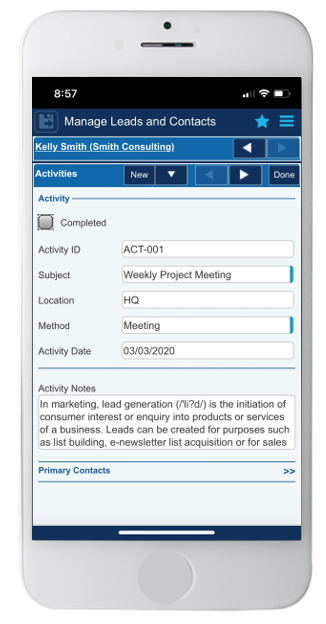8 Reasons You Need Costpoint 8 Contract Management Now More Than Ever

As one would expect with today’s fluid market conditions and with the Department of Defense contractors being classified as “critical infrastructure to national security,” changes to federal contracts have increased. Common changes, according to Georgia Tech’s Contracting Education Academy, include excusable delays, contract modifications, and maintaining a contractor state of readiness.
Contract changes of any type involve data entry. If you are using multiple systems, repetitive data entry can compound risk if contract and project teams are unaware of new terms, especially when legacy systems are challenged by today’s agility needs.
Government contractors who took part in the 11th annual Deltek Government Contractor Clarity study revealed maintaining data integrity between opportunities, contracts, and projects as top challenges. They are also challenged with tracking non-financial aspects, managing contracts across multiple systems, and tracking changes.
We’ll explore how eight of the many new capabilities in Contract Management provide government contractors of all sizes the agility and integration they need to efficiently manage the entire contract lifecycle, from pre and post-award process, to incorporating contract changes, to contract close-out.
1. Accelerate the pre-award process by reducing data entry and improving data integrity
Once you find your opportunities in Deltek’s GovWin IQ, simply click to add them directly to Costpoint. Costpoint 8 also allows you to import vendor information from GovWin IQ directly into Costpoint. Transfer fields include NAICS, Cage Codes, and Socio-economic status. Now Business Development teams can focus more on improving win rates and spend less time entering data.
2. Help teams reduce risk with Costpoint 8’s new capability of tracking vendors on the exclusion list
Business Development Managers, Subcontract Managers, and Procurement Managers using Costpoint 8 will see a warning banner in the Contract Management or Procurement applications if they select a vendor on the SAM.gov exclusion list. This exclusive integration with GovWin IQ is updated weekly and allows users to see the Type, Active Date and Termination Date of the exclusion. Ultimately, it helps you avoid inadvertently using a debarred or suspended subcontractor and thereby inadvertently violating a Federal Acquisition Regulation (FAR) clause, 9 and 52 specifically.
3. Avoid using poor performing vendors and collaborate on performance ratings
Planners, Project Managers, and Procurement Managers consistently want to use the vendors that have outperformed in the past. Contracting with poor performing vendors can result in rework, which increases unbillable costs, and may cause delays, ultimately resulting in a poor past performance review.
Costpoint 8 introduces a new Supplier/Vendor Rating tab so you can view consolidated ratings for a specific supplier/vendor in a single location. The new Average Rating field uses the average of all the vendor scores across all of the records to show how the vendor performed. As always, Costpoint builds in needed flexibility so you can create custom scoring and descriptions that can be used as part of the vendor rating.
4. Improve win-rates and simplify the building and maintenance of a healthy government contracting network with the new Lead and Contact Tracking capabilities
Business Development teams can now track new leads and contacts in Costpoint Contract Management. They can capture contact details and other important information such as qualified stage, lead source, and even hot/medium/cold rating. Additionally, all communication activities can be saved against the record. User-defined fields provide users the flexibility to store and track information that may be unique to their business development and networking methods.
The related leads/contacts table helps users map out relationships and the business affiliations capability links existing contacts to a new lead record. This mapping of relationships provides users with an easy way to see the history of opportunities and contracts so they can optimize their resources and connect with those who have been part of an awarded-contract winning team.
5. Streamline subcontract management and reduce data entry
Costpoint 8 now auto-populates the subcontract record with both purchase requisition and purchase order (PO) information upon entering the subcontractor ID on either. Users can also initiate a purchase requisition or PO from the subcontract record – cutting down clicks with automation. Thanks to customer feedback, users can now see the remaining PO balance for all purchase orders linked to the subcontract record. Having this information one screen, while also available elsewhere, means fewer clicks, a more efficient user experience and better collaboration as teams align on one set of data regardless of the Costpoint module they are using.
6. Simplify team collaboration on resource management, opportunities, contract changes and project creation
New integration in Planning’s New Business Budgeting and Contract Management’s Opportunities shares key information between applications. Users can streamline the process of creating new business budgets by pulling information such as labor categories with the related skills, credential, clearance, and work location from the opportunity to help plan budgets and resources and comply with unique requirements.
Contract modifications can be logged against either the Project or Contract record, and with the bi-directional flow of data, users can see all contract modifications in either screen.
7. Ensure teams are able to access Costpoint and operate efficiently, anywhere
Mobile capabilities for opportunities, contacts, and activities keep your teams operating at 100% wherever they may be. Improved navigation, easy to read list-views, and filter options make reaching out to leads and contacts easier than ever before.
8. Effectively manage contracts and keep all teams on the same page with business intelligence and reports specific to contract management for federal contractors
- The new FAR/Supplemental report allows you to filter contract or subcontract records containing a specific clause, agency, or risk level.
- Contract brief – provides a summary of all the pertinent details around the contract record, such as Funded and Contract Values, Contractor and Contact Information, as well as modification details.
- The new Pipeline Revenue Forecast dashboard spreads revenue across the period of performance (POP) for visual forecasting.
By listening to our customers and applying purposeful innovation, Costpoint 8’s Contract Management provides teams from Business Development and Contracts, to Planning, Projects and Procurement with an effective way to successfully deliver on government contracts and reduce risk with tighter integration, more reporting intelligence and improved efficiency.
Be sure to register for Deltek’s 2020 Virtual Insight for more information on Costpoint 8.
Here are a few ways to get the latest Costpoint 8 news:

Deltek Project Nation Newsletter
Subscribe to receive the latest news and best practices across a range of relevant topics and industries.