Take Projects and Financials to the Next Level with Latest Vantagepoint Release

As professional services firms continue to deliver more projects and engagements, efficiency and effectiveness are becoming more and more critical. Deltek Vantagepoint is continuing to bring features that power project success, driving efficiency and boosting profitability.
The latest release of Vantagepoint is full of new features and enhancements that will help every one of your users. Vantagepoint 7.0 delivers on the themes of artificial intelligence, automation, visibility and usability, making it easier than ever for your teams to focus on delivering better, more profitable projects.
Below is a summary of some recent new features and enhancements in Vantagepoint. Check back often as we will be posting more detailed blog posts about each of these features in the coming weeks.
Dela: Your AI-Powered Business Companion for Vantagepoint
Recently Deltek announced Deltek Dela™, an AI-powered intelligent business companion that revolutionizes project delivery. Dela provides intelligence, assistance and automation to Deltek products and our users. Dela includes Smart Summaries™, predictive capabilities and intelligent exploration, some of which are included in the Vantagepoint 7.0 release.
Turn Project Info into Intel with Project Smart Summaries™
Projects are at the heart of professional services firms and it is critical for project managers, business developers and firm leaders to have a clear understanding of how a pursuit is progressing, how a project is performing and if there are any potential risks. This can take a lot of time sifting through data and trying to piece together the story.
Vantagepoint Project Smart Summaries™ leverage generative AI to automatically create succinct project summaries so your PMs can stay well-informed about what is happening with any given project. Project Smart Summaries help PMs quickly understand how a project is performing including an overview of the project, project financials, recent activities, a summary of the project plan and pursuit details in a single location that is easy to consume so PMs can spend more time managing projects and less time collating data. Coupled with Client Smart Summaries™, your teams can turn critical data into intel to boost win rates and project success.
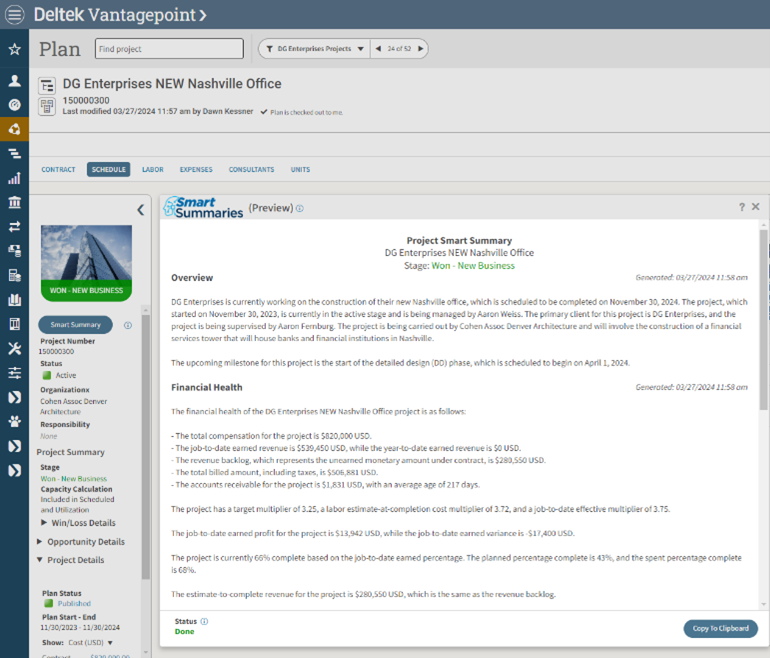
Note: Project Smart Summaries™ are disabled by default and the information is not used for machine learning, nor is it available to anyone outside your company.
“The Project Smart Summary feature is easy to set up and use. The summaries are accurate, and the information is divided into sections so you can quickly find what you need. I think our project managers and owners will find this feature very helpful.”
– Terry Sanderford, Fluhrer Reed PA, Early Adopter Participant
Boost Productivity with Dela Digital Assistant
Dela provides intelligent exploration so your users can ask the digital assistant natural language questions to get answers quickly. The digital assistant eliminates the need to run reports, build new dashboards or manually search through specific records to find key information about your projects, clients, contacts, activities and employees.
With the digital assistant, users can interrogate data more intelligently through prompts and natural language interactions to find out how a project is performing or who is working on a project. Additionally, they can use generative AI to draft emails to clients about outstanding AR. Here are some examples of the types of questions you can ask Dela to help with projects, project financials, employees, contacts, activities and firms.
- I am the project manager for the Miller Renovation. Please identify any financial concerns I should be aware of.
- Please draft an email to the billing contact at Miller Corporation regarding their outstanding AR balance and request payment for the outstanding invoices in a courteous manner.
- What upcoming meetings do I have?
These are just a few examples and we’ll provide more details in an upcoming blog post centered around your new digital assistant.
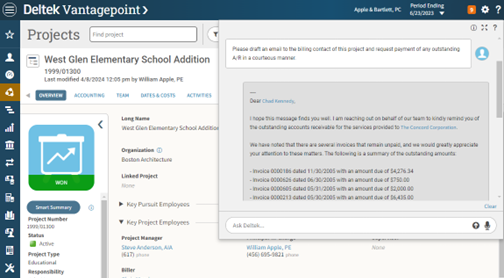
If you are familiar with “Hey Deltek,” we have upgraded Hey Deltek and replaced it with more robust GenAI capabilities. While “Hey Deltek” helped users navigate to specific records or take specific actions, Deltek Dela can do so much more. The first release of the digital assistant is focused on providing information and insight with plans to add the capability to carry out actions like “Hey Deltek” did in future releases.
Note: The digital assistant is disabled by default and the information is not used for machine learning, nor is it available to anyone outside your company.
Streamline and Automate Project Plans and Timesheet Updates
Request Absences from Your Mobile Device
Better projects and more accurate timesheets start with more timely and accurate absence requests. In the latest release of Vantagepoint, users can now submit absence requests from any mobile device on the Deltek T&E for Vantagepoint mobile app. This makes it easier for your team to quickly add a sick leave or vacation request and submit that request for review. Employees can also view past requests and available benefit hours. This was a popular request in the Deltek Idea Portal.
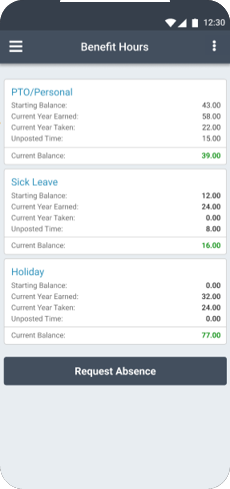
Plan for Absences for Better Project Deliverables
If you are using project planning, once an absence request is approved, the PTO/Absence project plan will automatically be updated. This helps PMs plan accordingly and adjust project schedules to accommodate employee-planned vacation or PTO hours. Project managers can better manage workload, identify potential resource gaps, and proactively manage deadlines to ensure client commitments are met. This can also encourage staff to submit absence requests earlier to ensure their time off is approved and planned for. This was another popular request in the Deltek Idea Portal.
“Love this feature! I know of one employee who will be thrilled to get part of her week back.”
– Pat Valliere, Design Systems, Inc., Early Adopter Participant
Simplify Timesheets with Timesheet Assist
If there is one consistent struggle among all professional services firms, it seems to be timesheets—getting them in on time, having time captured for the correct projects, and completing reviews and approvals in a timely manner.
In the latest release of Vantagepoint, all users can use Timesheet Assist to streamline timesheet entry with project suggestions and reminders. Timesheet assist can prompt users as soon as they log in so they can do their timesheet and provide suggestions to help them get started. Timesheet assist will suggest projects to add to a timesheet based on past timesheets and any plan assignments for the employee in the timesheet period range. Users can select any suggested project, snooze until the next login or dismiss the suggestion. This eliminates searching for the right phase or task or charging to the wrong project code, improving accuracy and saving time.
Timesheet assist can also remind employees when timesheets are due, track approved absences and highlight upcoming holiday hours to ensure non-billable time is tracked correctly.
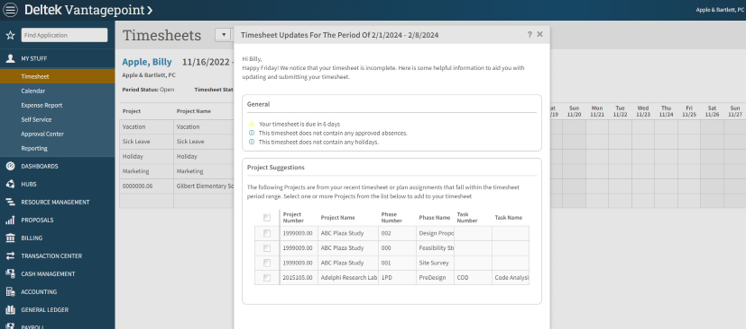
“Timesheet Assist will be a great reminder to our employees to get their timesheets in on time.”
– Corey Parham, Applied Engineering Solutions, Early Adopter Participant
Improve Visibility into AP Details Across the Business
Now with Vantagepoint, financial leaders have improved visibility into accounts payable (AP) details and metrics on the dashboard. The new AP base delivers greater insight into AP details with AP charts and graphs, KPI dashparts and detailed grids to share the right level of detail with the right people in your firm. This gives firms greater flexibility to simplify multi-currency reviews, consolidate multi-company AP into a single place and identify outstanding balances in one dashboard for better decision making. Dig into outstanding vendor invoices including payment date, client details for pay when paid, invoice status and more. Set up KPI dashparts to give leaders greater visibility into payables owed across all companies and currencies in the next 30/60/90 days, helping your firm to quickly identify cash flow challenges, exceptions and purchase requirements in one place.
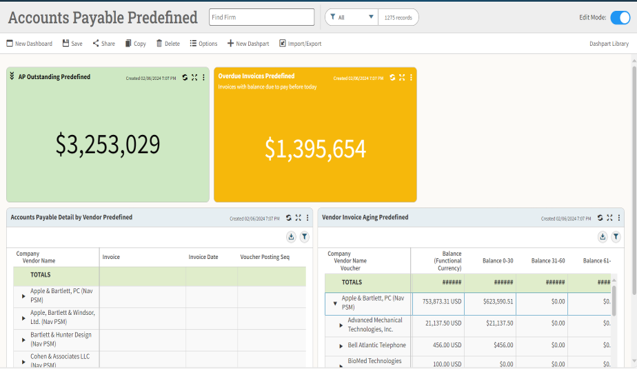
Improved User Experience Leads to Greater Adoption
Deltek is constantly looking for feedback from users, not just on feature functionality, but also overall usability to ensure that our solutions are meeting the needs of every user. Through our Idea Portal, we collect hundreds of ideas and comments from users to deliver a better overall user experience.
Updated User Interface and Navigation
Vantagepoint 7.0 delivers an updated color scheme, improved navigation menu and layout improvements. The overall colors have been softened to make it easier on the eyes for those that are not leveraging Dark Mode. The navigation menus are now more hierarchical with color distinction to help users see where they are in the menus. The menus can also be collapsed to just icons and then flyout menus are available to navigate within an area without having to expand the full menu. This allows more space within the screen's main area and allows users to choose what works best for them. The overall layout now has more distinct highlighting for active tabs, required fields and action buttons, helping users navigate more easily.
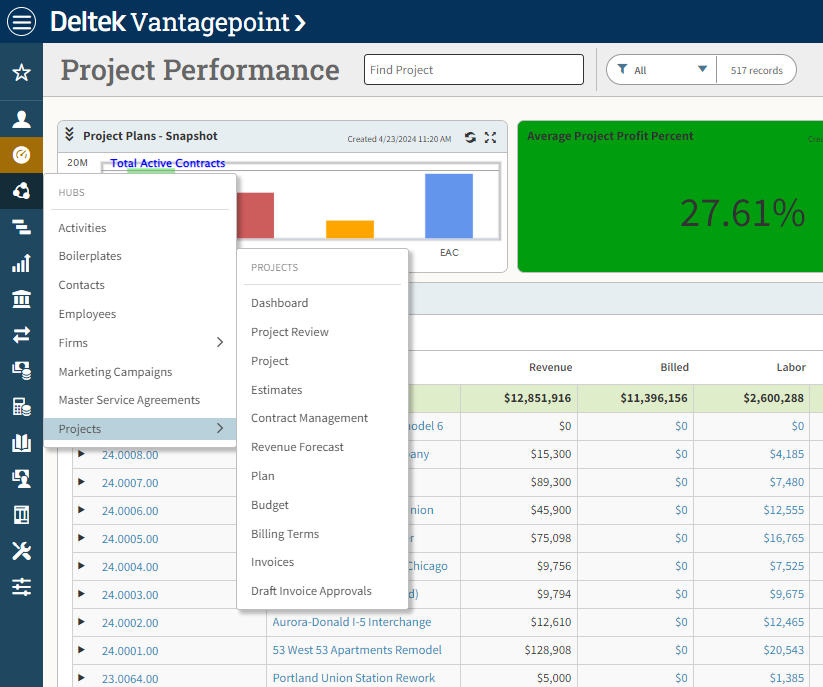
Other Popular Usability Enhancements
Here are a few of the other enhancements available in the latest release that were popular requests from our users:
- Bulk update and explicit save in list view
- Advanced Work Breakdown Structure (WBS) search capabilities
- Simplified data import for user-defined hubs
- Keyboard shortcuts (note: by using CTL-K, you can get a list of the shortcuts on your screen)
- Mobile CRM touchpoints
- Automate fee phase billing terms from project descriptions and project compensation
- And more!
Get the Most From Your Vantagepoint Solution
As you review the details of the latest release, don’t just read the details – share it with your staff and make a plan to implement these important improvements in your workflows and processes so you can save time, boost efficiency, improve visibility and ultimately increase your bottom line. Now is the time to start planning for how you will roll out these enhancements within your firm and then share with us how they are impacting your business.
Interested in learning more about Vantagepoint?
If you aren’t currently using Vantagepoint and want to see more, we invite you to join us for a Vantagepoint demo

Deltek Project Nation Newsletter
Subscribe to receive the latest news and best practices across a range of relevant topics and industries.

 Log In
Log In












