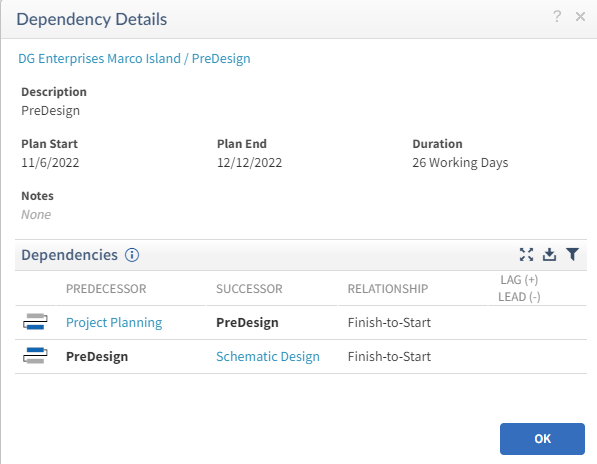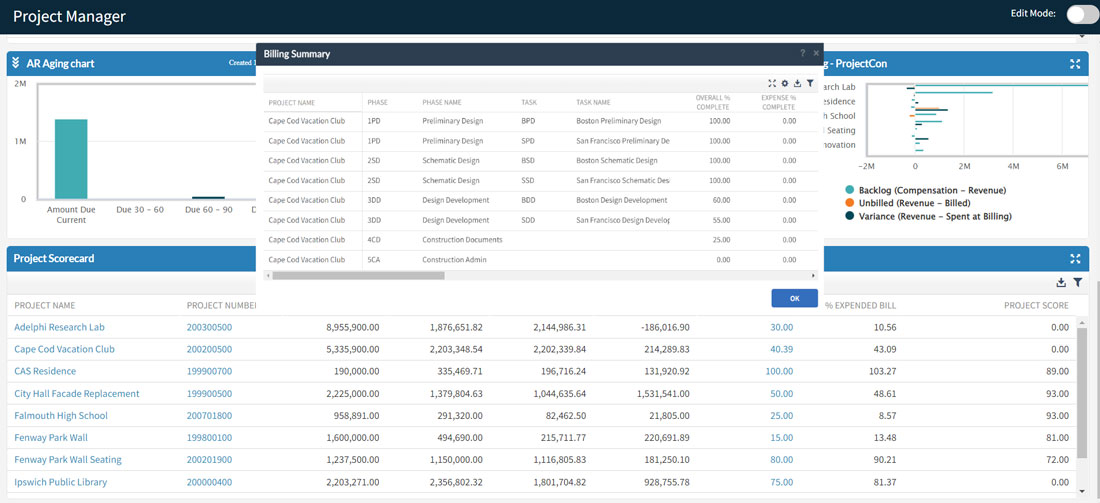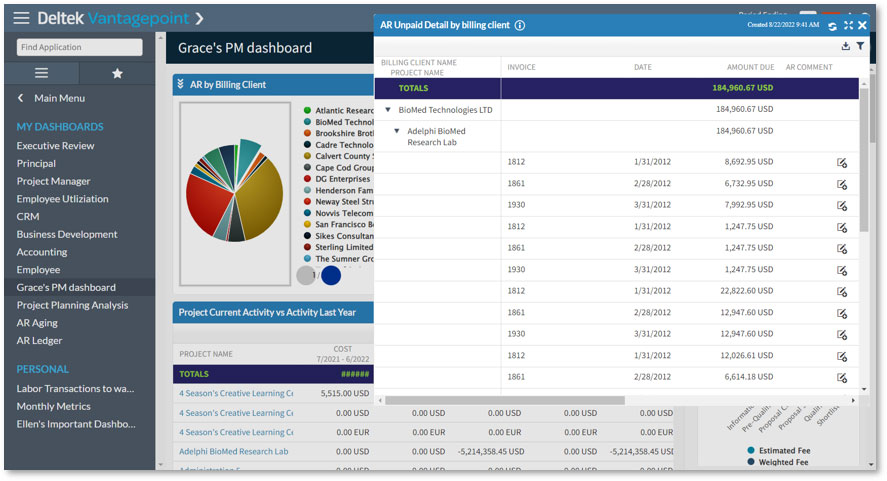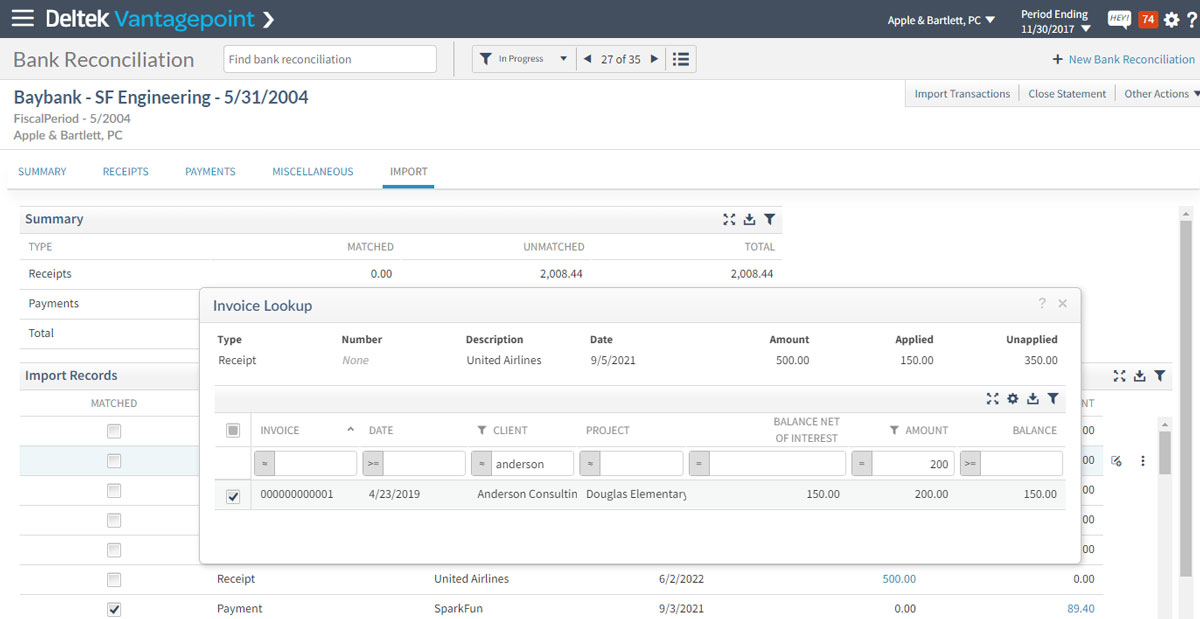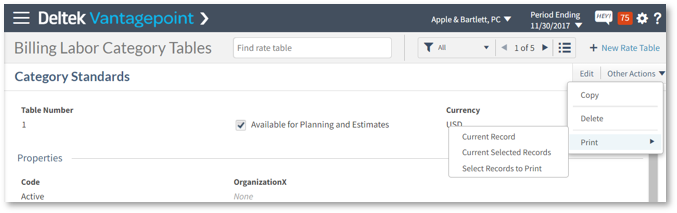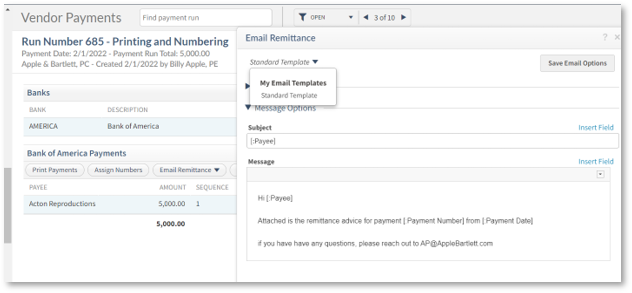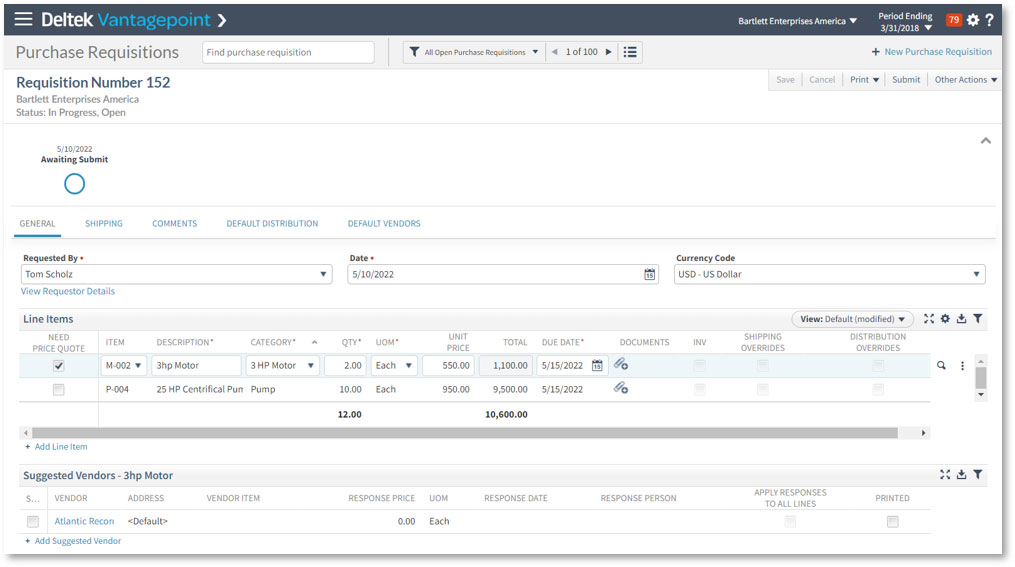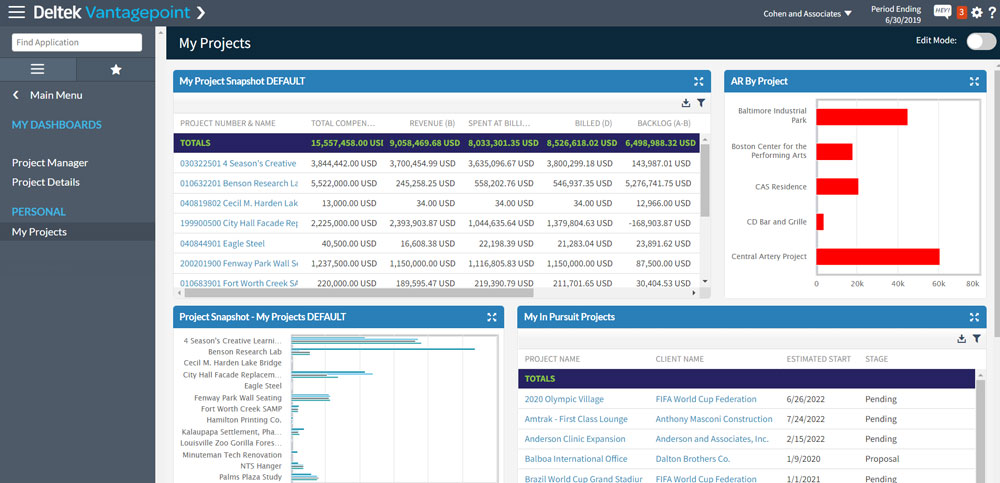Manage Project Schedule Dependencies, Simplify Purchase Requisitions and Empower Users: The Latest Release of Vantagepoint

With every release of Deltek Vantagepoint, the goal is to simplify your processes, improve project delivery and increase your cash flow. In the latest release, project managers will have even better tools for managing schedules and proactively managing project status to keep teams and leaders informed. And, as always, there are several usability enhancements that make it easier for users to complete critical tasks quickly and easily and get back to what they do best.
In this blog post, you will learn about what’s new in Vantagepoint 5.5 and how these improvements will improve your user experience. If you haven’t done so already, take the time to read about these new features and identify how they can help you improve your business. Share this blog post and other details about this release with your teams to develop a plan to incorporate them into your business practice.
Manage Project Critical Path with Schedule Dependencies
Empower project managers to quickly understand, react and adjust project schedules by creating a critical path with schedule dependencies. The critical path is essential to understand the work that has a direct impact on the project end date. Project managers can now build visual schedules and identify dependencies, which also eliminates the need to adjust every aspect of the schedule independently.
In the latest release of Vantagepoint, users can add, edit or remove schedule dependencies at the phase, task or labor code level as projects change and evolve. For any project element, you can identify a predecessor or successor project element to connect to. Once you identify what you want to connect, you can select the type of relationship for that specific dependency.
Dependency relationship types include:
- Finish to Start: predecessor must finish before the successor can start
- Start to Start: predecessor must start before the successor can start
- Finish to Finish: the predecessor must finish before the successor can finish
- Start to Finish: the predecessor must start before the successor can finish
Schedule dependencies in Vantagepoint also allow you to specify any lag or lead time between project elements to account for tasks completed by someone outside the firm, review time by the client or any other gaps required in your project schedule.
Different users have different preferences, so project managers can add schedule dependencies in three ways – simply dragging and dropping the connector lines on the Gantt chart, typing in the project plan schedule grid, or double clicking on the Gantt bar to open the Dependency Details dialog box, where you can also add notes.
If your project managers are managing project plans in Deltek Vantagepoint, this is a game changer for more streamlined, effective and timely schedule adjustments that empower your teams to better collaborate and keep your projects on track.
Note: Vantagepoint Resource Planning is required
"The new schedule dependencies feature is great. Now project managers can easily build and adjust schedules from within Vantagepoint, while still being able to share a Microsoft Project Plan with clients, consultants and the design team. Our project managers will like this a lot."
– John B. Boehms, Director of Operations, Hastings Architecture, LLC, Early Adopter Participant
Update Project Percent Complete Quickly from Dashboard
Accurate project status means more accurate project billing and invoicing, so it’s key to make it easier for project managers to update their project details. In the latest release of Vantagepoint, project managers can now easily view and update the project percent complete from the dashboard.
With the option to view the current percentage and update it from the dashboard, project managers have greater visibility into their projects and ensure the data is accurate, which ultimately leads to better project reporting and billing accuracy.
"The ability to update percent complete directly from the dashboard will be a huge time saver."
– Pat Yedlicka, Farnsworth Group, Early Adopter Participant
Create the Right Drill-Down Path for Dashboard Metrics
As users engage with charts and tables on the Vantagepoint dashboard, sometimes they need more information than what can be presented in one dashpart. Now, instead of running additional reports or searching for data in different hubs, users can define “drill to…” dashpart information in table and chart dashparts. Define the information presented to users when they drill down from key summary metrics on the charts and tables, making it easier to get the right information in their hands quickly. This empowers leaders to create the visual chart or graph and then define what information will be presented if the user wants to see more.
"Being able to drill down to a dashpart will declutter the dashboard, making it more visually appealing."
– Pat Yedlicka, Farnsworth Group, Early Adopter Participant
Streamline Cash Flow and Improve Financial Visibility
Streamlining and improving cash flow is critical to your business and the Vantagepoint product management team is continuously looking for ways to automate your processes, eliminate manual steps and make it easier to manage company financials. In the latest release, users will see several improvements that do just that. First, the financial team can streamline entry of deposits by posting cash receipts directly from the bank.
If users need to see the details of your billing labor category tables, you can now print a report with a specific record or selected group of records. And, overtime premium can now be calculated using cost rates defined in the Billing Labor Override table to ensure the right rates are used in the right places. Reporting for financial leaders has also been expanded to support key details within timesheets and billing.
One other key enhancement worth noting is users can now leverage email templates for vendor payments, employee payments, payroll payments and payment review, saving significant time and reducing the potential for errors.
"I love the ability to set up templates so they’re accessible in the future personally or for the broader team."
– Terry Sanderford, Business Manager, Fluhrer Reed, PA, Early Adopter Participant
Simplify Purchase Requisitions in Any Browser
Streamlining purchasing is also a critical component of financial management and now staff can create and submit, review and approve purchase requisitions from any browser.
To make it even easier to create purchase requisitions, users can add vendors on the fly and attach documents at any status, alleviating unnecessary steps and clicks. Purchasing reports are also available via any browser to more easily view and monitor the status of purchase requisitions. Simply utilize the purchasing feature flag to ensure your teams can access purchase requisitions from the browser.
Empower Users to Create Personal Dashboards
Dashboards are incredibly powerful to get the right data to the right employees at the right time. That said, sometimes an employee may have specific data they want to see on a regular basis that may not be a standard request across all staff in a similar position. Now, Vantagepoint users can create their own personal dashboards from a pre-defined group of dashparts so they can get to the information they need in a view that makes sense for their workflow without creating extra work for the system administrators.
The personal dashboards not only empower users to be more proactive, but can also increase user adoption by delivering the information each user wants to see on their own dashboard with ease.
Administrators can control which roles have access to create personal dashboards and manage access to specific dashparts via role security. Users won’t have to learn how to build dashparts, but will simply select from the available library of dashparts set up by the administrator. All other security is honored so if a user doesn’t have access to data within a hub or report, they won’t be able to access through personal dashboards either.
"I like the personal dashboards a lot. This will allow users to create their own dashboards with the information that is important specifically to them. Additionally, this enhancement will increase the chance of our staff using this feature."
– Terry Sanderford, Business Manager, Fluhrer Reed, PA, Early Adopter Participant
Improving the User Experience
As with every release, there are improvements specifically focused on the user experience. In the Vantagepoint 5.5 release there were several enhancements that are the result of direct feedback from users.
- Make it easier to find what you need with new menus in the Vantagepoint CRM and Time & Expense mobile apps.
- For Vantagepoint Intelligence users, schedule incremental data refreshes as needed in addition to the nightly full refresh
- Set favorites in the navigation menu to easily find what you need in Vantagepoint
- Now set min/max and default values for standard numeric fields in the screen designer
- See all users viewing a record at the same time
- And more!
"I love the ability to have a shorter list for those areas that I live in on a daily basis. This is a huge time saver and reduces the stress of having to scroll to the bottom of the navigation pane to get where you want to be."
– Pat Yedlicka, Farnsworth Group, Early Adopter Participant
Learn More
If you want a more in-depth look at any of these enhancements, be sure to check out the latest release notes, watch the Deltek Vantagepoint Quarterly Town Hall and check out the Deltek Learning Zone.

Deltek Project Nation Newsletter
Subscribe to receive the latest news and best practices across a range of relevant topics and industries.

 Log In
Log In





.ashx)