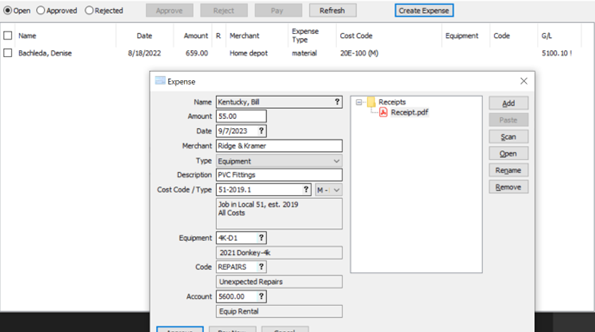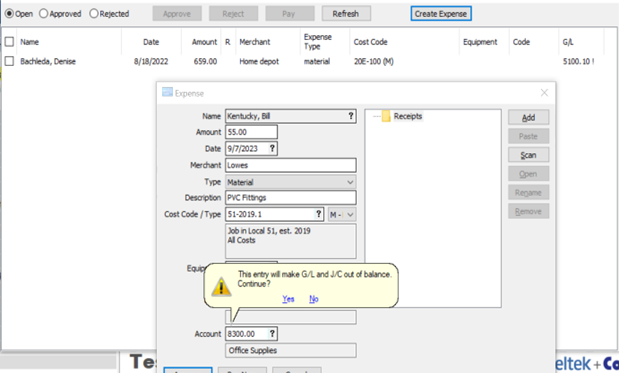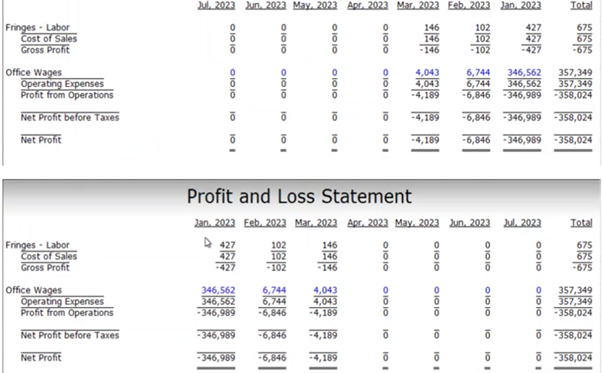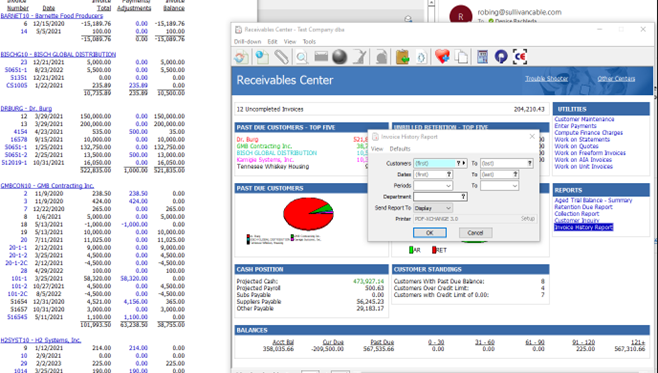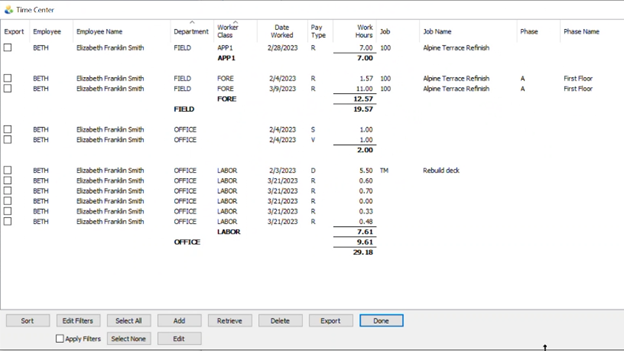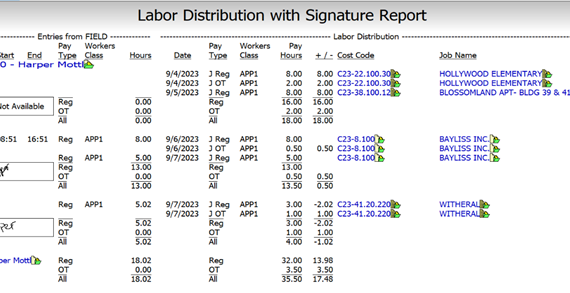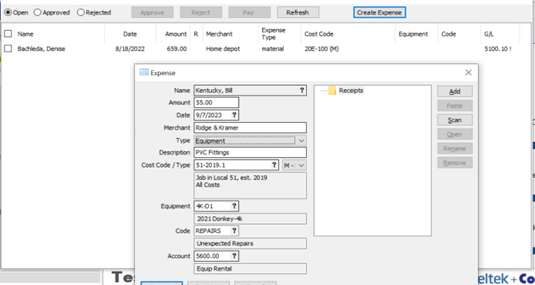Deltek ComputerEase 23.2: Contractor Management Updates

We're excited to announce that the next release of Deltek ComputerEase is just around the corner, and it's packed with enhancements designed to streamline processes, improve accuracy and simplify time and expense management for your business.
Here's a closer look at how Deltek ComputerEase 23.2 aims to simplify the challenges faced by contractors:
8 New Features In Deltek ComputerEase
Say goodbye to the days of relying solely on mobile apps for expense tracking. Deltek ComputerEase 23.2 introduces the convenience of creating and editing expenses directly from your desktop. This change is all about simplifying the expense reporting process, reducing the chances of errors, and making your life more straightforward.
ComputerEase Desktop Expense Entry Screen
2. Expense Cost Type Mismatch Warnings
Financial records are the backbone of any contracting business. With expense cost type mismatch warnings, you can ensure the accuracy and integrity of these records. These warnings act as a safety net, alerting you to any cost type mismatches and allowing you to resolve them before they become problematic.
ComputerEase Expense Cost Type Mismatch Warnings
3. General Ledger Historical Reporting Sort Options
Customization is key when it comes to financial reporting. 23.2 empowers you with GL historical reporting sort options. Now, you can organize your financial reports in a way that makes the most sense to you, giving you more control over your financial data.
ComputerEase GL Historical Reporting Sort Options
4. Accounts Receivable (AR) Invoice History Report
Tracking payments applied to invoices can be a daunting task, but 23.2 has your back with the AR invoice history report. This feature simplifies the process, allowing you to effortlessly monitor and manage payments associated with your invoices, saving you time and reducing potential errors.
ComputerEase AR Invoice History Report
5. Time Center
Time tracking is essential in contracting, and with our new ComputerEase Time Center that centralizes time data from the field, you can automate the import process and streamline your workflow. Plus, it lets you review and edit time entries before payroll processing, ensuring accuracy.
ComputerEase Time Center
6. Time Signature Report
The new Time Signature Report simplifies time record audits. You can compare employee-submitted time against the required data for payroll processing, essentially giving you a built-in quality check to ensure your construction payroll processes are always on point.
ComputerEase Time Signature Report
7. Equipment Expenses
For contractors dealing with equipment-related costs, 23.2 allows you to allocate expenses directly to specific equipment items, simplifying cost tracking, especially if equipment is a significant part of your operations.
ComputerEase Equipment Expenses
Get to Know Deltek ComputerEase
In conclusion, Deltek ComputerEase 23.2 is tailor-made for contractors. It's designed to alleviate the daily challenges you face by streamlining processes, enhancing accuracy, and providing greater control over your financial and time management. Get ready to navigate the contracting world with greater ease and efficiency. For more information on this release, view the Release Notes.
Simplify Time and Expense Management
Learn how to simplify time and expense management with Deltek ComputerEase

Deltek Project Nation Newsletter
Subscribe to receive the latest news and best practices across a range of relevant topics and industries.

 Log In
Log In