The Latest Enhancements in Costpoint Mobile Time & Expense for Users On the Go

If you haven’t updated your Costpoint Mobile Time & Expense (T&E) App to the latest version (2.2) then you may be missing out on enhancements that will automate more of your workday. This latest release of Costpoint’s popular mobile application for time entry and expense reporting focuses on further refining the user experience through user interface updates and efficiency measures like reducing the number of clicks (or touches) for popular functions. Costpoint Mobile T&E also incorporates customer requested enhancements like offline mode for time entry and automatic overtime calculations.
Streamlined User Experience
The first thing you’ll notice when you open Costpoint Mobile T&E is a new App menu that has easy touch icons optimized for mobile devices. This menu is accessible from all screens by tapping the hamburger menu in the top left of the application and allows you access to functions like time entry and receipt capture with one touch. Speaking on receipt capture, later in this blog we’ll discuss improvements to Intelligent Character Recognition (ICR) that will further reduce manual entry for expenses.

One of the new icon’s you’ll see on the App menu is for the Time Dashboard, which provides an at-a-glance view of the user’s time entry for the current day. From the Time Dashboard you can quickly see the current hours in the Time view and the Charges view. The Time screen provides additional detail on total time for the day, pay period and the type of pay (regular, overtime, PTO, holiday etc.). The Charges screen displays a list of charges (excludes cost only pay types) on the timesheet with the total hours for each charge so that users can see their hours totals in an easy to consume graphical format.

Costpoint Mobile T&E 2.2 also includes accessibility features that are aimed at reducing the number of interactions needed to complete your time cards or expense reports. One area where that is reflected is for text fields like “hours” and “comments,” where you are now able to enter text directly into the field instead of through a pop-up window.
Supporting the Mobile Workforce
Two of the most highly requested features Deltek is happy to deliver for Costpoint Mobile T&E’s 2.2 release are automatic overtime calculations and offline mode for time entry. Users can now enter their total time worked and Costpoint will do the rest, calculating and splitting any overtime based on configurations set up by their administrators. This will reduce the risk of errors and give administrators and approvers more confidence in their overtime allocations. Overtime hours for the timesheet period are displayed on the header as well as on each charge line of the Timesheet screen.
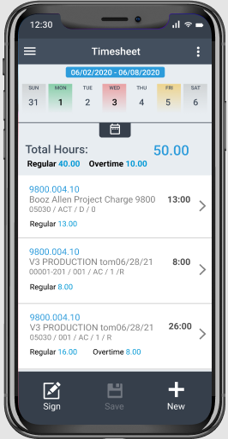
For users that may frequently experience network connectivity issues, or are traveling by plane and need to put their phone in airplane mode, Offline mode for Mobile T&E gives you the ability to input time entries on the day they occur and they will be synced (with time stamps) to the server once a network connection has been established.
We touched on enhanced ICR receipt capture earlier and how Mobile T&E 2.2 now has the ability to read even more detail from receipts and auto-populate fields, such as merchant name, room rates and taxes. Uploading receipts and entering expenses on the go improves speed when submitting expense reports but a common issue is duplicate expenses, for example when a user manually uploads a hotel receipt and it also gets auto populated from a corporate card import. Utilizing matching logic, Mobile T&E 2.2 analyzes and recognizes possible duplicate expenses and notifies the user. Working through a user friendly flow, users can choose to combine expenses or keep both.

Don’t Wait - Upgrade to Costpoint Mobile T&E 2.2 Today
If you’re a Costpoint user and aren’t currently utilizing Mobile T&E, contact your organization’s Costpoint administrator to see what you need to do to enable it on your mobile device. If you do not have automatic upgrades enabled, Mobile T&E can be upgraded or downloaded from the App store for both Apple and Android devices.

Deltek Project Nation Newsletter
Subscribe to receive the latest news and best practices across a range of relevant topics and industries.

 Log In
Log In










