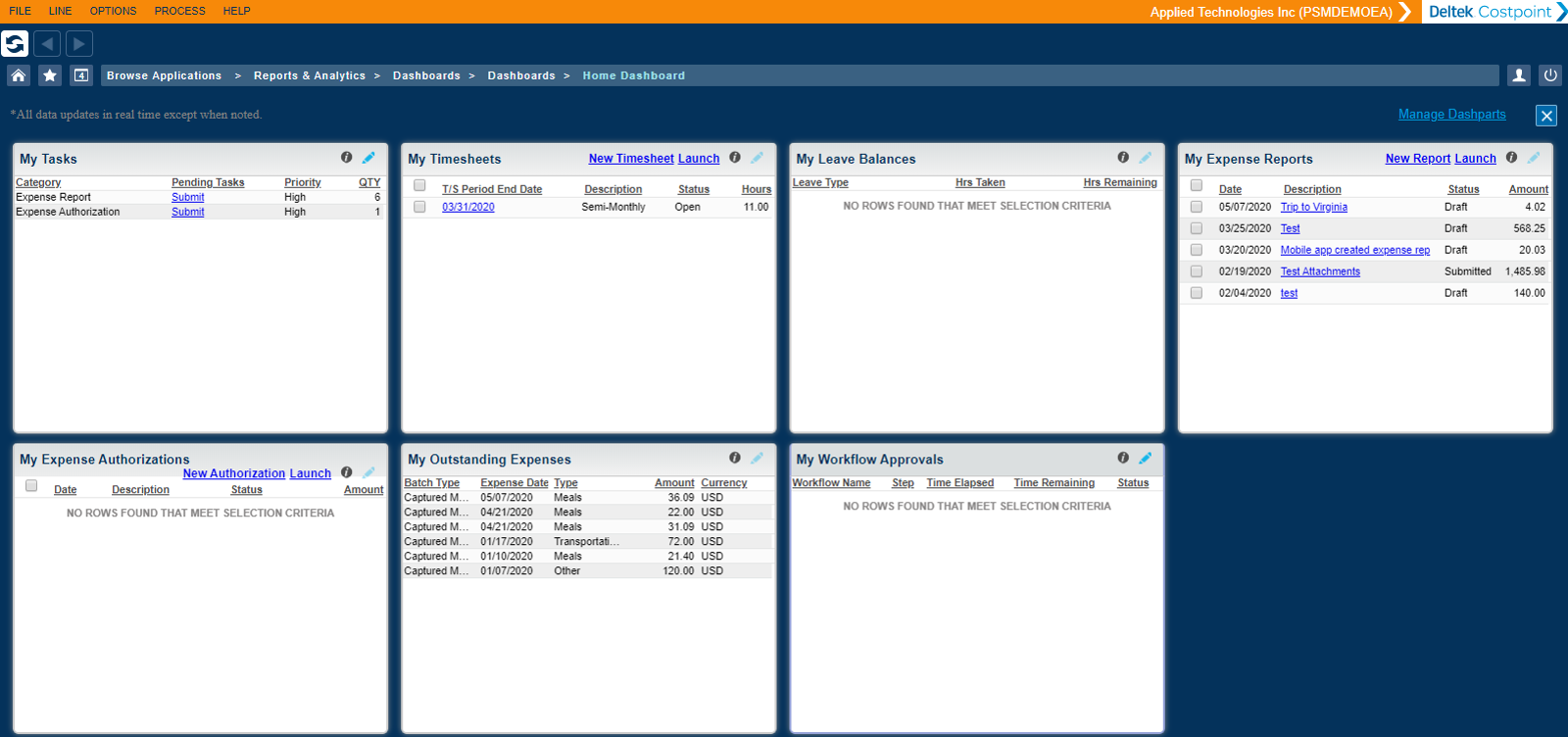8 Great Reasons to Be Excited about Intelligent Time and Expense

With the release of Costpoint 8, we’re introducing more innovation and greater intelligence to many of our products, including Intelligent Time and Expense.
Our investment and commitment to improving Intelligent Time and Expense has resulted in enhancements that will benefit our customers in a variety of ways, including new tools to support an ever-growing mobile workforce, an automated workflow that reduces time wasted on approvals and manual entries, improvements to overall integration with Costpoint, a user experience that’s better than ever and much more. We’re helping our customers better manage time and expense through our scalable, fully mobile, compliant solution that automates processes and workflows to create greater operational efficiency.
Let’s take a look at the top 8 enhancements coming to Intelligent Time and Expense in Costpoint 8.
1) Mobile Expense
We received a lot of great feedback around the need for a mobile expense app, and we are delivering! Mobile Expense users have the ability to capture receipts with their smartphones, add expenses to Expense Reports directly on the mobile app, create Expense Reports from scratch, and submit or approve expense reports with one touch. Plus, with a tasks overview, users are provided with a way to stay on track with any actions they need to take, including approving expenses or reports. With Mobile Expense, we help better support the mobile workforce, providing the ability to capture expenses and submit expense reports wherever and whenever they may need to.
2) Intelligent Character Recognition (ICR)
We don’t just call it Intelligent Time and Expense, we’re introducing innovation that makes our solution smarter. With the introduction of ICR, users no longer have to worry about manual entry of expense information. When a receipt image is captured, ICR goes into action processing the receipt, extracting data, and returning it to populate the required fields needed to complete an expense report. With less manual entry, there will be fewer errors and less time spent making corrections. And, we are leveraging Machine Learning to improve the accuracy of the scanned receipts. The more receipts that are processed, the greater the accuracy because the technology is learning how to interpret them.
3) Biometric login
When we say we’re committed to making sure our product solutions are easy to use, we mean it. With the introduction of biometric login to our mobile app, we’re making it easier and quicker for users to login. With a fingerprint impression or simply with face ID, users can instantly access the app without ever having to remember and enter a passcode. Like many mobile apps, this makes it easy to use for users but still keeps information secure.
4) Improved user experience
User experience is always top of mind whether we are introducing new products or rolling out enhancements. With Intelligent Time and Expense, we’ve made several improvements that will make the user experience better than before. In expense, we’ve updated button colors and labels in Manage/Approve Expense Reports and Authorizations to be clear and concise. We’ve also changed many of the button colors and labels throughout Time so they are consistent. In some instances, we’ve aligned the color of the buttons to actions taking place. For instance, for approvals, buttons are green with white font, and for reject, buttons are red with white font. We understand small changes can have a significant impact and with these changes users can reduce time navigating time and expense entry.
5) Better integration with Costpoint
With better integration between Intelligent Time & Expense and Costpoint, we’ve eliminated the need to download link files when products are co-deployed. This enhancement is a direct result of feedback from our customers wanting a truly integrated process. We listened and have eliminated those extra steps saving you time.
6) Leave request enhancements
Requesting leave has never been easier than it is in Costpoint 8. Several improvements have been made to the Manage Work Schedule screen to simplify the process. First, the Leave subtask has been changed to buttons to make Requesting Leave clearer. Users can now easily view their available leave balances for different leave types, including sick, vacation, holiday, etc. and request leave for multiple days. When submitting leave, they can choose a leave type, enter the number of days they are requesting and even add notes or a reason for the requested leave if desired or needed. With these enhancements the entire leave process has been simplified.
7) Single day per-diem meals
Within Expense, users can claim individual expenses for per diem ceiling meals, breakfast, lunch, etc. This enhancement goes hand in hand with ICR receipt capture since receipts will be captured individually we can now also have individual expense tied to per diem ceiling meals.
8) Home Dashboard
We’ve taken the existing Home Dashboard and made it more comprehensive. Now users can get a complete overview of their time and expense activity, including all tasks, timesheets status, a look at leave balances, an overview of expense reports as well as authorizations, outstanding expenses, and workflow approvals. This dashboard provides a detailed look at everything users need to know regarding their time and expense activity, all in one centralized location.
Ready to learn more? Register for Deltek’s Virtual Insight 2020 and take a deep dive into Intelligent Time and Expense, Costpoint 8, and much more!
Here are a few additional ways you can stay up-to-date with all the latest Costpoint 8 news:

Deltek Project Nation Newsletter
Subscribe to receive the latest news and best practices across a range of relevant topics and industries.

 Log In
Log In