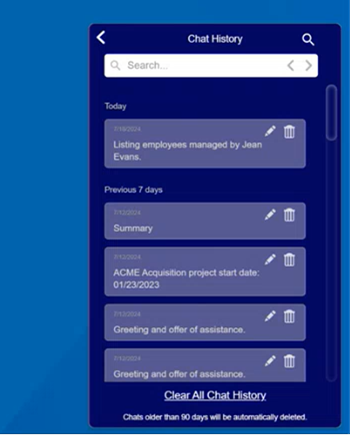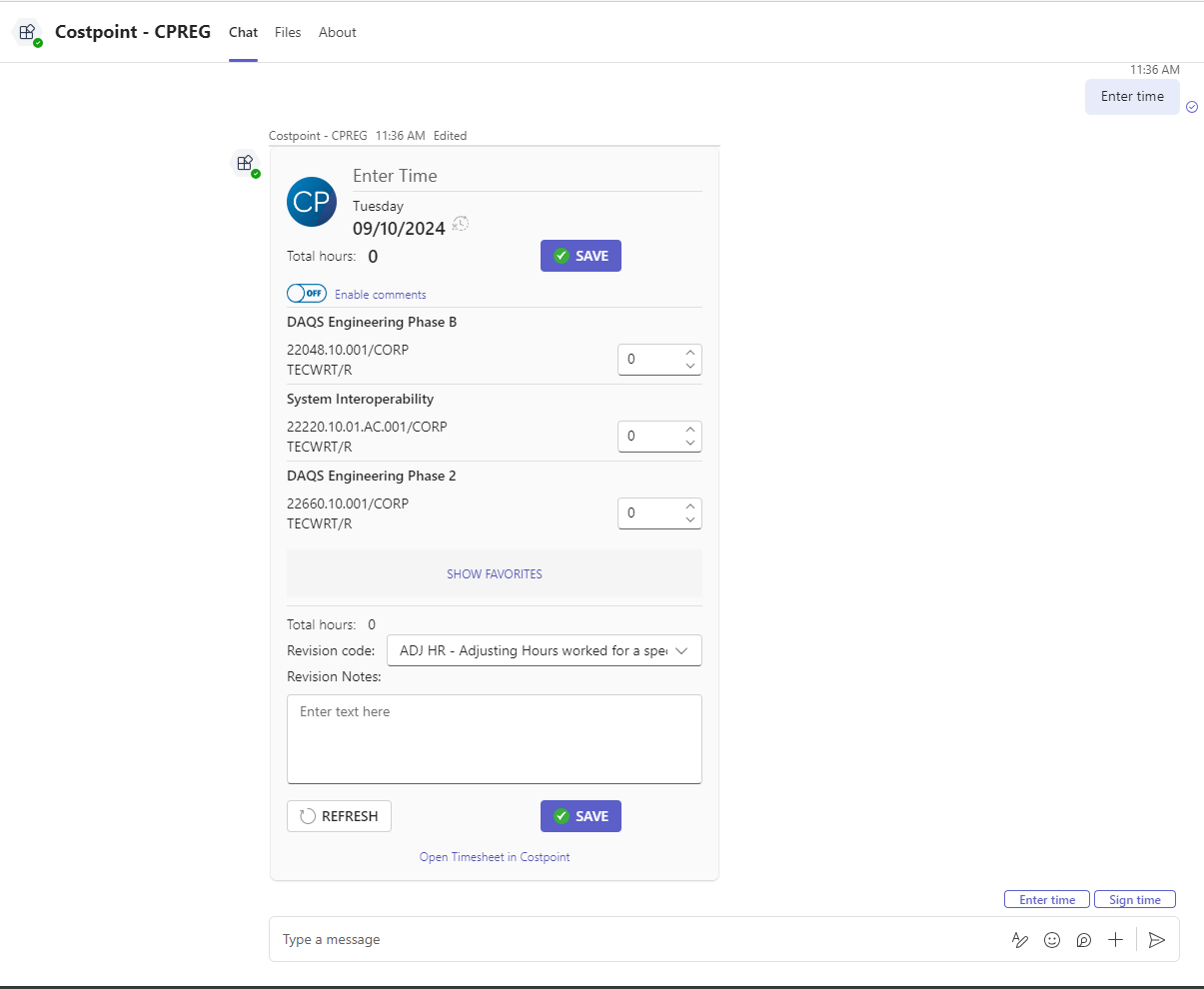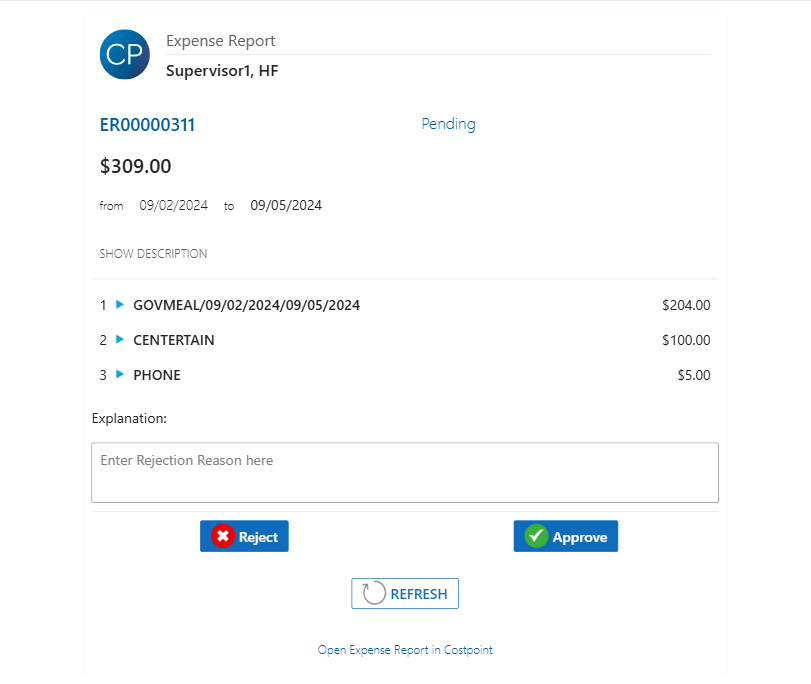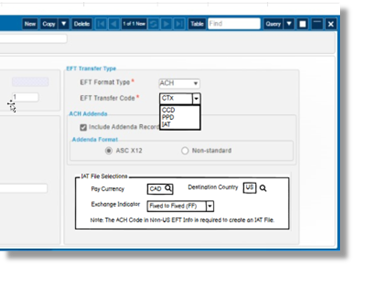Innovative Automation: Costpoint Continues to Revolutionize Efficiency for Government Contractors

We are thrilled to announce the Costpoint Fall 2024 release, which brings you more automation, intelligence, and user experience improvements to help you run your government contracting business more efficiently and effectively. This includes an even smarter digital assistant, expansion of our reimagined Time & Expense experience, more control over project budgeting, and more!
Read on to learn more about the latest features and enhancements that will help you optimize your business processes, streamline your user experience, and leverage purposeful innovation.
Ask Dela Gets Smarter and Faster, with the Ability to Quickly Search Your Stored Chat History
In spring, we introduced Ask Dela, a Costpoint AI Digital Assistant that comes to work with you every day and is there to answer questions about your contracts and projects—without having to run reports, view dashboards or open specific records.
With each quarterly release, Ask Dela gets smarter and faster to better support you in finding the right information and making data-backed decisions quickly.
With this latest release, we've also added the ability to quickly search your saved chat history so you can easily revisit previous responses or pick up a past conversation right where you left off.
You can also continue to use Ask Dela from within your Costpoint Microsoft Teams app, allowing you to ask questions without leaving Teams—bringing your project data to you, directly to the application where you're already working. Or have Ask Dela submit timesheet hours, sign or approve timesheets, request employee self-service information, or provide data for a report directly from Teams—meaning you don’t have to navigate away from your Teams app to complete necessary tasks.
With Ask Dela supporting you from wherever you work, our innovative digital assistant helps your teams work smarter, not harder, by bringing the power of Costpoint to you.
Reimagined T&E Experience Simplifies Expense Reporting for Everyday Users
We know working with the U.S. government adds a layer of complexity to tracking time and expense reporting for employees. With specific FAR and DFARS requirements—including Total Time Accounting, accurate allocation, and daily time entry, among other regulations—monitored and auditable by DCAA, time and expense tracking can become cumbersome. This is why we have reimagined the way this information is collected, helping to eliminate the pain of entering your time.
With Costpoint 8.2, we revolutionized the way government contractors enter time, bringing time-entry options to all the places where you’re already working. This includes our refreshed Desktop and web options, as well as mobile entry for when you’re on the go. We also introduced time-entry via the Costpoint MS Teams app, so you can enter and approve time and sign timesheets directly from within Teams.
But that's not all! We know so many of us also spend a lot of time in Outlook, so we brought time entry and approval directly to your inbox, too! As one of the first to market, our innovative Interactive Email capability allows managers to send automatic email reminders to their employees, who can then submit time directly from the email reminder—allowing you to quickly log hours and sign your timesheet without having to navigate away from answering your emails or scheduling meetings. Managers then get an email when the employee's timesheet is submitted for approval and can approve the entered time directly from their inbox, too.
With each quarterly release, we continue to expand our reimagined T&E experience for our users. Last quarter, we focused on simplifying the expense entry experience with our Quick Entry Expense Report. With this release, we’ve added additional expense types to the new report, including lodging and per diem, which will allow more customers to benefit from this reimagined experience where expenses are quickly submitted and finalized.
We’re also doubling down on bringing essential Costpoint capabilities to you by simplifying the expense approval process with Interactive Email for expense approval!
This means you can reduce the time it takes to approve expense reports by approving them directly from your inbox! This new Interactive Email option for Expenses sends an automatic email notification when a team member submits an expense report, and the manager can simply approve it directly from Outlook. If you need to look more closely at the report or view receipts, you can open the specific expense link directly from the email, which will take you to the appropriate screen in Costpoint—allowing you to quickly complete the task at hand so you can get back to more important project work.
Avoid Project Overruns with New Budget Entry Options and Integrated Resource Management Capabilities
Costpoint Planning now offers additional budget entry options when planning your project resources. With the new option to utilize spread or fill capability when budgeting for a project, you can more easily update your budgets and forecasts by automating the distribution of resources across periods. This helps ensure the proper allocation of resources for the life of the project, along with the ability to quickly adjust or reallocate the remaining budget if changes are needed.
We’re also bringing to market a new integration with Replicon Resource Management to help you effortlessly manage and optimize planned and budgeted resources with real-time insights, intelligent recommendations, and skill-based matching. By utilizing our AI-driven resource management capabilities under Deltek Dela™, you can more easily track resource availability and utilization to prevent cost overruns while ensuring compliance with workforce allocation and financial regulations.
With Replicon Resource Management, you can expand the power of Costpoint’s Budgeting and Forecasting capabilities to better allocate resources, including identifying and matching the right personnel with the required skills and certifications to the right project, helping ensure that budgeted funds are used efficiently. With resources tracked in real-time and integrated with your Budgeting and Forecasting capabilities, you can better monitor budget adherence and make timely adjustments, if needed, to avoid cost overruns.
Automate Tasks and Streamline Everyday Processes for Your Teams
In the ever-evolving landscape of government contracting, staying ahead of the curve is crucial for success, and contractors increasingly recognize process optimization and automation as essential strategies when looking to thrive in this competitive market.
In this year's Deltek Clarity GovCon Industry Study, firms said they are looking to leverage technology to magnify the impact of their existing workforce by automating functions and driving efficiency.
But this shift towards automation is not just about cutting costs; it's about empowering teams to work smarter and more effectively. That's why we remain dedicated to bringing more automation and user experience improvements to the project lifecycle so your teams can eliminate inefficiencies and increase productivity, accuracy, and quality throughout the life of your contract.
With this release, we’re supporting:
- Your accounting team with the ability to easily send international electronic fund transfers (EFT) , eliminating the need to work directly with your bank to transfer funds or send a wire. This capability allows you to utilize a NACHA (IAT) File Output Format (IAT) to easily create an electronic transfer from USD currency to a foreign currency for either Fixed to Fixed or Fixed to Variable rates.
- Your project management or purchasing team with the ability to more easily manage subcontractor work with the new Work Assignment Preprocessor in Costpoint, which allows you to easily input a large number of files into a single directory—meaning one easy setup from one set of work assignment files.
- Your procurement team with several key features, including:
- A streamlined vendor onboarding experience and the option to utilize Payment Schedules for purchase orders.
- The ability to easily configure custom DPAS Rating FAR Clause verbiage to be printed on your purchase orders, allowing you to tweak verbiage or specify how the clause should be read specific to your business needs.
- The option to automatically create a Supplier Portal user from a Vendor Contact, eliminating the need to manually create and input hundreds or thousands of contacts.
Continued Innovation at a Faster Pace
As a reminder, Deltek is now delivering new Costpoint features and enhancements quarterly, allowing us to deliver the latest innovations to our customers more quickly.
Quarterly releases mean you will now receive more consumable upgrades in a predictable cadence so you can plan accordingly. In addition to offering new features more quickly these releases are also intended to offer a more seamless upgrade experience with the ability to opt-in to and test new features for a designated period before they are deployed in your production environment. With this approach we hope to ease required change management while increasing time to value.
We believe this change will significantly benefit our customers and we are committed to delivering the best possible experience with Costpoint.
Learn More and Get the Most from the Latest Costpoint Release
We hope you are as excited as we are about the Costpoint Fall 2024 release and the value it will bring to your organization. We encourage you to explore the new features and enhancements and take advantage of the resources and support available to help you get the most out of your Costpoint solution.
To learn more about the full scope of this release, please review the release notes in the Costpoint Information Center or the Costpoint Cloud Information Center, or register for an upcoming Costpoint Customer Town Hall.
Or join us November 12-14 for the upcoming Deltek ProjectCon user conference – the ultimate gathering for project-based businesses. As a Deltek Costpoint user this is a can’t miss event! This year's conference is the largest of its kind, where hundreds of fellow users will converge for three days filled with valuable connections, heartfelt customer appreciation, and exciting content, incuding more about the fall release.

Deltek Project Nation Newsletter
Subscribe to receive the latest news and best practices across a range of relevant topics and industries.

 Log In
Log In