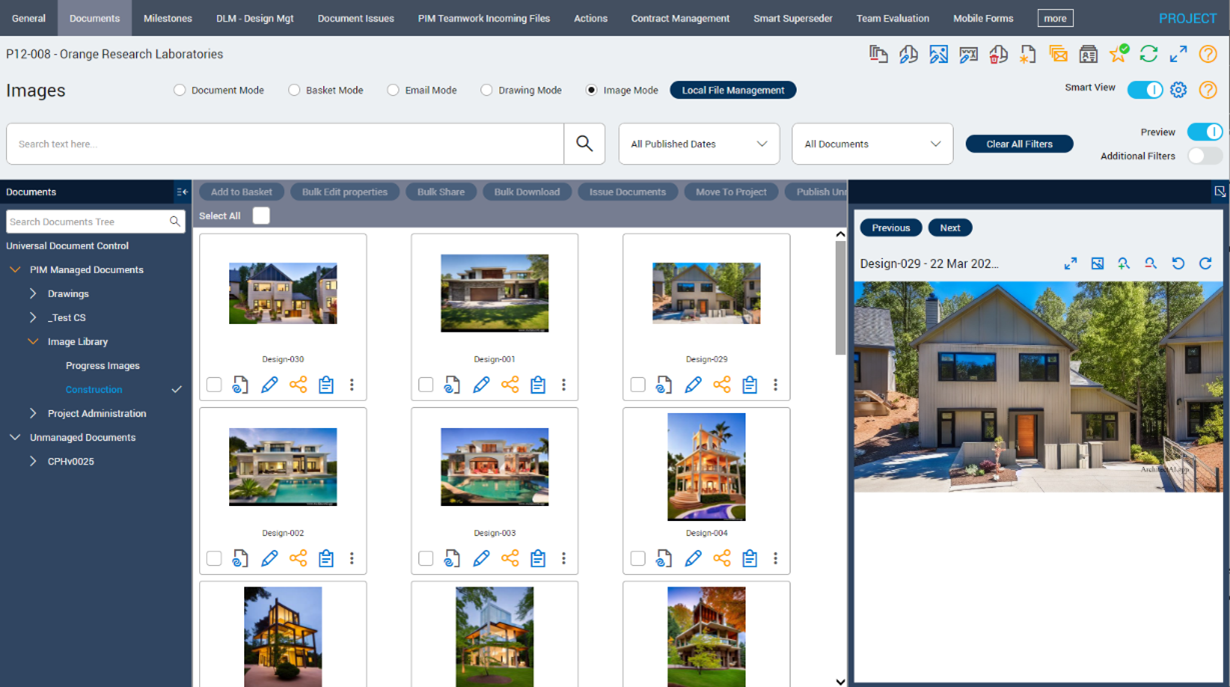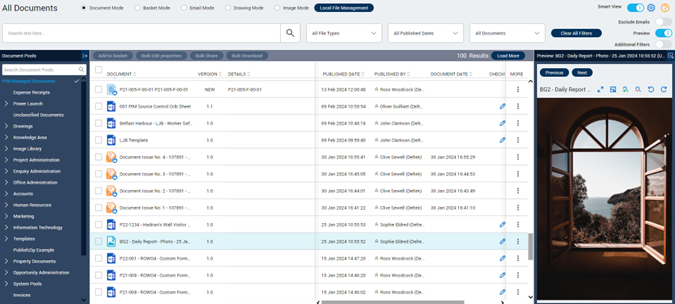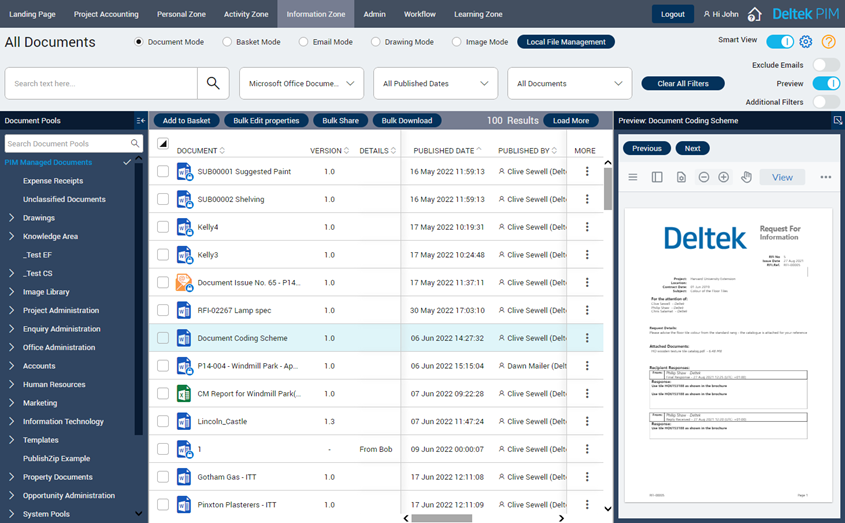Streamline Your Workflow: Exploring Deltek PIM's Advanced File Preview Capabilities

In the fast-paced world of project information management, efficiency and ease of access to files are paramount. Deltek Project Information Management’s (PIM) features are designed to streamline workflows and boost productivity by making it easier than ever for users to find and preview their files. Let's dive into the new DMS image mode, the image preview pane, and the Microsoft files preview pane, and explore how these enhancements are revolutionizing file management.
Manage Images Better
One of the standout features in Deltek PIM is the document management system (DMS) image mode. This feature allows users to view and manage images more effectively within their PIM environment. With image mode, images are not just static files; they become dynamic elements of your project management toolkit.
Key benefits of the DMS image mode include:
- Enhanced Visual Management: Quickly browse through image files with thumbnail previews, making it easier to identify the right files at a glance.
- Efficient Organization: Tag and categorize images for better organization and faster retrieval.
- Seamless Integration: Integrate image files seamlessly with other project documents, ensuring all relevant information is easily accessible in one place.
The DMS image mode allows users to view and manage images more effectively within their PIM environment
Find Project Files Faster
Image Preview Pane
The image preview pane is another game-changer for Deltek PIM users. This feature allows users to preview image files directly within the PIM interface, without needing to open each file individually.
Key benefits of the image preview pane include:
- Quick Access: Instantly view image contents without the need to download or open them in external applications.
- Improved Workflow: Quickly verify image files and their relevance to your projects, reducing the time spent searching for the right images.
- Enhanced Collaboration: Share previews with team members easily, ensuring everyone has access to the same visual information.
Preview and manage your image files with ease using the image preview pane in Deltek PIM
Microsoft Files Preview Pane
Building on the success of the image preview pane, the new Microsoft files preview pane extends these capabilities to a broader range of file types, including Word, Excel, and PowerPoint documents. This feature is particularly useful for teams that rely heavily on Microsoft Office tools.
Key benefits of the Microsoft files preview pane include:
- Versatile Previews: View the contents of Word, Excel, and PowerPoint files directly within Deltek PIM, without needing to open the full applications.
- Streamlined Workflow: Quickly scan through document contents to find the information you need, enhancing overall productivity.
- Enhanced File Management: Easily navigate through different versions of documents and ensure you are working with the most up-to-date information.
Microsoft files preview pane in Deltek PIM, where users can view and manage files related to a project
Boost Productivity with Deltek PIM
The combination of these features–image mode, image preview pane, and Microsoft files preview pane–significantly enhances the file management capabilities of Deltek PIM. By providing quick access to file previews and streamlining the organization and retrieval processes, these features help users find the files they need faster and with greater ease.
Whether you are managing a complex project with numerous image files or coordinating a team that relies on a variety of document types, these enhancements ensure that you spend less time searching for files and more time focusing on what really matters: delivering successful projects.

Deltek Project Nation Newsletter
Subscribe to receive the latest news and best practices across a range of relevant topics and industries.

 Log In
Log In