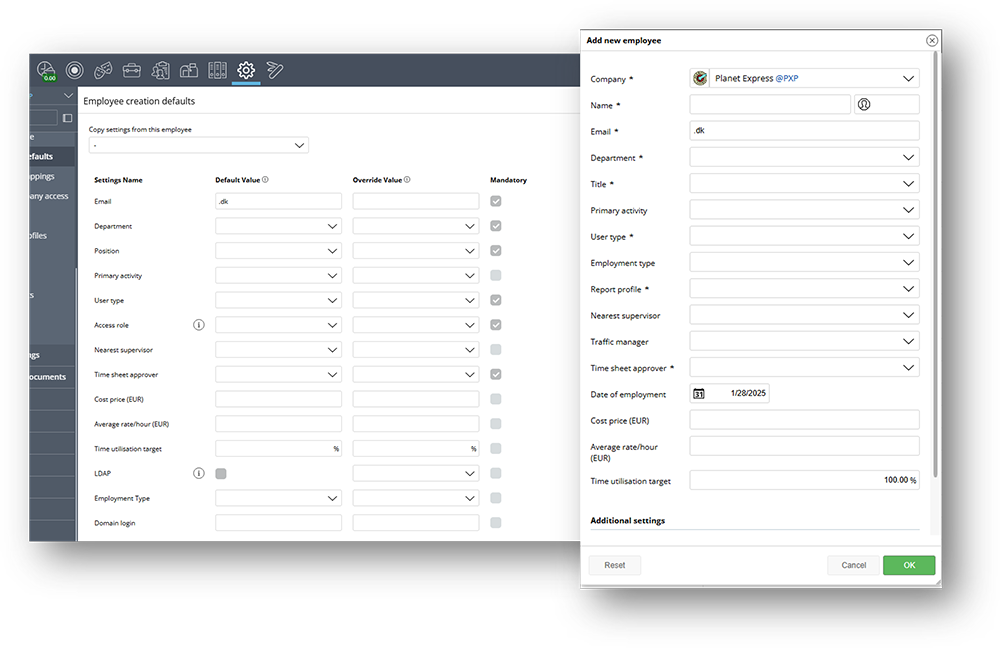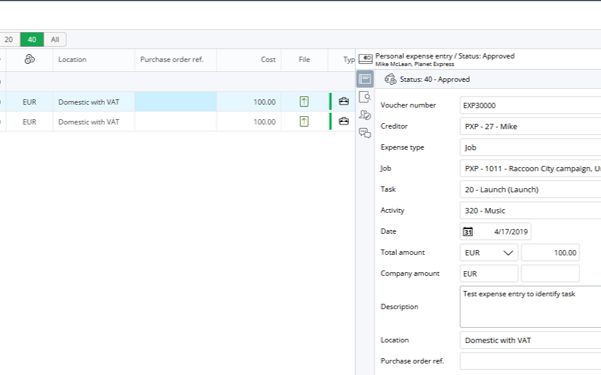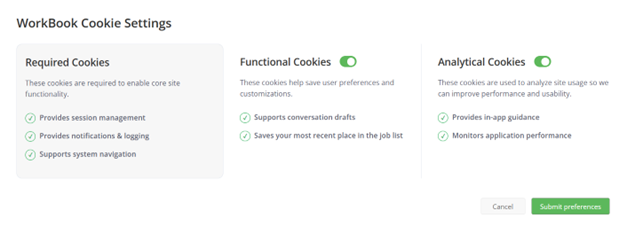What’s New in WorkBook 13.7: Smarter Employee Onboarding and Expense Tracking

With every update, Deltek WorkBook continues to refine workflows, enhance usability, and provide the features that keep agencies and project-based businesses running efficiently. The latest release, WorkBook 13.7, introduces several improvements designed to optimize user experience, including a more flexible employee creation process, expanded expense tracking capabilities, and a refined cookie consent management system. Let’s dive into what’s new and how these updates help streamline operations.
Smarter Employee Creation Configuration
nboarding new employees just got easier with enhanced default settings and configuration options. Administrators can now define a “copy from” employee, allowing new employee records to inherit key attributes while also applying specific overrides. This ensures consistency while reducing manual data entry.
Additionally, administrators can designate mandatory fields beyond the standard WorkBook requirements, ensuring all necessary data is captured at the point of creation. A newly introduced ‘Reset’ button allows users to quickly revert back to default settings if needed, providing an added layer of convenience and control.
Quickly set up new employees with defaults, overrides, and an easy reset option
Enhanced Expense Grid Visibility
Expense management becomes more efficient with expanded columns in the expense grid. Users can now view key fields, such as location and purchase order references, directly in the grid—eliminating the need to open individual records for additional details. By enabling these columns through the “Modify Grid” setting, finance teams and project managers can quickly access critical expense data at a glance, improving efficiency and reducing the time spent navigating records.
View location and PO details right in the expense grid—no more clicking into individual records
Updated Cookie Consent Controls
To align with evolving data privacy standards, WorkBook 13.7 introduces a new Cookie Consent dialogue. Users will now see this dialogue after upgrading, with recurring prompts every six months or after each subsequent upgrade. By default, functional and analytical cookies are opt-out, ensuring compliance with privacy best practices. Additionally, users can adjust their cookie preferences anytime through a new menu option located behind their user avatar, providing greater transparency and control over data tracking settings.
Stay in control of your data—update cookie preferences anytime with the new consent dialogue
How to Upgrade to WorkBook 13.7
Unlike scheduled upgrades, WorkBook 13.7 requires an upgrade request to be submitted. To access these new features, raise a support ticket to request an upgrade, and our team will assist with a smooth transition for your organization. Our team is ready to help ensure a smooth transition for your organization.
Ready to Experience WorkBook 13.7?
The latest enhancements in WorkBook 13.7 are designed to help agencies and project-driven businesses work more efficiently. Whether it’s streamlining employee creation, improving expense visibility, or enhancing data privacy controls, these updates ensure a more seamless user experience.
Don’t miss out—upgrade today and take advantage of these new capabilities!
For more details or assistance, contact our support team or visit our resource center for additional guidance.
Stay Up to Date with Deltek WorkBook
Join the WorkBook Customer Town Halls to learn what’s new in the solution.

Deltek Project Nation Newsletter
Subscribe to receive the latest news and best practices across a range of relevant topics and industries.

 Logg inn
Logg inn