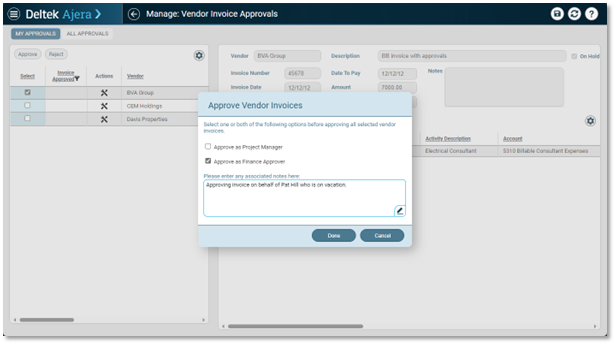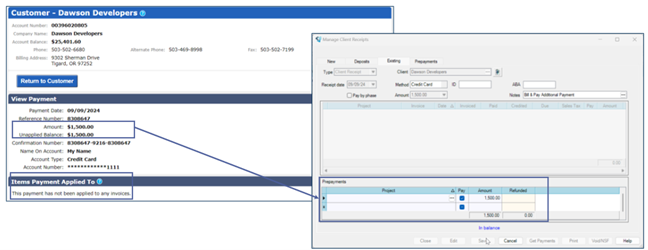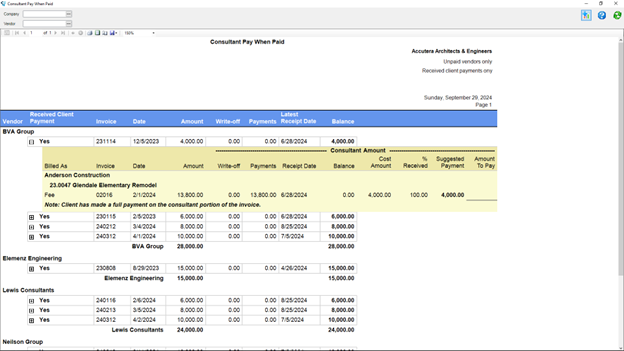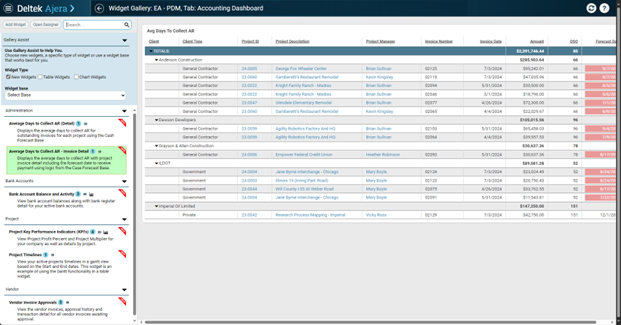Streamline Invoicing Processes and Increase Efficiencies with the Latest Deltek Ajera Release

The latest version of Deltek Ajera is here, bringing powerful enhancements designed to make your workday smoother, faster, and more efficient. Whether you're managing complex projects or fine-tuning financial workflows, this release introduces a host of features that will help you stay ahead. From automating invoice approvals to simplifying consultant vendor payments, Ajera’s latest updates are all about saving time and reducing complexity, so you can focus on what matters most—delivering successful projects.
Let’s dive into the key updates:
Automate the Vendor Invoice Approval Process
Automate the vendor invoice approval process to accelerate the billing cycle by routing invoices to project managers and financial leaders, eliminating manual processes. Financial teams can set up invoice approval routing rules based on the invoice amount, project or vendor type. Additionally, teams can track the status of invoices in real-time to ensure there is no delay in cash flow. This improvement ensures efficiency and accuracy, minimizing delays and errors in the invoicing process.
Ensure efficiency and accuracy by automating the vendor invoice approval process
Support Client Prepayments through Deltek Payments
The latest Ajera release introduces support for client prepayments through Deltek Payments. This allows clients to submit prepayments to pay future invoices through our Deltek Payments AR automation partner, Payroc's (formerly i3 Merchant) Bill & Pay product. This feature simplifies payment processes and helps manage cash flow effectively.
Submit prepayments to pay future invoices through Deltek Payments
More about This Release
Explore these exciting new Deltek Ajera features at the next Customer Town Hall.
Easily Manage Vendor Payments
The ‘Consultant Pay when Paid’ report enhancements help you quickly identify when owners/clients have paid so that you can pay vendors. You can now filter the report to vendor invoices that have been billed to a client and that client has paid the invoice with the new Received Payment column. This feature supports efficient financial management and ensures timely vendor payments.
Get efficient financial management and ensures timely vendor payments
Help PMs Quickly Identify if Action is Needed
In the Manage Projects application, a different colored icon in the Actions column helps project managers (PMs) quickly determine if action is needed on a project. PMs can hover over the icon to display the reason for the action, such as budget overrun, missing invoice, or overdue task. This visual cue facilitates prompt decision-making and project oversight.
Find the Right Widget with New Search Filters
Save time in creating dashboards with new search filters in the widget gallery. Users can filter widgets by category, subcategory, or keyword, as well as preview the widget before adding it to the dashboard. These additional filters make it easier to find the right widget to add to your dashboard, enhancing customization and user experience.
Find the widget you need faster with new search filters
Ready to Leverage These New Features?
With the release of these powerful updates, Deltek Ajera continues to evolve to meet your business needs. These features and enhancements are designed to save you time, improve financial management, and make day-to-day tasks more intuitive. Be sure to explore all the new functionalities and incorporate them into your workflows for enhanced efficiency and success.
Join us at Deltek ProjectCon
Take your Ajera knowledge to the next level and network with Ajera users.

Deltek Project Nation Newsletter
Subscribe to receive the latest news and best practices across a range of relevant topics and industries.

 Log In
Log In