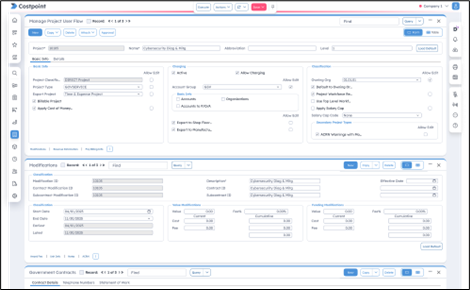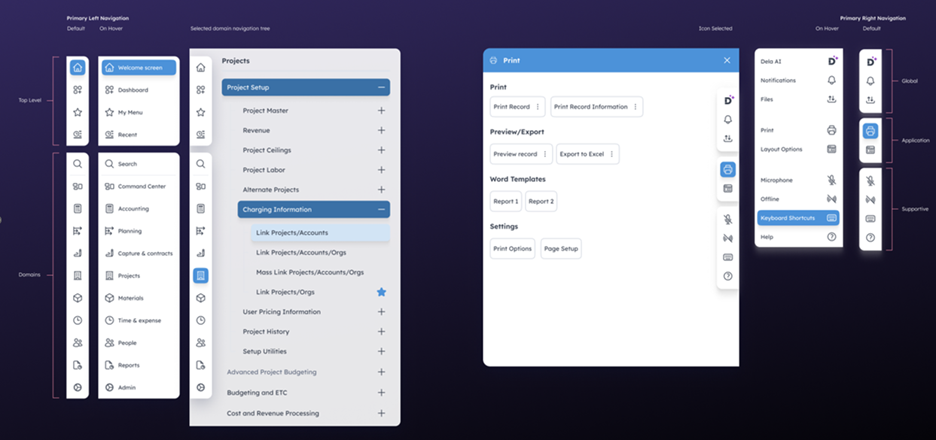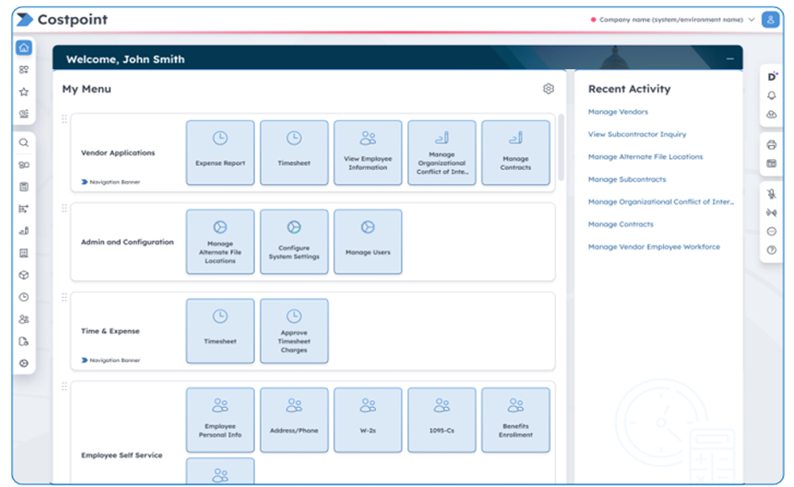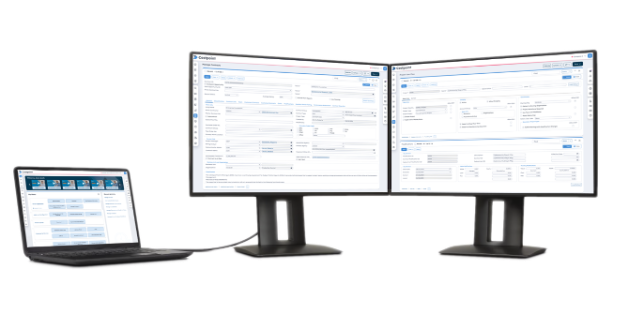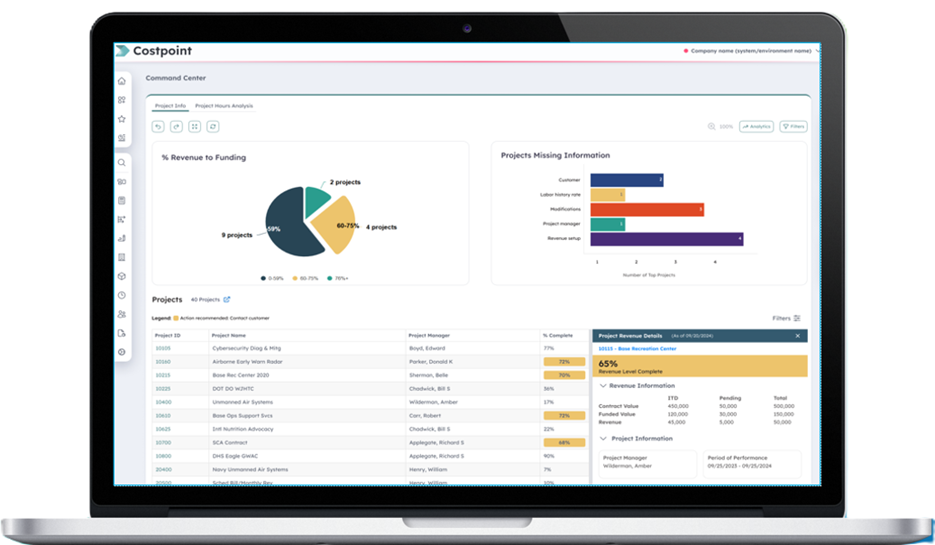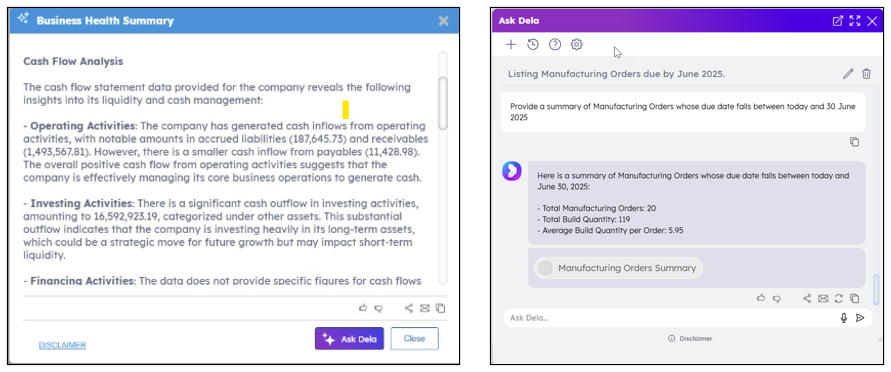Take a Look Inside the New Costpoint Experience

A Bold New Chapter Begins
The latest release of Costpoint marks the start of a new era in how government contractors work. More than an update, it is a significant pivot toward a more intuitive, intelligent and empowering experience for project-based businesses.
From a sleek new interface to embedded AI capabilities that work alongside you, every enhancement in the latest release of Costpoint is designed to cut the clutter, reduce friction and help your team stay focused on what matters. Whether you are managing compliance, tracking project health or onboarding new users, this reimagined user experience (UX) makes it easier and more effective than ever before.
Welcome to the Future of Work
You already trust Costpoint to power your projects, now experience it like never before.
The new user interface (UI) is built on Deltek Harmony™, our modern design framework that brings clarity, consistency and innovation to your daily work. Unveiled last year at Deltek ProjectCon, Deltek Harmony provides a foundation for a seamless user experience ensuring that as your business grows, your tools evolve with you.
With the completely reimagined interface, it is easier to navigate, faster to learn and designed to deliver value from day one. It is a change that enhances usability, productivity and visual appeal, all without disrupting what already works.
Watch how the new Costpoint transforms your user experience
Designed for the Way You Work
The new Costpoint interface is designed with you in mind - user-friendly and built to simplify your workday.
A Modern, User-First Design: New icons and a cleaner screen enhance usability, making the platform more approachable and easier to navigate. The updated color palette and contemporary fonts create a cohesive, visually appealing experience that’s easy on the eyes and built for everyday efficiency.
Cleaner screen, refreshed colors and fonts, simplified navigation and more
Simplified Navigation and Customization to Help You Get to Your Next Task Quicker: The new UI features a new hierarchical menu structure that makes navigating to screens and applications straightforward. Simplified action buttons and navigation banners guide you from one task to the next, ensuring a smoother user experience.
New hierarchical menu structure makes navigating straightforward
Drag-and-Drop Functionality and Multi-Screen Display for More Project Control: Tailor your workspace to match how you work best. With the new drag-and-drop capabilities, easily customize your Menu by pinning your most-used applications. Need to attach a file to a project? Simply drag it in. Plus, with multi-screen display support, you can compare data, monitor dashboards and manage tasks across multiple windows - creating a more flexible and efficient project experience.
Tailor your Menu with your most used applications
You can open multiple Costpoint applications in separate browser tabs and view them across screens, making it easier to switch between tasks without losing context.
The ability to work across multiple tabs and monitors boosts productivity and flexibility
This is especially helpful for complex workflows that require you to frequently reference information, like comparing financial reports across periods or cross-checking project details with budgets.
These strategic design changes mark an exciting evolution in Costpoint’s journey.
Taking UX to the Next Level: The Costpoint Command Center
At the heart of the new UX is the Costpoint Command Center - a powerful, role-based workspace built for project analysts and decision-makers.
Instead of relying on static reports or sifting through multiple modules, the Command Center surfaces what matters most right away. Think of project variances, revenue milestones and resource issues, front and center, with direct links to take action fast.
Make faster decisions with the Costpoint Command Center
Use it as a launchpad for your next move and strategy.
- Tailored views based on your role and security permissions.
- Interactive charts and KPIs that let you drill down into the data.
- One-click access to relevant screens, reports or actions.
In short, it brings clarity to complexity so you can act faster, with confidence.
A Smarter UX, Powered by AI
The new Costpoint experience is not just a visual upgrade, it is more intelligent, too. Complementing the sleek user interface are expanded AI capabilities that work together with the new design that help your team stay focused on critical priorities.
With AI-powered features like Ask Dela, Smart Summaries and Dela Agents, users can get answers faster, automate manual tasks and surface insights without leaving the screen. It is all part of a UX designed to help teams move ahead with less friction.
AI Agents and tools to accelerate projects and take intelligent action
Customizable Ask Dela can now pull from your company’s own documentation, delivering more relevant and accurate answers.
Smart Summaries offer quick insights into project health, along with customer, vendor, contract and employee performance.
Dela-powered Agents automate manual tasks like timesheet entry, expense creation, and contract record creation, freeing up your team to focus on more strategic work.
Together, these tools create a UX that works harder for you.
What It Means for Your GovCon Business
This is not just about a better-looking interface. It’s about working better.
With the new Costpoint you can:
- Boost productivity by reducing clicks and surfacing what matters.
- Shorten onboarding time with an intuitive layout and built-in learning tools.
- Reduce manual work through automation and AI-powered support.
- Make well-informed decisions faster based on real-time, actionable insights.
- Future-proof your ERP with a design that scales and evolves with your business.
Are You Ready to Explore the New Costpoint?
Explore the full capabilities and see how the new Costpoint experience is purpose-built for how GovCons work today. If you are new to Costpoint, register for the Overview Webinar to get a firsthand look at how the solution can support your business. If you're already a customer, sign up for the Costpoint Coffee Break, to dive deeper into what's new in this release.
Plus, access the release details, technical updates and product resources anytime at the Deltek Learning Hub, your central place for staying informed and empowered.
Join the New Costpoint Overview Webinar
Explore what is new, what is improved and how it benefits your business.

Deltek Project Nation Newsletter
Subscribe to receive the latest news and best practices across a range of relevant topics and industries.

 Log In
Log In