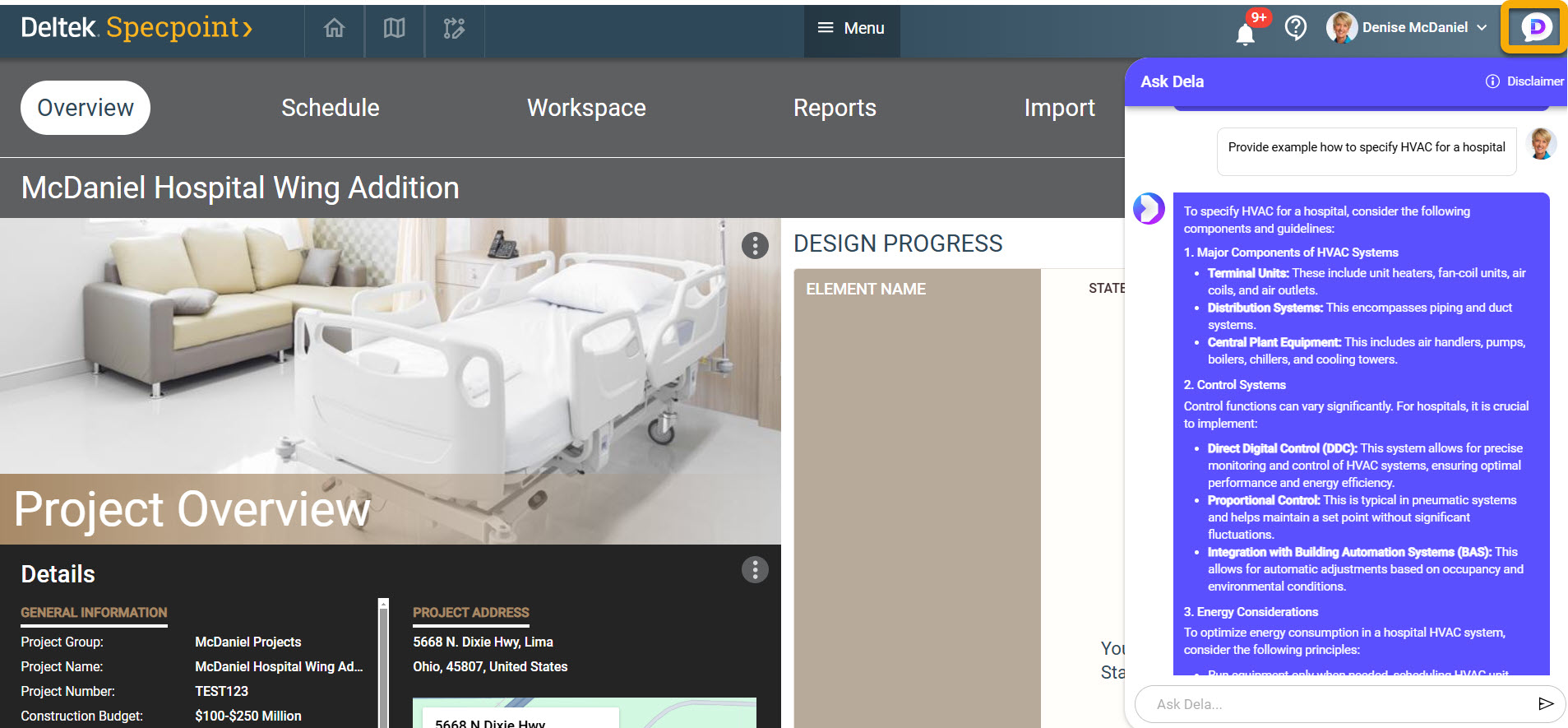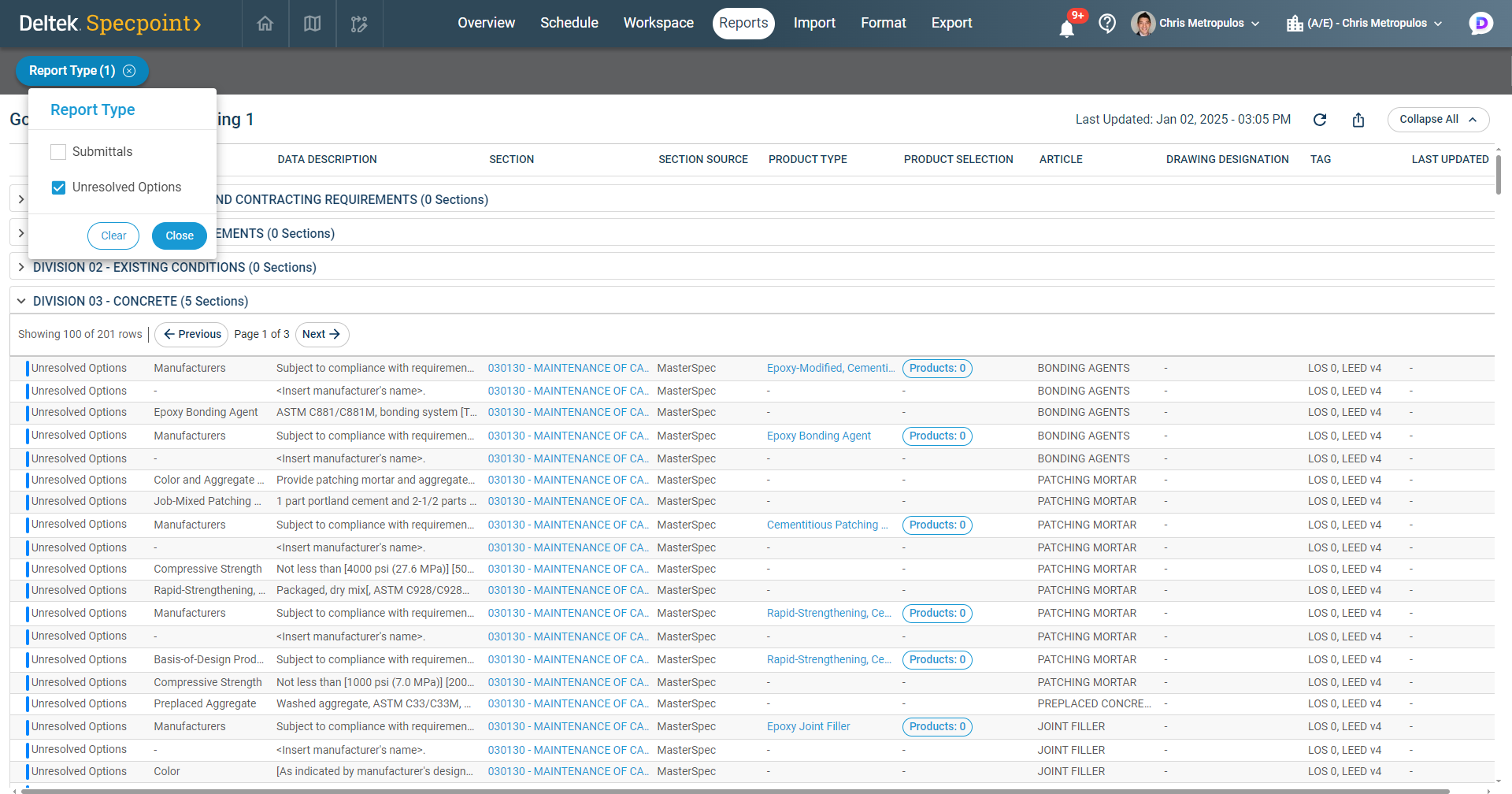Empowering Your Projects: Specpoint's Q4 2024 Release

Specpoint combines software technology with MasterSpec's top-tier content to help A&E firms deliver project specifications more efficiently and accurately. By leveraging the latest software, Specpoint ensures you keep pace with today's accelerated project schedules. Our team delivers quarterly releases giving you the most up-to-date MasterSpec content within the industry-leading Specpoint software to streamline the development of project specifications. As we close out 2024, and kick off a new year, don't miss the latest features in Specpoint's Q4 2024 release.
AI Excellence: Now Available Throughout Specpoint
Specpoint’s generative AI assistant, Ask Dela, powered by Deltek Dela™, is now available across the entire Specpoint platform. You can open Ask Dela from the top menu and from anywhere in Specpoint. Use this feature to ask ‘how to' questions and inquire about MasterSpec® content, Specpoint features, and related content to assist you in performing your tasks across the platform. Ask Dela provides Specpoint users with AI assistance throughout their projects, delivering fast, accurate answers to keep work flowing efficiently.
Ask Dela, Specpoint's AI assistant powered by Deltek Dela, is now available platform wide.
Stay On Top of Project Decisions with Unresolved Options Report
Streamline your project management and never miss critical decisions with the new Unresolved Options report. This powerful tool empowers you to quickly identify and address all outstanding selections across your project's paragraphs and option sets, ensuring nothing falls through the cracks. By providing a clear, comprehensive overview of unresolved items within the Products section, you can efficiently prioritize your decision-making process, maintain project momentum, and prevent potential delays. Access this valuable insight instantly by navigating to the Reports page and selecting Unresolved Options from the Report Type dropdown menu.
Quickly identify and resolve outstanding items with the Unresolved Options Report in Specpoint.
What’s New in the MasterSpec Q4 2024 Content Update?
The MasterSpec® Q4 2024 update covers 40 Sections, including two new Sections, 31 Sections that have undergone full or selective revisions to technical content, 5 Sections updated for specification coordination, and 2 Sections that have been withdrawn from the library. In addition to technical content updates, all Sections in this release have received nontechnical content revisions for improved functionality and editing capability in Specpoint. As always, the MasterSpec library receives technical revisions based on subscriber feedback. Learn how you can submit content ideas through Deltek Idea Portals.
To review the complete MasterSpec Q4 2024 Update, check out the release notes available in Specpoint. New Sections to the MasterSpec library are listed below:
| Section Number | Section Title | Section Information |
|---|---|---|
| 064100 | Architectural Wood Casework | New Section Issued: Incorporates content from discontinued Section 064113 “Wood-Veneer-Faced Architectural Cabinets” and Section 064116 “Plastic-Laminated-Clad Architectural Cabinets.” |
| 064101 | Architectural Wood Casework (NAAWS Standard) |
New Section Issued: Incorporates content from discontinued Section 064113 “Wood-Veneer-Faced Architectural Cabinets” and Section 064116 “Plastic-Laminated-Clad Architectural Cabinets.” |
Maximize Your Specpoint Experience in 2025
It's amazing to think that Deltek Specpoint has been a part of the A&E industry for four years now. As we welcome 2025, there's a lot to be excited about with Specpoint! To stay updated on the latest features and enhancements, or to refresh your knowledge of Specpoint, watch for registration to open for 2025 Specpoint Coffee Breaks and quarterly Customer Town Hall webinars. These sessions will help you maximize your investment in Specpoint and enjoy the benefits of the most innovative specification software on the market.

Deltek Project Nation Newsletter
Subscribe to receive the latest news and best practices across a range of relevant topics and industries.

 Log In
Log In