What is SaaS Integration?
Organizations globally have witnessed an accelerated surge in Software as a Service (SaaS) adoption since 2020. This rapid expansion, driven by factors like increased remote work and digital transformation initiatives, has led to a significant rise in SaaS expenditures. It's now commonplace for enterprises to manage a substantial and growing portfolio of SaaS applications.
To maximize the value of these investments, seamless integration between these applications and robust data flow management are essential. Furthermore, many SaaS platforms require integration with existing on-premises systems.
While some SaaS providers offer integration capabilities, dedicated integration solutions are increasingly becoming a specialized area. Let's begin with a fundamental overview.
In This Article:
What is SaaS?
Software as a Service, abbreviated as SaaS, represents a paradigm shift in how firms deliver and consume software today. Instead of the traditional model where a company buys software as a product, installs it locally on individual workstations, and maintains it through in-house IT departments, SaaS offers a more efficient approach.
With SaaS, software applications live remotely on a cloud provider's servers meaning users access them online. This web-based delivery method eliminates the need for manual updates, freeing users from the constraints of maintenance responsibilities.
SaaS transforms software from a one-time purchase into an ongoing service. This subscription-based model allows for greater scalability, as users can easily access the latest features and updates without manual intervention. There’s a collaboration benefit, too: Employees can access the software from any device with an internet connection, fostering a more connected workforce.
What is SaaS Integration?
SaaS integration has emerged as a much-needed process for businesses seeking to optimize their operations. It seamlessly connects cloud-based SaaS applications with other systems, whether in the cloud or on-premises.
By enabling applications to exchange data effortlessly, SaaS integration drives workflow automation. How? This interconnectivity is achieved through Application Programming Interfaces (APIs), which serve as the conduits for information exchange between SaaS applications and other enterprise systems.
APIs function as digital gatekeepers, first authenticating applications before authorizing data transfers. Resultant exchanges typically occur using standardized formats such as JSON and XML. While some SaaS applications offer real-time updates for immediate synchronization, others employ batch processing, accumulating data over time before transmitting it in bulk at predetermined intervals.
Think of a vast river system connecting various ports. Each port represents a different application or system with its unique function. The rivers—analogous to APIs in this scenario—connect these ports, allowing ships (data) to navigate smoothly between destinations. Without these waterways, each port would operate in isolation and be unable to share resources.
The network of rivers enables information to flow freely between ports, much like SaaS integration, which facilitates seamless data exchange between different software applications. This interconnected waterway is essential for the overall efficiency of maritime trade, just as SaaS integration is crucial for boosting automated productivity across various business processes.
Most SaaS applications are equipped with their own APIs, ready for implementation, or are compatible with common API types such as REST APIs. In more complex scenarios, additional programming may be necessary to successfully integrate a SaaS application with existing systems.
What are SaaS Integration Platforms?
As businesses increasingly adopt hybrid environments that include numerous SaaS ERP tools and applications, the need for effective integration becomes not just a convenience—it’s mandatory. How is it done? Through platforms. Here are several options:
Integrated Platform as a Service (iPaaS)
iPaaS runs on a centralized hub that standardizes data flows between systems. It offers pre-built connectors and intuitive visual interfaces that simplify the integration process. With it, even non-technical users can create and manage integrations, automating tasks like syncing orders between e-commerce platforms and CRMs.
Embedded Integrated Platform as a Service (EiPaaS)
Another method gaining traction involves SaaS vendors incorporating integration capabilities directly into their software products. This integration platform option allows customer firms to link third-party applications with the vendor's platform, either by leveraging pre-built options or building their own custom integrations.
Robotic Process Automation (RPA)
By using software bots to automate repetitive tasks across multiple applications, RPA can reduce manual errors while streamlining workflows. RPA technology is particularly useful for bridging legacy systems with modern SaaS applications.
Custom Integration
For organizations with highly specific needs, custom integration remains a viable option. While offering maximum control, this approach does require significant in-house development resources and can become complex and costly to maintain over time.
By leveraging the right integration approach, firms can create a more connected digital ecosystem, positioning themselves for success in an increasingly cloud-driven world.
SaaS Application Integration Benefits
At 30,000 feet, integration is a holistic approach to software use that helps businesses drive growth and sharpen their competitive edge. All through creating a seamless flow of data across the organization. Specific benefits include:
Automated Workflows
One of the primary benefits of SaaS integration is the ability to automate workflows between different systems. This automation reduces the need for repetitive tasks. For example, integrating an e-commerce platform with a CRM system and analytics dashboard can deliver comprehensive customer information to sales representatives without their need to switch between multiple applications.
Improved Scalability
As businesses evolve, they can easily incorporate new tools into their existing digital ecosystem, allowing for fast adaptation to emerging market opportunities. Such flexibility keeps organizations nimble and quick.
Informed Decision-Making
By unifying data from various sources, SaaS integration enables more comprehensive analytics, which helps companies extract valuable insights that support operational planning and help them make more strategic decisions. A unified approach to data analysis is particularly beneficial for organizations using industry-leading ERP systems like those in Deltek’s suite of SaaS solutions, as it allows them to combine and analyze ERP data with information from other applications.
Cost and Efficiency Gains
From a financial perspective, SaaS integration can lead to significant efficiency benefits. Organizations lower their overhead costs by reducing the need for extensive IT support and custom development. Also, heightened productivity resulting from integration can contribute to a more substantial ROI for application investments.
SaaS Integration Challenges
Integrating SaaS applications into an existing technology ecosystem can sometimes present unique challenges. The process can prove more complex than anticipated, catching IT teams off guard.
- One major hurdle is the vast array of APIs and data formats used by different SaaS providers. This lack of standardization means each integration may require a slightly one-off approach, incrementally adding to development time.
- Security concerns also complicate matters. When connecting cloud-based systems, IT must ensure sensitive data remains protected as it flows between applications. This security approach requires careful planning around authentication, encryption and access controls.
- Temporary performance issues can arise when synchronizing large datasets across multiple SaaS applications in real-time. Network latency and API rate limits may impact the speed and reliability of data transfers.
SaaS Integration Examples
SSOE Group, an Ohio-based engineering firm, streamlined its project management processes by integrating SaaS ERP software with its existing CRM system. The new connection powered SSOE to automatically sync client data, project details and resource allocations between platforms. As a result, the company reduced data entry errors by 40% and improved project forecasting accuracy.
In the government contracting space, TAIT, a mid-sized defense contractor, leveraged a cloud-based ERP platform’s integration capabilities to connect with its supply chain management software. By automating the flow of procurement data and inventory updates, TAIT gained real-time visibility into its supply chain operations. This integration enhanced compliance reporting and helped the company optimize its inventory levels, leading to a 15% reduction in carrying costs.
Osterlund Architects, a professional services firm specializing in architectural design, took advantage of a spec platform’s robust API to create a custom integration with its project management tools. This bespoke solution enabled architects to tailor specifications directly within their design software, which automatically flowed into applications for documentation and reporting. The integration eliminated double data entry, saving Osterlund Architects countless hours and improving the accuracy of its project specifications.
SaaS Integration Best Practices
By adhering to these guidelines, businesses can maximize the value of their integrations and avoid common pitfalls:
Prioritize Integrations Strategically
Not all integrations are created equal. Some may significantly impact an organization's operations, while others offer minimal benefits. Companies should carefully evaluate each potential integration based on its projected business impact. Does it save substantial time? Will it help us keep customers? Can it help position us for acquisition? For market expansion?
For example, a professional services firm might prioritize integrating its project management software with its time-tracking system to streamline billing processes and improve cash flow. By weighing the potential impact against the resources required for implementation, organizations can make informed decisions about which integrations to pursue first.
Ensure Knowledge Continuity
To improve integrations over time, it's smart to avoid relying on a limited number of developers. When only one or two team members are familiar with an integration, their departure can leave the organization vulnerable.
To mitigate this risk, companies should involve multiple engineers in integration projects and maintain comprehensive documentation. The result? Continuity that fosters collaboration and knowledge sharing within the development team.
Choose Flexible Integration Solutions
As businesses grow, their integration needs often change in unpredictable ways. Firms should select integration solutions that can accommodate this uncertainty and adapt to future requirements.
A flexible, scalable and user-friendly third-party integration platform can deliver the agility needed to meet changing business needs. This approach allows quick response to new challenges without the constraints of a rigid integration infrastructure.
Continuously Improve Integrations
Integration is an ongoing process instead of a one-time event. Firms should regularly revisit their integrations to identify areas for improvement and confirm they continue to meet business objectives.
By scheduling periodic reviews (e.g., every six months), companies can assess performance and make adjustments. An iterative approach allows firms to refine their integrations based on real-world usage and shifting requirements.
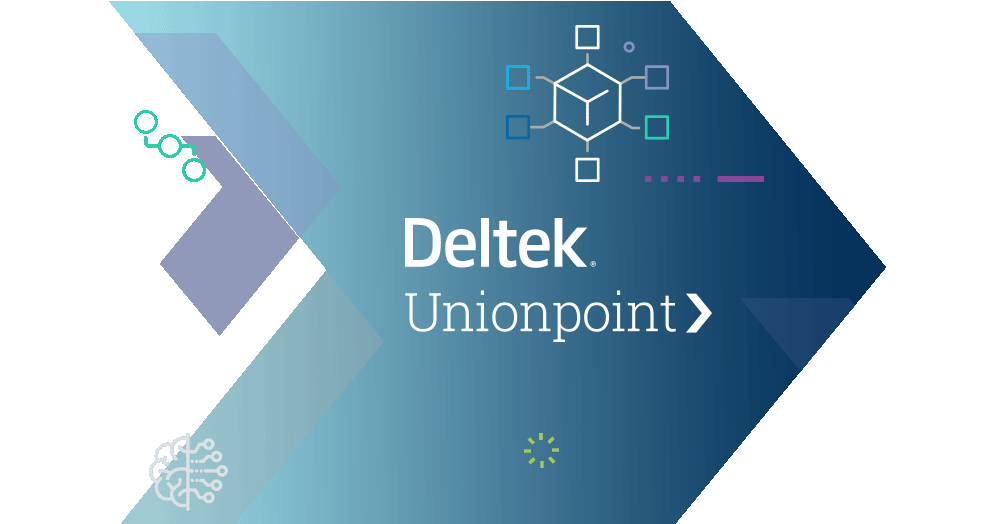
Connect Your Most Critical Business Assets
Build, deploy and manage cloud-based integrations to and from your Deltek ERP and application solutions with Deltek Unionpoint.

 Log In
Log In










