Modeling Real-World Risk with Deltek Acumen

This blog explores advanced risk modeling techniques available in Deltek Acumen Risk. While basic inputs like Uncertainty Factors and Risk Register entries are commonly used, Acumen also offers powerful supplementary features that help analysts model real-world scenarios more accurately.
Deltek Acumen Risk easily allows project analysts to set activity Uncertainty Factors and Risk Register inputs. For most projects, most of the time, these two important inputs are the best and most efficient. Acumen processes this user-provided information, provides reports, charts, and analytics necessary for validating the integrity of the project’s forecast, taking Risk into account.
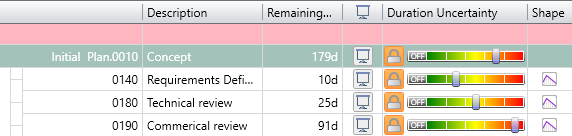
Simple Uncertainty Modeling in Acumen using Graphical Sliders
While Acumen provides a simple visual interface for establishing and assessing Uncertainty and Risk, sometimes more advanced inputs are needed to model a risky scenario. In those cases, some additional techniques and features may be required.
In this article, we will review some of these less frequently used, yet powerful capabilities for Risk Inputs and how they can be used to more effectively and reliably forecast project outcomes.
Acumen Risk Inputs
In addition to standard Threats and Opportunities on a project Risk Register, Acumen allows the use of Calendar Events and Risk Windows. While these are often used for modeling weather, each of these two Risk types take a different approach.
Depending on the environment where certain project work is performed, weather can be a factor. Calendar Events allow for a by-month probability of a weather or other work stoppage event. Each month of the year can be assigned a probability of a weather event and the likely amount of missed working days if the event does occur. When establishing a Calendar Event, the team can focus on the months that are likely to have an event and disable the months that likely will not. By assigning the Calendar Event to a specific set of tasks, the project analyst may have this Risk only affect tasks that would be interrupted by seasonal weather.
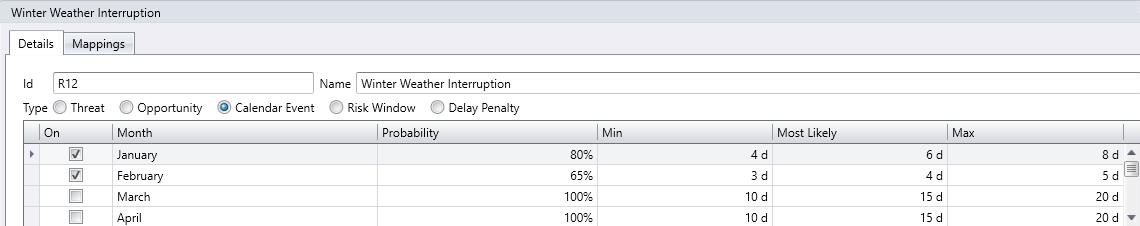
Calendar Event Inputs in Acumen Risk
Risk Windows are similar to Calendar Events, with a differing set of inputs, targeting a specific weather event or season, like a hurricane season or an expected period of winter weather interruptions. A Risk Window allows for a 3-point-estimate date range for the start of a weather event and a 3-point-estimate finish. By controlling the range of 3-point-estimates and duration between the start and finish estimates, the user can model very short, moderate, or very long work stoppages. As with Calendar Events, these probabilistic time periods only affect the activities that this Risk is assigned to. This feature, alongside Calendar Events, allows fantastic control of how various areas of the plan may be affected by potential weather events that can have a meaningful impact to project execution.
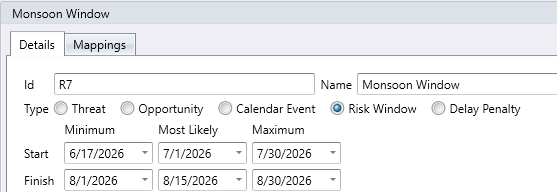
Risk Window Inputs
In addition to weather, Delay Penalties can be modeled in Acumen Risk. This feature allows expected project cost to increase when a specific contractual delivery date has been exceeded. This can be used to model Liquidated Damages paid to the customer if the supplier misses a key delivery date. For example, the “Starts on” date can be set to September 30, 2026, with a cost penalty associated with exceeding this target. As long as the task(s) that this Risk is mapped to are not delayed past September 30, 2026 due to Risk, no cost increase from this Risk will be experienced. However, once activities mapped to this risk exceed September 30, 2026, delay penalty costs will begin to accumulate. This can be a one-time cost or this can be set as a recurring cost until the work is completed. This is feature is most effective when the Risk is conducting and joint Cost and Schedule Risk Assessment.
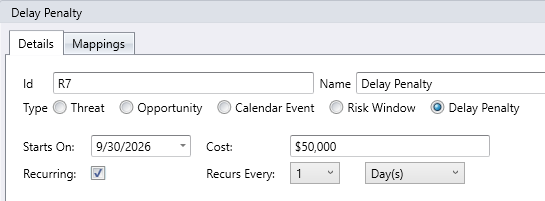
Delay Penalty Inputs
Task Existence can be used to establish one or more probabilistic tasks in the plan, modeling work that may or may not need to be performed. These are tasks can happen some percentage of the time. This task may be used to model a legal decision, rework due to testing or quality problems, and many other uses. When planning the work, it is not yet known if this work will occur, but it cannot be ignored.
When taking advantage of this feature, the analyst should first consider whether the rationale for the probabilistic task is better modeled using a Risk Register Threat. If not, then Task Existence is a perfect option when something can happen and it’s in-scope for the project and necessary to drive execution of the project… but its existence is not a guarantee.
Risk Register Events can be correlated using the Risk Register’s Correlation feature. This allows Risks to be grouped under a parent risk. The child risks to the parent will tend to occur if the parent occurs. This allows the analyst to model scenarios where one significant risk will strongly increase the probability of adjacent risks’ occurrence. A correlation coefficient can be entered by the user to control the percentage of expected outcomes that take this correlation into account versus outcomes that do not. In addition to this form of Correlation, Acumen Risk also allows activity uncertainty correlation and Central Limit Theorem correlation.
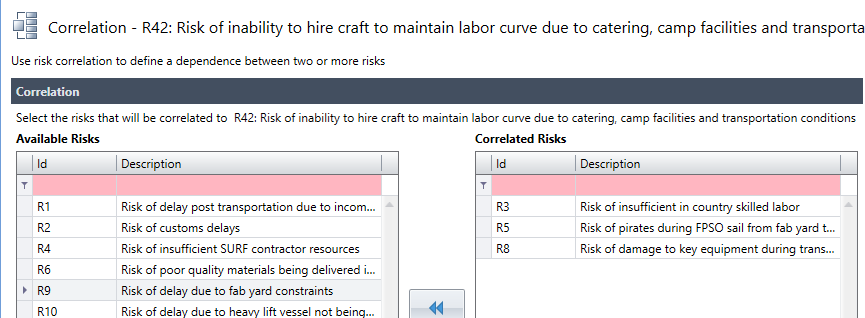
Three threats, R3, R5, and R8 are correlated to the parent, Risk 42.
One activity may be threatened by the occurrence of multiple, independent Risks. In this case, the analyst may determine if multiple schedule threats to the activity would add to one another or drive activity delay in parallel. Parallel Risks allow for risk mapping and impact analysis, while preserving realism in the model. For example, if an activity is affected by two threats, estimated at 20 days each, one view may be that the risks run in serial, for a combined delay of 40 days. If the project team determines that these risks can impact the project in parallel, the net delay to the activity, with both risks present, is 20 days.
Risk Mitigation planning does not need to be an “all or nothing” conversation. Acumen Risk allows the user to model a series of Risk Mitigation Steps. Once modeled, Acumen can help determine which mitigation steps deliver the most amount of recovery for the least expenditure, preserving contingency funds and allowing them to be applied to mitigate other threats. The outputs of the exercise may provide enlightening information for program management to make the most efficient mitigation decisions possible, protecting project reserves, while still delivering on commitments.
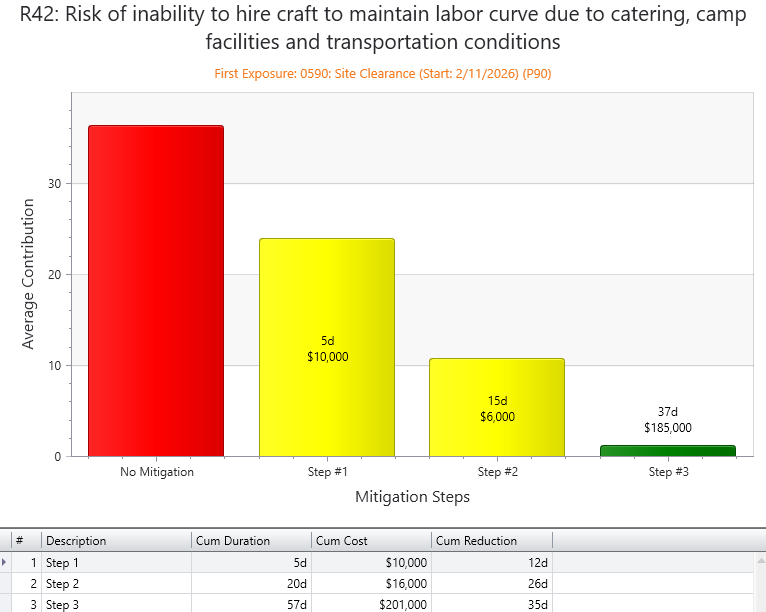
Acumen’s Mitigation Burn-Down Waterfall Chart
In summary, Deltek Acumen Risk provides a robust set of tools for modeling complex project risks. By leveraging features like Calendar Events, Risk Windows, Delay Penalties, and more, analysts can create realistic forecasts.
Stay tuned for Part 2, where we’ll highlight some key outputs, charts, and reports from Acumen, which can help the project team maintain an ongoing, actionable understanding of the Risk Picture throughout project planning and execution.
Q3 Deltek PPM Solutions Customer Town Hall
Get a closer look at the Acumen 8.11 release

Deltek Project Nation Newsletter
Subscribe to receive the latest news and best practices across a range of relevant topics and industries.

 Log In
Log In










