Workflow Automation: A Guide to Streamlining Processes and Cutting Costs
In the competitive landscape of modern business, workflow automation is a critical element for enhancing efficiency and productivity. Fundamentally, workflow automation utilises technology to execute tasks or processes with minimal human input, thus streamlining operations and diminishing the probability of errors.
This article delves into the concept of workflow automation, illustrates real-world examples and explores a variety of software solutions and automation tools that support businesses in adopting these innovative practices. As companies endeavour to maintain their competitive edge, automated workflows are vital for boosting performance, cutting costs and enabling teams to concentrate on strategic and creative initiatives.
Key Takeaways:
- Workflow automation streamlines processes: Technology reduces manual effort, cuts errors, and frees teams to focus on higher-value work.
- Automation has wide use cases across business functions: From HR and finance to customer service and project management, it improves accuracy, collaboration and scalability.
- AI-powered software drives greater efficiency: Modern tools provide integrations, automated approvals, reporting, and predictive insights for project-based businesses.
What is a Workflow?
A workflow is a sequence of tasks or processes that are systematically organised to achieve a specific outcome. It often involves coordinating tasks among individuals or systems.
In services industries such as architecture, consulting, engineering and professional services, sequential workflows might include client onboarding, project management, invoicing and compliance checks, ensuring efficiency and consistency in service delivery.
Related articles:
What is Workflow Automation?
Workflow automation is the use of technology to streamline and automate business processes, reducing the need for manual intervention. By employing the right software tools, repetitive tasks are executed automatically based on predefined rules or conditions, enhancing efficiency, accuracy and productivity.
Workflow automation begins by identifying repetitive, time-consuming processes that can be optimised. Software tools, such as business process management (BPM) systems, robotic process automation (RPA) and specialised workflow automation platforms, are utilised to program these tasks based on structured decisions or set criteria.
While the initial setup of a workflow automation system can require investment and planning, the long-term gains in efficiency, cost savings and operational excellence generally outweigh the initial hurdles. As technologies advance, the scope and capability of workflow and process automation continue to expand, opening new avenues for innovation and efficiency in various industries.
Why Businesses Should Invest in Workflow Automation
Workflow automation offers several benefits, most notably:
Increased Time Efficiency
By automating routine and repetitive tasks, workflow automation greatly reduces the time required to complete them, allowing employees to focus on more strategic and value-added activities.
Improved Accuracy
Automation minimises the potential for human error in data entry and processing, thus enhancing the accuracy and reliability of your business data.
Enhanced Collaboration
With streamlined processes and centralised information, team members can collaborate more effectively, ensuring seamless communication and coordination across different departments.
Scalability
By implementing automated workflows, businesses can handle increased workloads and scale more easily, without the proportional increase in resources that manual processes would require.
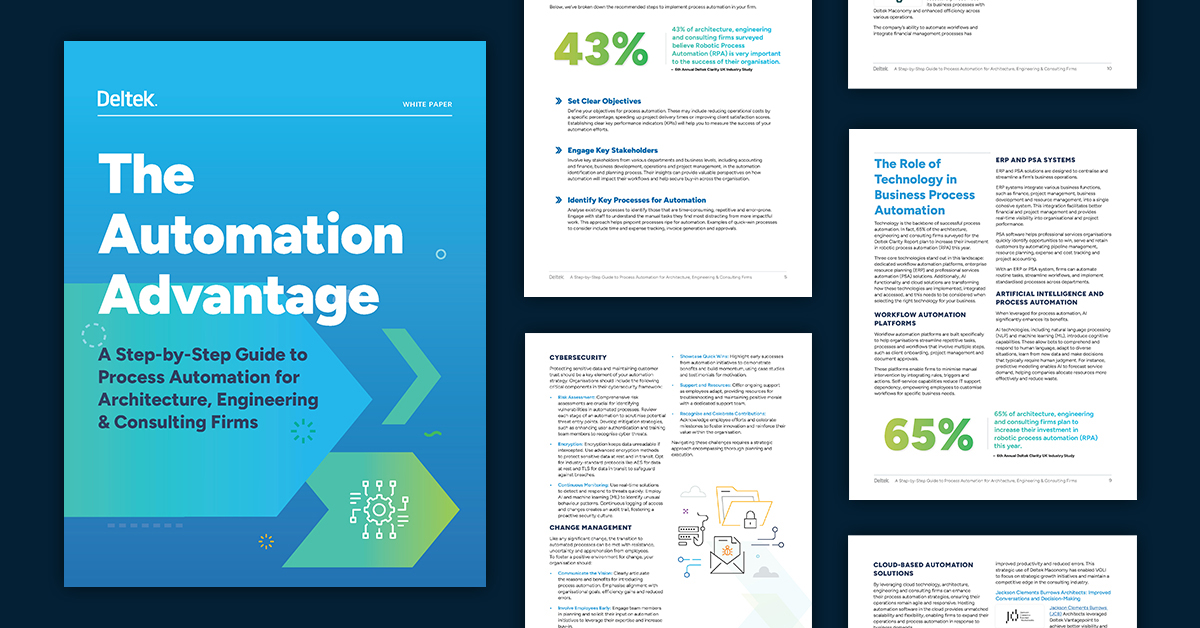
Unlock Efficiency with Automation
Access a step-by-step guide for implementing workflow automation for architecture, engineering and consulting firms.
Workflow Automation Examples
Workflow automation is fundamentally transforming the way businesses operate by streamlining processes and reducing the necessity for manual tasks. By implementing specialised automation platforms or maximising the automation functionality in their existing systems, organisations can automate repetitive tasks, allowing them to execute based on predefined conditions and rules. Below, we'll explore detailed examples of how different business areas and processes can benefit from workflow automation.
Data Entry
Automating data entry processes enhances overall efficiency and accuracy across various departments. By utilising automation tools to input data into databases automatically, the risks of human error are minimised, and time spent on manual entry is substantially reduced. This ensures that information remains up-to-date and precise, allowing employees to redirect their efforts from routine administrative duties to more strategic and value-added tasks.
Customer Services
Incorporating automation into customer service operations can greatly enhance the overall customer experience. Automation tools can streamline the handling of customer inquiries, automatically sending reminders and updates to maintain up-to-date information. Automated systems ensure that responses are timely and consistent, improving service quality and customer satisfaction. By reducing the manual workload, customer service teams can dedicate more time to addressing customer needs and developing stronger customer engagement.
Human Resources
In Human Resources, workflow automation can significantly streamline various HR functions, from recruitment to employee onboarding and performance management. During onboarding, automation tools can seamlessly manage paperwork, schedule training sessions and provide new employees with essential information, ensuring a smooth transition. Additionally, automating performance review processes allows for consistent and unbiased evaluations, as data can be collected and analysed streamlines operations, enhances productivity and reduces errors. By continuously refining systematically. This not only enhances the efficiency of HR operations but also improves the overall employee experience by providing faster, more accurate services.
Project Management
Service industries relying on project delivery can streamline their operations by automating project management. Automated reminders and notifications keep team members informed about upcoming deadlines and critical tasks. Artificial intelligence (AI) driven tools provide predictive insights, allowing managers to dynamically adjust tasks and schedules, ensuring optimal task allocation and efficient project timeline management.
Time and Expense Tracking
With automation, tracking work hours and expenses becomes seamless through mobile applications and web portals. Utilising Intelligent Character Recognition (ICR) technology, employees can submit expense reports by photographing receipts. The system checks entries against company policies, flags discrepancies and routes them to managers for approval. Automated reminders ensure a timely timesheet and expense approval process, enhancing overall efficiency.
Project Accounting
Integrating time and expense tracking systems with project accounting automates real-time updates of project costs. This integration enables accurate budget tracking and provides insights into project profitability, helping businesses maintain a current financial outlook. Automation minimises bookkeeping errors and supports better financial reporting, decision-making and planning.
Automated Invoicing and Billing
Firms can leverage automation to integrate time and expense tracking with billing systems. Customisable billing cycles and formats can be adapted to meet specific client needs. Automated reminders ensure prompt invoice dispatch and follow-up on overdue payments, enhancing cash flow management.
Insightful Reporting and Predictive Analytics
Automation facilitates the generation of interactive dashboards and reports that provide insights into key performance metrics. Predictive analytics, powered by machine learning (ML) algorithms, forecasts future performance and identifies potential challenges by analysing historical data. This empowers business leaders to make timely, data-driven decisions.
These examples underscore the transformative potential of automated workflows in enhancing the efficiency and accuracy of business operations across various sectors.
A Step-By-Step Guide to Implementing Workflow Automation
Implementing workflow automation within your business can initially appear overwhelming. However, by strategically planning and following a systematic approach, you can successfully integrate business process automation into your operations.
Here are the essential steps to help you embark on this journey of transforming your workflow processes:
Step 1: Evaluate and Map Out Existing Processes
Start by conducting a thorough assessment of your current internal processes and workflow structures, starting with your business-critical workflows, to gain insights into how tasks are executed and coordinated among team members.
Step 2: Design a Visual Workflow Map
Illustrate your current workflows visually to pinpoint inefficiencies and potential breakdowns. Partner with cross-functional teams to refine this visualisation, ensuring that unnecessary activities are eliminated and the workflow is logically structured. Clearly delineate roles and responsibilities and decision points, and document how workflows are initiated and completed.
Step 3: Prioritise Data Integration
Focus on achieving seamless data flows by ensuring integration between relevant systems and your dedicated automation platform, if you have one. Facilitate collaboration by breaking down complex tasks into smaller, manageable subtasks, promoting effective communication and coordination across teams for smoother workflow execution.
Step 4: Identify and Resolve Inefficiencies
Identify inefficiencies such as delays or communication breakdowns. Establish clear accountability by delineating data flow and responsibilities. This will enhance transparency and increase task completion rates.
Step 5: Deploy Workflow Automation Software
Implement workflow automation software to optimise processes. Define user roles and tasks clearly with tools like Gantt charts and process maps. Use automation for recurring tasks, employing custom or pre-built triggers and actions to enhance overall efficiency.
Step 6: Evaluate and Optimise Automated Workflows
Regularly test your automated workflows to detect and rectify any issues. Set performance metrics and key performance indicators (KPIs) to track workflow effectiveness, utilising dashboards for a comprehensive view and insights.
Step 7: Educate the Team and Manage Transitions
Conduct detailed training sessions to familiarise your team with the new automated processes. Utilise practical demonstrations to ease the transition and support the team with thorough change management strategies.
This step-by-step approach to workflow automation will streamline operations, enhance productivity and reduce errors. By continuously refining processes, your business can stay agile and efficient in a competitive environment.
Leveraging Workflow Automation Software
Workflow automation software is increasingly being leveraged by firms aiming to streamline their complex processes and significantly reduce dependency on manual tasks. This software seamlessly integrates diverse systems within an organisation, creating a unified platform that supports comprehensive data flow and collaboration.
The demand for workflow automation software stems from its ability to minimise errors, optimise resource allocation and increase operational agility, making it a critical asset in today’s fast-paced business environment.
Key Features of Workflow Automation Software
Custom Workflow Design
Most automation software comes equipped with a workflow designer, a feature that enables users to create and customise rules-driven workflows tailored to their specific needs. This flexibility is crucial for accommodating the unique processes of different departments or business functions.
Automated Approvals and Task Assignments
Automation software can seamlessly handle repetitive tasks such as approvals, task assignments and service requests. By automating these processes, businesses can minimise bottlenecks and improve cycle times.
Integration Capabilities
A robust workflow automation tool often includes features that allow for the integration of various systems and platforms within an organisation. This not only facilitates a smooth flow of data but also ensures that different software applications can effectively communicate with one another to support smooth automated actions.
Robust Access Controls
Establish strict authentication and authorisation protocols to ensure that only authorised personnel have access to sensitive data. Utilise multi-factor authentication (MFA) and role-based access controls (RBAC) to enhance security and prevent unauthorised access.
AI-powered Automation
Modern software innovations often incorporate AI enhancements, offering intelligent workflow design, predictive insights and improved process efficiency. AI and generative AI-driven functions provide autonomous decision-making, elevating the effectiveness of workflow automation solutions.
Benefits of Implementing Workflow Automation Software
Streamlined Workflow Creation
Dedicated workflow automation software simplifies the process of building and deploying internal workflows while setting automation rules, making it significantly easier for organisations to implement efficient processes.
Enhanced Transparency and Accountability
Workflow automation systems often include tracking and reporting features that offer real-time insights into process performance. This helps teams identify and act on optimisation opportunities.
Scalability
As businesses grow, their processes and demands evolve. Workflow automation software can scale accordingly, adapting to new requirements without significant overhauls.
Improved Collaboration
With streamlined processes and clear task assignments, team collaboration becomes more effective. Cross-functional teams can work in harmony, knowing exactly what their roles and responsibilities are within the workflow.
By investing in workflow automation software, organisations can transform their operations and ultimately create an environment where innovation and agility thrive.
Selecting the Right Software Partner
When selecting a workflow automation software partner, several factors must be considered to ensure they align with your business needs and contribute to seamless operations.
- Comprehensive Understanding of Project-Based Businesses: Choose a partner who provides robust automation solutions and understands the complexities of your specific workflows and business objectives.
- End-to-End Services: Confirm that the provider offers thorough training, responsive customer support teams and technical expertise, to enable you to maximise the software's potential.
- Regular Updates and Continuous Support: Opt for a partner that offers regular software updates and ongoing technical support to keep your systems up-to-date with the latest enhancements, improving efficiency and adaptability.
By considering the above, you can select a partner that reinforces your workflow automation efforts and aligns with your business goals.
Challenges and Considerations in Workflow Automation
While workflow automation presents compelling advantages for businesses seeking to enhance efficiency and reduce operational costs, successful implementation requires careful consideration of potential challenges. Understanding these obstacles beforehand enables organisations to develop strategic approaches that maximise the benefits of automation whilst mitigating associated risks.
Initial Investment and Setup Complexity
Implementing workflow automation demands significant upfront investment in both software solutions and system integration. The initial setup process can be complex, particularly for organisations with legacy systems that require extensive customisation to work seamlessly with new automation platforms. Businesses must budget not only for software licensing but also for potential hardware upgrades, system integration costs and the time investment required for proper configuration.
Change Management and Employee Resistance
Introducing automated workflows may lead to resistance from employees who may fear job displacement or struggle to adapt to new processes. Successful automation implementation requires comprehensive change management strategies, including clear communication about the benefits of automation, extensive training programmes and ongoing support to help staff transition from manual to automated processes. Without proper change management, even the most sophisticated automation projects can fail to deliver expected results.
Data Quality and System Integration Challenges
Workflow automation is only as effective as the data it processes. Poor data quality, inconsistent data formats or incomplete information can lead to automated processes producing inaccurate results. Additionally, integrating multiple systems and ensuring seamless data flow between different platforms can present technical challenges, particularly in organisations with diverse software ecosystems that were not originally designed to work together.
Security and Compliance Considerations
Automated workflows often handle sensitive business data, making security a paramount concern. Organisations must implement robust security measures, including access controls, data encryption and regular security audits to protect against unauthorised access and data breaches. Furthermore, automated processes must comply with industry regulations and standards, requiring careful design to ensure that compliance requirements are built into the workflow from the outset.
Over-Automation Risks
While automation can greatly improve efficiency, there is a risk of over-automating processes that benefit from human judgement and creativity. Critical decision-making processes, complex problem-solving scenarios and tasks requiring emotional intelligence should retain human oversight. Striking the right balance between automation and human intervention is crucial for maintaining service quality and operational flexibility.
Maintenance and Continuous Optimisation
Automated workflows require ongoing maintenance, monitoring and optimisation to remain effective. Business processes evolve over time, and automation systems must be updated accordingly to prevent inefficiencies or system failures. This necessitates dedicated resources for system maintenance and a commitment to continuous improvement to ensure that automated workflows continue to deliver value as business requirements change.
Despite these challenges, the strategic benefits of workflow automation far outweigh the potential obstacles when implementation is approached thoughtfully and systematically. By acknowledging these considerations early in the planning process, organisations can develop comprehensive strategies that address potential issues whilst maximising the transformative potential of automation technology.
Start Automating Your Workflows Today
Workflow automation is a crucial element for success in today's dynamic business landscape. Project-based companies, in particular, benefit greatly from minimising manual processes and reducing the likelihood of human error through workflow automation software. By automating routine tasks, businesses can streamline operations significantly, allowing them to concentrate on more strategic initiatives and value-driven activities. Intelligent automation software enhances efficiency by automating processes such as approvals, task assignments, and team collaboration, thus ensuring a smoother operational flow.
Deltek’s AI-powered enterprise resources planning (ERP) solutions are designed specifically to support professional services firms in automating their business processes.
Deltek ERP offers robust workflow automation capabilities that cater to the unique requirements of project-based businesses. With a user-friendly interface and sophisticated rule-based logic, Deltek's software simplifies complex procedures, enabling teams to work more efficiently.

Experience Deltek ERP for Professional Services Firms in Action
Discover how Deltek ERP automates and streamlines business processes, enhances resource management, and drives project success for professional services firms like yours.
Frequently Asked Questions (FAQs)
What types of workflows can be automated?
Most repetitive, rule-based workflows can be automated. Common examples include approval processes, employee onboarding, invoice processing, project task assignments, and customer support ticket routing.
How do I know if my business is ready for workflow automation?
If your team spends a lot of time on repetitive tasks, experiences frequent delays or errors, or struggles with cross-functional collaboration, it's likely time to explore automation.
What are the biggest challenges in implementing workflow automation?
Common challenges include resistance to change, lack of clear process documentation, integration issues with existing systems and selecting the right software.
How long does it take to implement workflow automation?
Implementation time varies depending on the complexity of your workflows and the software you choose. Simple automations can be set up in days, while more complex systems may take weeks or months.
Can workflow automation integrate with my existing tools?
Yes, most modern workflow automation platforms offer integrations with popular tools like CRMs, ERPs, project management software and communication platforms. Be sure to check integration capabilities before choosing a solution.
What's the difference between workflow automation and business process automation (BPA)?
Workflow automation focuses on automating specific tasks or sequences within a process, while BPA takes a broader approach, optimising entire business processes across departments.
How do I measure the success of workflow automation?
Track metrics like task completion time, error rates, employee productivity and customer satisfaction. Many platforms offer dashboards and reporting tools to help monitor performance.
Is workflow automation suitable for small businesses?
Small businesses can benefit significantly from automation, saving time, reducing errors, and improving efficiency and scalability, especially when resources are limited.
What should I look for in workflow automation software?
Key features include ease of use, integration capabilities, customisable workflows, reporting tools, mobile access, and strong customer support. Choose a solution that aligns with your business needs and growth plans.
How can Deltek help with workflow automation?
Deltek offers project-based enterprise resource planning (ERP) solutions tailored to professional services firms. With robust integration, reporting and task management features, Deltek helps streamline operations and improve project delivery.

 Log In
Log In











