What is ERP Automation?
Enterprise resource planning (ERP) software solutions are crucial for organisations as they integrate various business functions such as finance, human resources, project management and customer relationship management and strive for operational excellence.
However, manually performing tasks across and within these business functions can be time-consuming, error-prone and inefficient. That's where ERP automation comes in.
In This Article
What is ERP Automation?
ERP automation is the process of automating business processes, individual tasks and workflows within an ERP system.
By leveraging automation within an ERP framework, organisations can streamline operations, improve accuracy, and reduce the manual effort required in various business functions. This entails implementing software tools and technologies that can automate repetitive tasks such as data entry, invoice processing, payroll management, and report generation.
Automation not only enhances operational efficiency but also ensures consistency and compliance across the entire organisation by minimizing human error and standardizing processes.
ERP Automation Benefits
There are numerous benefits modern businesses will experience from implementing ERP automation:
- Increased Operational Efficiency and Accuracy: ERP automation streamlines and automates traditional business processes and manual tasks, reducing human error and improving efficiency. It eliminates the need for employees to perform repetitive and time-consuming tasks, allowing them to focus on more strategic and value-added activities. By automating processes like data entry, report generation and approval workflows, businesses can ensure greater operational efficiency and more accurate and consistent data throughout their ERP software and connected systems.
- Cost Savings: By automating routine tasks, organisations can optimise resources and allocate them to more critical business areas. ERP automation also reduces the risk of financial losses due to inaccuracies, compliance violations, or delayed project delivery.
- Improved Productivity: With ERP automation, employees no longer need to spend valuable time on manual data entry or processing. This allows them to focus their time and effort on projects that require creativity, problem-solving and decision-making.
- Better Decision-Making: ERP automation enables organisations to more easily pull together data from across the system and present it in a coherent and easily understandable format. With automated data collection and analysis, organisations can gain valuable insights into key business performance metrics, enabling them to identify areas for improvement and develop effective strategies to ensure better business outcomes.
How You Can Use ERP Automation
Once you make the decision to leverage your ERP solution for automating aspects of your business operations, there are several key areas that you can target. Here are some automation examples to focus on:
1. Workflow automation
ERP automation enables you to streamline and automate routine functions, workflows and approval processes across different departments. This reduces the need for manual intervention and improves process speed and accuracy.
2. Data integration
Automated data integration reduces the need for manual data entry, eliminating the risk of human error and reducing resource requirements. By automating data integration processes, organisations can ensure that all relevant data is consolidated and made accessible in a centralised database.
3. Reporting and analytics
ERP automation also plays a significant role in reporting and analytics. By collecting and consolidating data from various sources, ERP systems can generate valuable insights, accurate predictions and regular reports that can help organisations make critical business decisions and increase real-time visibility of business performance.
Related Article:
Business Use Cases for ERP Automation
When you have an ERP system in place and combine that with process automation, there's no area of your business that won't benefit. Below are some of the ways you can utilise ERP automation across different business units to support better business outcomes:
- Sales and Customer Relationship Management: ERP automation can help streamline the sales process and improve customer relationship management. By automating tasks such as lead generation, quote management, order processing and invoicing, you can reduce manual errors, improve order accuracy and enhance customer satisfaction. The automation of customer communications, such as order confirmations or payment reminders, can also ensure timely and consistent interactions and enhance the customer experience.
- Finance and Accounting: ERP automation can streamline financial operations by automating processes such as accounts payable and receivable and invoice processing. By automating these key tasks, you can eliminate manual errors, ensure data accuracy, and reduce the time spent on data entry. Automation of financial reporting can also provide real-time visibility into financial data, enabling better financial management, decision-making and forecasting.
- Human Resources: Automating HR processes within an ERP system can streamline payroll processing, employee onboarding, leave management and performance appraisals. ERP automation also makes it easier for HR teams to track employee data, manage benefits administration and improve workforce planning.
- Project Management: ERP automation can streamline project management processes, helping organisations efficiently plan, execute, and monitor projects. By automating tasks such as project scheduling, resource allocation and progress tracking, firms can ensure better project visibility, improved collaboration among teams, and timely delivery of project milestones. With automated reporting and analytics, organisations gain valuable insights into project performance.
- IT Management: ERP automation can also benefit IT departments by automating tasks such as software updates, monitoring of business applications performance and security patch management. By centralising and automating these processes, IT teams can save time and ensure consistent and efficient management of IT resources.
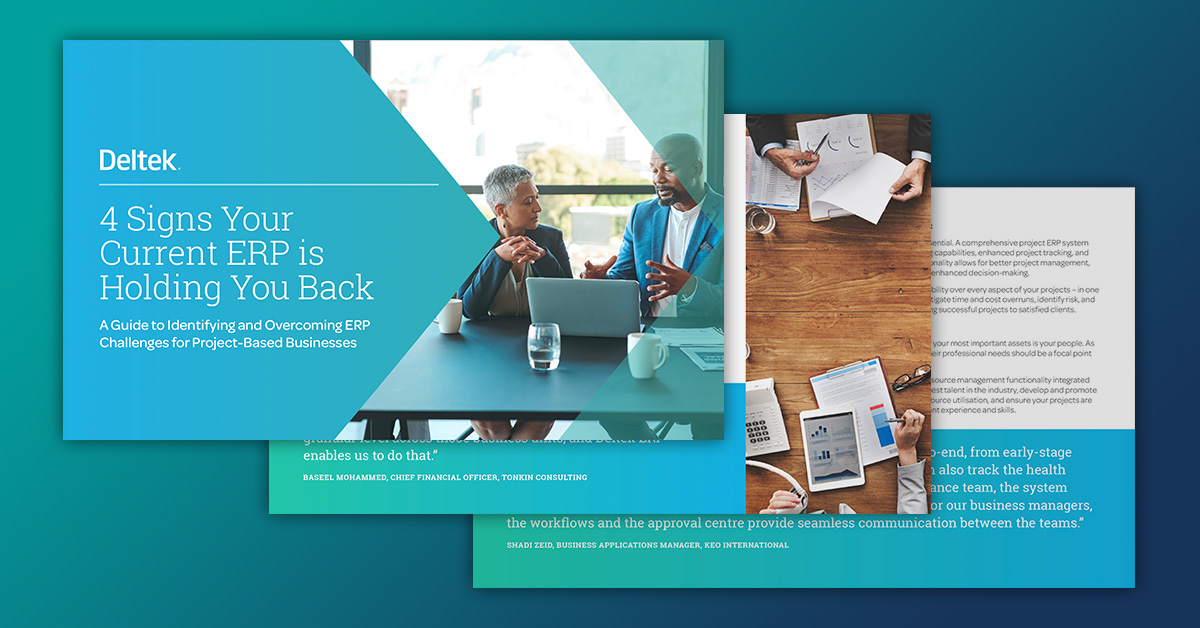
Is Your Current ERP Holding You Back?
Download the guide to discover the four ways that your current ERP could be holding you back and what to do about it.
Making Your Business More Efficient with ERP Automation
ERP automation requires careful planning and implementation. Here are some key steps to help you get started:
Identify Repetitive Tasks
Identifying repetitive tasks is the first step on your automation journey. Most organizations have a wide range of tasks that they can automate to support business process improvement. These tasks are typically manual, time-consuming and prone to errors.
Here are a few examples of repetitive tasks that can be automated:
- Data Entry: Automating repetitive data entry processes can eliminate human error, ensure data accuracy and reduce the time spent on manual data entry. ERP automation can also integrate data from different sources, such as spreadsheets and databases, into a centralized system, further streamlining data entry processes.
- Report Generation: Generating reports is often a time-consuming task that requires collating information from multiple sources and formatting it into a presentable format. With ERP automation, you can automate the process of generating reports by setting up predefined templates, scheduling report generation at regular intervals and automatically distributing reports to relevant stakeholders and business leaders. This not only saves time but also ensures the availability of up-to-date and accurate information from real-time data for informed decision-making and business intelligence.
- Purchase Order Processing: Processing purchase orders manually involves receiving and reviewing orders, verifying pricing, and entering the data into the system. With ERP automation, you can streamline the purchase order process by automating order receipt, validation, and data entry. This ensures accurate and timely processing of purchase orders, reduces the chances of errors and improves the efficiency of financial operations.
- Employee Onboarding: Automating the employee onboarding process can help streamline tasks such as collecting and verifying employee information, setting up user accounts, and assigning access permissions. This not only saves time but also ensures a consistent and standardized onboarding experience for new employees.
Defining Automation Rules
Defining automation rules is the next step in implementing ERP automation and moving towards greater process efficiency. Automation rules serve as the instructions for the system to follow when automating repetitive tasks. These rules outline the specific conditions that need to be met for the automation to be triggered and the actions that should be executed as a result.
To define automation rules, you need to clearly understand the requirements and objectives of the task to be automated. Start by breaking down the manual process into its individual steps and identifying the decision points or triggers that can be used as the basis for automation. For example, in automating purchase order processing, the trigger could be the receipt of a new purchase order.
Once the triggers are identified, you can define the actions that should be taken when they occur. These actions can include data validation, data entry, data integration, email notifications, report generation, or any other necessary activity.
It is also important to consider exceptions or variations in the process. Not all tasks can be fully automated, and there may be situations that require human intervention. In such cases, you can define rules for exception handling and ensure seamless integration with the ERP system.
Integration with Your ERP System
When implementing ERP automation, it is crucial to choose a solution that can easily integrate with your existing enterprise resource planning software. This integration ensures that all data entered or modified through automation is accurately reflected in the ERP system, eliminating the need for manual data entry or reconciliation and building a central database for easier access to information.
Different ERP automation solutions offer varying levels of integration capabilities. Some solutions provide pre-built connectors or APIs that enable easy integration with popular ERP systems. These connectors allow for seamless data exchange and communication between the automation solution and the ERP system.
During the integration process, it is essential to consider data security and privacy. An effective ERP automation solution should have robust security measures in place to protect sensitive and confidential information. These measures include data encryption, user authentication, role-based access controls, and monitoring tools to detect and prevent unauthorized access or data breaches.
Scalability is also an important consideration. As your business grows and your ERP system evolves, the automation solution should be able to adapt and accommodate changes without significant disruptions.
Enabling Notifications & Reporting
With automation in place, you can set up notifications to alert key stakeholders or designated individuals about specific events, tasks or updates. These notifications can be sent via email, SMS, or even to a mobile app, ensuring that relevant parties are promptly informed about any issues or important updates.
With automated processes, data is captured and recorded in real-time, allowing for accurate and up-to-date reporting. Reports can be generated automatically based on predefined parameters, providing valuable insights into key metrics, trends and performance indicators.
These reports can be customized to meet the specific needs of different stakeholders, such as executives, department heads, or auditors. They can include information on sales performance, financial transactions, project performance and more.
By leveraging ERP automation for notifications and reporting, you can enhance communication and collaboration across your organization.
Error Handling
Despite the best efforts, errors can still occur in automated business processes.
With ERP automation, you can implement error-handling mechanisms that help identify and resolve errors in a timely manner. Automation can detect errors in data entry or process execution, such as missing or incorrect information, duplicate entries, or deviations from predefined rules and workflows.
When an error is detected, the system can automatically notify the responsible individual or team, allowing them to investigate and take corrective actions promptly. This proactive approach ensures that errors are addressed before they escalate and cause further disruptions to business operations.
In addition to notifying about errors, ERP automation can also facilitate the error correction process. Depending on the nature of the error, the system can automatically trigger corrective actions or provide step-by-step instructions to guide users in resolving the issue. This minimizes the reliance on manual intervention, reduces the risk of human error and speeds up the error resolution process.
Continuous Improvement
ERP automation allows for real-time monitoring of business processes, providing organizations with the opportunity to identify bottlenecks and areas of inefficiency. By monitoring key performance indicators (KPIs) and analysing process data, organizations can identify areas for optimization and implement changes to drive continuous improvement.
With the ability to track and analyze error resolution processes, organizations can identify patterns and root causes of errors. This information can then be used to implement preventive measures and make necessary improvements to avoid similar errors in the future.
How Do Deltek ERP Systems Power Project Success?
At Deltek our mission is to deliver solutions that help our customers connect and automate the project lifecycle that fuels their business. We believe that better software means better projects. Our industry-focused expertise makes your projects successful and helps you achieve performance that maximises productivity and revenue.

Project-Based ERP Leader
Thanks to our Deltek Project Nation customers, we have been named best in Government Contracting and Professional Services! Our industry-specific solutions—Ajera, Costpoint and Vantagepoint—continue to be recognised in the Project-Based ERP Leader category.

 Log In
Log In











