A Comprehensive Guide to Business Process Automation
Efficient business processes can take a company from good to great. Automating business processes is a crucial strategy that enterprises use to improve efficiency. By integrating automation into their operations, businesses can streamline essential functions such as order processing, project tracking and customer account management. This not only boosts productivity and enhances accuracy but also cuts down costs by reducing manual intervention.
The adoption of business process automation allows employees to dedicate their efforts to strategic and creative tasks that drive innovation and growth. As companies strive to enhance efficiency and adaptability in a rapidly changing market, incorporating automation into their business process management strategy becomes essential. This integration helps reduce errors, ensures regulatory compliance and provides real-time insights into operational workflows, paving the way for sustained success and competitive advantage.
In This Article:
- What is Business Process Automation (BPA)
- How do BPA, RPA and BPM Interrelate?
- Examples of Business Process Automation
- Benefits of Implementing Business Process Automation
- Challenges in Business Process Automation
- Different Types of Business Process Automation
- Steps to Implementing Business Process Automation
- Business Process Automation Tools and Software
- Choosing the Right Business Process Management Software
- Frequently Asked Questions
What is Business Process Automation (BPA)?
Business Process Automation (BPA) focuses on using technology to replace repetitive manual tasks and improve service quality by reducing costs and increasing efficiency. BPA ranges from simple software solutions to sophisticated AI systems, managing structured business processes through precise steps. Automation solutions can handle tasks, from simple data entry to comprehensive purchase approval processes. This makes BPA a critical driver for adapting to changes, scaling operations and supporting business goals.
How do BPA, RPA and BPM Interrelate?
Understanding the interconnectedness of Business Process Automation (BPA), Robotic Process Automation (RPA) and Business Process Management (BPM) is crucial for creating a cohesive framework to improve operational efficiency.
- Business Process Automation (BPA): Automating complex business processes to streamline workflows and ensure compliance, thus reducing errors.
- Robotic Process Automation (RPA): Focuses on automating repetitive, rule-based tasks efficiently without needing deep system integration, making it versatile and accessible.
- Business Process Management (BPM): A broader approach encompassing BPA and RPA, focusing on modelling, reviewing and improving business processes. It fosters collaboration between IT and business teams, ensuring alignment with strategic goals.
By integrating these elements, companies establish a robust framework that lays the groundwork for digital transformation.
Examples of Business Process Automation
Exploring real-world examples illustrates how BPA can revolutionise various aspects of a business:
- Onboarding New Employees: Automating the onboarding process ensures a consistent and efficient experience for new hires through documentation, training and orientation tasks.
- Marketing Automation: Marketing campaigns benefit from automated tasks like email marketing, social media management and lead nurturing, which allows teams to focus on strategy and creativity.
- Sales Automation: Streamlines lead and customer relationship management, providing sales teams with insights for faster deal closures.
- Project and Resource Management: Automation enhances project workflows, resource usage and team coordination, allowing managers to focus on strategy.
- Contract Management: Streamlined creation, tracking and renewal of contracts ensures compliance and reduces risk.
- Financial Operations: Automating purchase orders and accounts payable improves accuracy and timely financial processes.
- Reporting and Analytics: Real-time data collection and processing provide accurate insights, driving informed decisions.
Implementing automation across these areas increases productivity and operational efficiency.
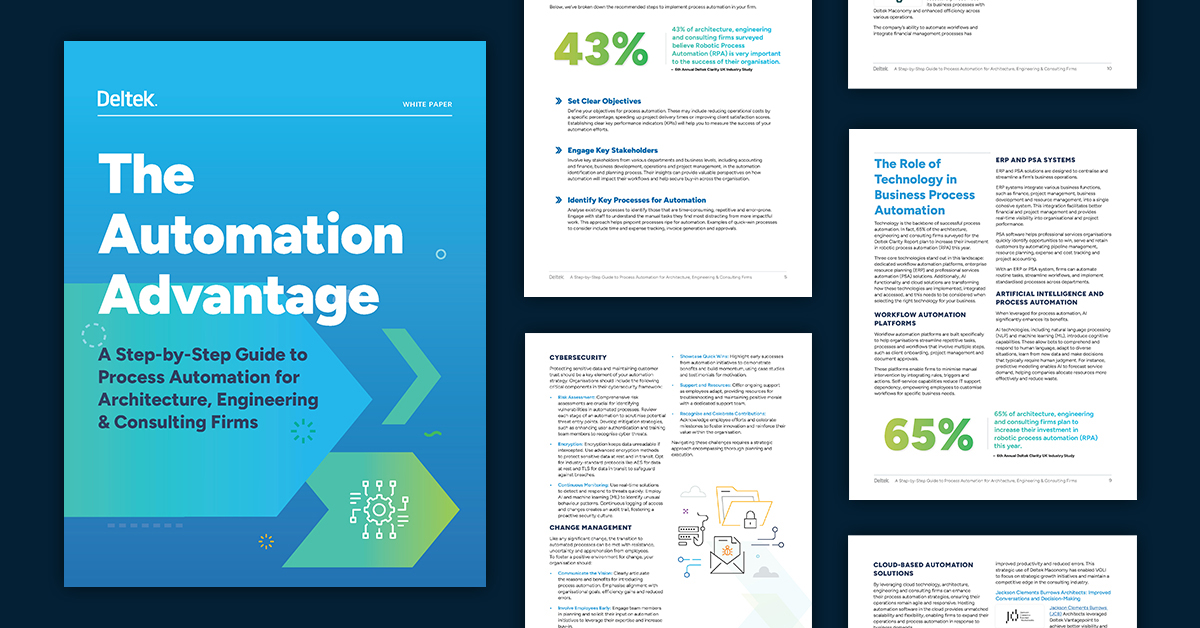
Unlock Efficiency with Process Automation
Access a step-by-step guide for implementing process automation for architecture, engineering and consulting firms.
Benefits of Business Process Automation
Adopting BPA provides numerous advantages that reshape a company's operational landscape:
- Enhanced Efficiency and Consistency: Automation reduces manual intervention and ensures consistency, reducing errors and enhancing reliability.
- Cost Savings and Productivity Gains: By automating routine tasks, businesses cut costs and free employees to focus on high-value tasks, boosting productivity.
- Improved Customer Service: Automated systems provide timely customer engagement and enhanced customer relationship management.
- Real-Time Visibility and Decision-Making: Up-to-date data visibility facilitates swift responses to market and operational demands.
- Scalability and Strategic Alignment: BPA tools support business scaling and align operations with strategic objectives, enhancing competitiveness.
Adopting BPA fosters a nimble and responsive business environment.
Challenges of Business Process Automation
While BPA offers myriad benefits, it presents challenges requiring careful navigation:
- Scaling Issues: Expanding automation across different business areas requires thoughtful planning to align with evolving business needs.
- Alignment with Employees: Integrating automation systems must address human and automated tool coordination, ensuring smooth operations.
- Integration with Legacy Systems: Bridging legacy systems with modern BPA solutions can be complex. Planning, proper tool selection and change management are crucial.
- Data Privacy Concerns: Compliance with data regulations demands strong data protection and privacy measures. Balancing automation with privacy needs a careful strategy.
- Resource Demand: The comprehensive assessment and integration of automation tools demand significant initial time investment.
- Insufficient Documentation: Properly documented processes are essential for successful automation implementation.
Different Types of Business Process Automation
Process Automation comes in different forms, each targeting specific business operations, from simple tasks to more complex processes:
Task Automation
Task automation is the simplest form of BPA. It automates individual manual tasks to save time and reduce errors. Common applications include:
- Sending automated emails
- Generating documents
- Capturing digital signatures
- Updating system statuses
Workflow Automation
Workflow automation goes a step further by automating a series of interconnected tasks. This type of automation ensures seamless transitions between functions, reducing bottlenecks. It's essential for core activities like:
- Processing orders
- Managing customer accounts
Process Automation
Process automation covers end-to-end processes that often involve multiple departments. It integrates tasks into a cohesive workflow, improving efficiency. For example:
- Inventory management (monitoring stock levels and generating purchase orders)
Digital Process Automation
Digital process automation focuses on enhancing customer experiences by shifting interactions to digital platforms. It improves service delivery and is effective in areas like:
- Customer onboarding
- Service management
Intelligent Automation
Intelligent automation combines advanced technologies like AI and machine learning with traditional automation. It automates tasks requiring cognitive capabilities, enhancing decision-making. Examples include:
- AI-powered chatbots and agents
- Predictive algorithms
Integrating these BPA forms into your processes can boost operational efficiency, ensure consistent outcomes and elevate productivity.
Steps to Implementing Business Process Automation
- Assess Automation Needs: Evaluate your readiness for automation. Understand strategic goals and determine how automation aligns with these objectives. Assessing stakeholder willingness and existing technological infrastructure is key.
- Identify Processes for Automation: Choose processes that would most benefit from automation, such as high-volume, repetitive tasks. Focus on areas involving multiple team members or departments to streamline communication and task handover.
- Scope the Project: Define the boundaries of your automation project. Decide which tasks will be automated and which will remain manual.
- Involve Key Stakeholders: Collaborate with stakeholders, including department heads and IT personnel, to gather insights into existing inefficiencies. Involvement helps address concerns and ensures smoother implementation.
- Define Process Steps: Develop a detailed map of current processes. Identify each step's role, inputs and outputs. Clear process maps help pinpoint where automation can be applied effectively.
- Set Clear Goals: Establish measurable goals, such as reducing processing time or eliminating errors. Defining KPIs will help track the success of your automation initiatives.
- Measure and Adapt: Continuously monitor automated processes against your chosen KPIs. Use this data to identify areas for improvement and make necessary adjustments.
- Support Employees: Provide support to enhance skills and build confidence in using automation tools. This fosters better adoption rates.
- Adopt Readymade Solutions: Where possible, leverage existing solutions proven effective in your industry. This offers a quick win through faster implementation.
- Adopt a Long-Term Approach: View business process automation as a journey, not a one-time project. Foster a culture of continuous improvement and adapt to technological advancements.
Following these steps, you can effectively implement BPA, enhancing efficiency, reducing costs and improving performance.
Business Process Automation Tools and Software
BPA and Robotic Process Automation (RPA) drive efficiency in today's competitive business environment. Key innovations include workflow automation tools, ERP systems and PSA software.
Workflow Automation Tools
Workflow automation tools streamline day-to-day business activities, simplifying complex processes with automated actions triggered by specific rules. These tools are ideal for:
- Employee Onboarding: Automation tools streamline onboarding by automatically sending welcome emails, setting up necessary accounts and scheduling orientation sessions. This ensures new hires have a seamless and efficient introduction to the company and reduces manual administrative workload.
- Project Coordination: With automation, project managers can automatically assign tasks, set deadlines and update stakeholders on progress. This enhances communication, reduces the chances of human error and ensures that projects stay on track and within budget.
- Compliance Tracking: Automation systems regularly monitor and document compliance with industry regulations. By managing documentation and tracking changes, these tools help businesses avoid costly penalties and ensure that all operations adhere to necessary legal standards.
Enterprise Resource Planning (ERP) Systems
ERP systems support business process automation by seamlessly integrating multiple corporate functions, such as finance, supply chain management, human resources and manufacturing into a single cohesive framework. This integration is pivotal as it establishes the automation of repetitive and complex tasks and ensures consistent data flow across departments.
- Streamlined Operations: By consolidating various processes, ERP systems eliminate process redundancies and reduce manual input, leading to more efficient operations. This streamlining allows businesses to operate more smoothly and respond quickly to changing market dynamics.
- Elimination of Data Silos: ERP systems break down barriers between departments, enabling shared access to data. This transparency helps reduce errors, improve decision-making and foster collaboration across the business.
- Enhanced Information Flow: With real-time data available via a centralised database, employees have up-to-date information at their fingertips, improving productivity and accuracy in task execution.
By facilitating such comprehensive integration and automation, ERP systems become invaluable assets for businesses aiming to enhance efficiency, drive growth and gain a competitive edge in their industries.
Professional Services Automation Software
Professional Services Automation (PSA) software is designed to streamline and automate the core functions vital to service-based companies. By effectively managing these operations, PSA software plays a pivotal role in supporting business process automation in several ways:
- Time Tracking: Time Tracking: PSA software automates recording employee hours, ensuring accuracy and efficiency. Using digital time logs reduces manual errors and frees employees to focus on billable work. This real-time tracking helps managers make informed decisions about resource allocation and project timelines.
- Billing and Invoicing: The software simplifies billing by automatically generating invoices based on time tracked, project specifications and client agreements. With automated billing cycles, companies can enhance their cash flow, decrease payment delays and reduce administrative overhead associated with manual invoicing.
- Project Delivery and Management: PSA software facilitates comprehensive project planning and monitoring by consolidating project data, schedules and deliverables. It automates project workflows, enhancing communication and collaboration among team members. This helps maintain project timelines and budgets, ensuring high-quality service delivery.
- Resource Management: PSA software optimises the allocation of talent across projects by providing insights into availability, skills and resource capacity. This ensures that the right resources are deployed where they are most needed, increasing productivity and profitability.
By seamlessly integrating these automated functions, PSA software ensures a smooth flow of information.
Choosing the Right Business Process Management Software
The rise in the use of business process automation (BPA) and robotic process automation (RPA) has significantly changed how businesses operate today. These automation techniques allow businesses to streamline tasks, reduce mistakes and save money. This will enable employees to focus on creativity, strategy and growth.
The advantages of automating business processes go beyond just making things more efficient; they provide a long-lasting competitive edge and help businesses stay strong in a fast-changing market.
When starting with automation, companies must pick the right business process management software, tools and methods. Many options are available, from automated workflow engines to powerful software like ERP and PSA systems, designed for different industries and needs.
Companies must carefully assess their processes and select solutions that match their goals and can grow with them. Ultimately, embracing automation isn't just about cutting costs—it's a driver for new ideas and a way to stay relevant and compliant in a digital world. As businesses aim to lead the competition, adopting these technologies is crucial for achieving consistent growth and supporting positive business outcomes.

Experience Deltek ERP for Professional Services Firms in Action
Discover how Deltek ERP automates and streamlines business processes, enhances resource management and drives project success for professional services firms like yours.
Frequently Asked Questions
What is business process automation (BPA)?
BPA involves using technology to automate repetitive, manual tasks within business processes to improve efficiency and reduce errors.
What are the benefits of BPA?
Benefits of BPA include increased productivity, reduced operational costs, improved accuracy, enhanced compliance and better resource allocation.
What types of processes can be automated?
Typical processes include invoice processing, expense report management, data entry, customer service tasks and HR functions.
What is Robotic Process Automation (RPA)?
RPA is a subset of BPA that uses software robots (bots) to perform rule-based tasks such as data entry, copying, pasting and querying databases.
How does BPA impact employees?
BPA frees human workers from mundane tasks, allowing them to focus on higher-value activities that require creativity, problem-solving and strategic thinking.
What are the challenges of implementing BPA?
Challenges include initial setup costs, resistance to change, integration with existing systems and ensuring data security.
How can businesses identify processes suitable for automation?
Companies can start by analysing workflows to identify repetitive, time-consuming tasks prone to errors and inefficiencies.
What are the steps to implement BPA?
Steps include identifying processes to automate, selecting appropriate tools, designing workflows, testing the automation and monitoring performance.
What is the difference between BPA and RPA?
While BPA encompasses a broad range of automation technologies, RPA focuses explicitly on using bots to automate repetitive tasks.
How does BPA improve compliance and governance?
BPA ensures consistent process execution, reduces human error and provides better tracking and reporting capabilities.

 Log In
Log In











