The Ultimate Guide to Pain-Free Cloud ERP Migration
Many forward-looking businesses are considering a switch from an on-premises enterprise resource planning (ERP) to a cloud ERP solution. While most on-premises solutions offer greater customisation possibilities, they’re typically unable to scale as a company grows without massive reconfiguration. In addition, managing the entire system can be quite challenging, and upgrades to both hardware and software often fall to IT teams that are already stretched thin.
So, what exactly does it take to migrate to a Cloud ERP platform? And is it worth the hassle?
Moving to the cloud is no simple task. It requires careful preparation, a time commitment and company-wide buy-in to start. This guide will help you create a blueprint for a pain-free, successful deployment.
In This Article:
Why Move Your ERP to the Cloud?
There are several reasons why organisations might move their ERP to the cloud, including:
- Cost Reduction: Cloud ERP software can be much more affordable than on-premises systems as it eliminates the need for hardware infrastructure, the creation of a separate database and ancillary IT staff.
- Scalability: Cloud computing allows users to increase or decrease resources on demand which can be expensive in a non-cloud environment.
- Flexibility: The cloud allows companies to expand or shrink their services as needed and to only pay for what they use.
- Disaster Recovery: The cloud is considered a failsafe solution for business continuity as it eliminates the need for a separate disaster recovery solution.
- Security: Cloud storage solutions are reliable; data is usually encrypted to prevent unauthorised access.
- Collaboration: Cloud ERP systems allow stakeholders to log in from anywhere and analyse data from a single data set. It also offers anytime access, which supports mobility.
- Innovation: Cloud ERP continuously delivers the latest innovations to applications under its umbrella such as artificial intelligence (AI) features, analytics and business intelligence (BI).
How to Transfer ERP Data from On-Premises to Cloud
When firms are ready to transition from an on-premises to a cloud ERP solution, they have several migration strategies to choose from:
- Lift and Shift: This strategy is the quickest path to the cloud. Organisations simply move their existing ERP system as-is to the cloud environment. While fast and straightforward, this approach may not fully leverage cloud capabilities and could lead to higher costs and maintenance challenges down the road.
- Re-Platforming: A middle-ground option, re-platforming involves making minor adjustments to the on-premises ERP system to optimise it for the cloud. This strategy requires testing and validation but can prove more cost-effective in the long run.
- Re-Architecting: The most comprehensive approach, re-architecting entails redesigning the on-premises ERP system to fully capitalise on cloud capabilities. Though complex and time-consuming, this strategy often yields the most significant opportunities for business innovation.
Steps for Cloud Migration
Following the right steps during your ERP cloud migration process is crucial to a successful deployment. While this process may appear daunting, a well-defined plan and upfront considerations can help your data migration can be a smooth process start to finish.
Prepare Your Data & Infrastructure
Before embarking on your cloud migration journey, ensure your data is clean, accurate and consistent. Develop a robust backup and recovery plan to safeguard against potential data corruption. Also, evaluate your current infrastructure for compatibility and security. And it’s not just data you have to study—you may need to upgrade initial hardware, software or network components to meet cloud ERP requirements. Don't forget to assess your bandwidth and storage capabilities to support the new solution.
Uncover Skills Gaps
Take an honest look at your IT team's capabilities. Do members have the expertise to rewrite applications for the cloud? Can they evaluate which apps should stay on-premises, move as-is, or be rewritten? Many companies bring in outside consultants with relevant skills to fill these gaps. To make informed decisions, it's essential to have the right mix of technical know-how and business process understanding.
Migrate the Least Critical Applications First
Create a matrix categorising your applications based on usage, complexity and business impact. Start your migration with the least critical apps. This approach lets you gain experience and iron out any issues before tackling mission-critical systems. Consider running your legacy on-premises and new cloud systems in parallel for a while to ensure a smooth transition.
Educate Your Staff
Communication is vital when moving to a cloud ERP solution. Train your staff and stakeholders on the new system and help them adapt. Clearly explain the benefits and challenges of cloud ERP. Make available necessary resources, guidance and support. Establish clear roles and processes for managing the new solution.
Test Your Cloud ERP
Before going live, thoroughly test your cloud ERP solution. Perform functional, integration, performance, security and user acceptance testing to verify that everything works as intended. Once live, regularly monitor the solution's availability, reliability and security. Ongoing vigilance will help you address any opportunities for improvement.
Factor in Data Governance
Remember, even though your applications are moving to the cloud, you're still responsible for users’ data privacy and protection. Understand where your data will be stored and replicated across cloud availability zones. And make sure your firm stays compliant with standards like the General Data Protection Regulation (GDPR), regardless of data location.
How Long Does an ERP Migration Take?
Organisations considering moving to the cloud often wonder, "How long does a migration take?" As with many aspects of business technology, the answer is “it depends.”
Let's break down some general guidelines for ERP implementation timelines based on company size:
- Small businesses can typically complete a migration in 3-4 months. By nature, these firms often have simpler processes and fewer customisations, allowing for a more streamlined transition.
- Medium-sized businesses usually require 6-9 months. With more complex operations and potentially multiple departments to consider, these companies need 2-3 additional months to ensure a smooth migration.
- Large businesses should plan for 9-18 months. The increased scale and complexity of their operations require a longer timeline for enterprises to thoroughly address all aspects of the migration.
- Multinational businesses face the most extensive process, often 12-36 months. These organisations must navigate multiple regulatory environments, time zones and localised business practices, adding layers of complexity to the migration.
Factors Influencing Migration Timelines
While size is a significant factor, it's not the only consideration. Several other elements can impact the length of an ERP cloud migration:
- Project Complexity: Scope is a significant factor. Is it a straightforward lift-and-shift of existing systems, or does it involve reimagining processes and integrating new cloud-native services? The more extensive the changes, the longer the timeline.
- IT Infrastructure: A firm’s current technology landscape can either facilitate or hinder migration. Companies with modern, well-documented systems may find the transition smoother than those grappling with legacy infrastructure.
- Resource Requirements: Businesses may need to invest time into training or hiring migration specialists to make sure they have the right expertise. Seasoned professionals can navigate challenges more efficiently, potentially shortening timelines.
- Operational Needs: Business doesn't stop for a migration. Companies must balance the project's demands with their day-to-day operations, which can impact the pace of progress.
- Migration Goals: What does success look like? Clearly defined objectives help streamline the process, while ambiguous or shifting goals can lead to delays.
Planning for Success
While these guidelines provide a starting point, each organisation's journey to the cloud is unique.
Creating a detailed migration strategy is crucial. This plan should outline each project phase, from initial preparation to final cutover, with realistic timelines for each stage. It's also wise to build in buffer time for unexpected issues.
Finally, don’t underestimate the value of a proof of concept. This small-scale test can create invaluable insights into the migration process, helping to refine strategies before committing to a full-scale implementation.
Cloud ERP Migration Challenges to Consider
While cloud-based solutions have numerous benefits, companies must navigate several hurdles to ensure a smooth transition. Here are five key challenges businesses often face when migrating to cloud ERP:
Data Safety
Cloud ERP migration involves transferring sensitive information, which can be vulnerable to breaches if proper precautions aren't taken. Companies must implement encryption for data both in transit and at rest. Creating data backups before migration is also crucial to prevent loss in case of anomalies. Many cloud vendors offer proprietary tools to centralise backups and monitor progress across multiple cloud resources, resulting in an additional layer of protection.
User Adoption and Change Management
Resistance to change can significantly hinder cloud ERP adoption. Employees accustomed to legacy systems may struggle with new interfaces and workflows. To address this, firms should invest in custom training programs tailored to different roles within the company. Implementing a guided onboarding process and tracking user adoption metrics can help ensure a smoother transition.
Integration Complexities
Organisations often underestimate the time and resources required to ensure seamless ERP integration. This challenge may involve using middleware solutions to bridge gaps between systems.
Data Migration and Cleansing
Transferring data from legacy systems to a cloud ERP platform is rarely straightforward. Data inconsistencies, duplicate entries and outdated information can complicate the process. Allocate sufficient time for data cleansing and validation to ensure the accuracy of the new system. Unfortunately, the process often involves manual review and correction, which can be time-consuming but is essential for maintaining data integrity.
Cost Management and ROI Realization
While cloud ERP solutions often deliver cost savings in the long run, the initial migration can involve significant expense. Unexpected costs related to data migration, customisation and training usually pop up. Additionally, realising the total return on investment (ROI) can take time as employees adapt to new processes and the organisation optimises its use of the new system–careful budgeting is crucial.
Cloud ERP Migration Success Stories
Let's explore three real-world examples of successful migrations that showcase the transformative power of moving to the cloud:
Architecture Firm Rebuilds Collaboration Process
Jackson Clements Burrows (JCB) Architects recently transformed its business operations by migrating to the cloud.
Previously hindered by siloed systems, the company now enjoys unified project insights across its 70+ employees. The seamless integration of CRM, project management and financial data has made workflows smoother and decision-making more insightful.
By implementing its front-office components first, the firm experienced immediate benefits while laying the groundwork for full ERP adoption. This phased approach also resulted in minimal disruption to ongoing projects.
Pharma Company Cures its Lab Service Delivery Issues
With both a contract research and a manufacturing unit, Bioneer is well-positioned to develop pharmaceutical drug candidates and test these candidates in advanced human cell models.
But managing diverse project types and sizes is a complex task, especially in a regulated industry. What made it even more challenging was a limited ERP system that left its consultancy reliant on manual data entry.
Moving to Deltek Maconomy in the Cloud has significantly improved Bioneer’s planning, reporting and delivery capabilities. Eventually, the firm will enable digital client collaboration and AI-driven data extraction.
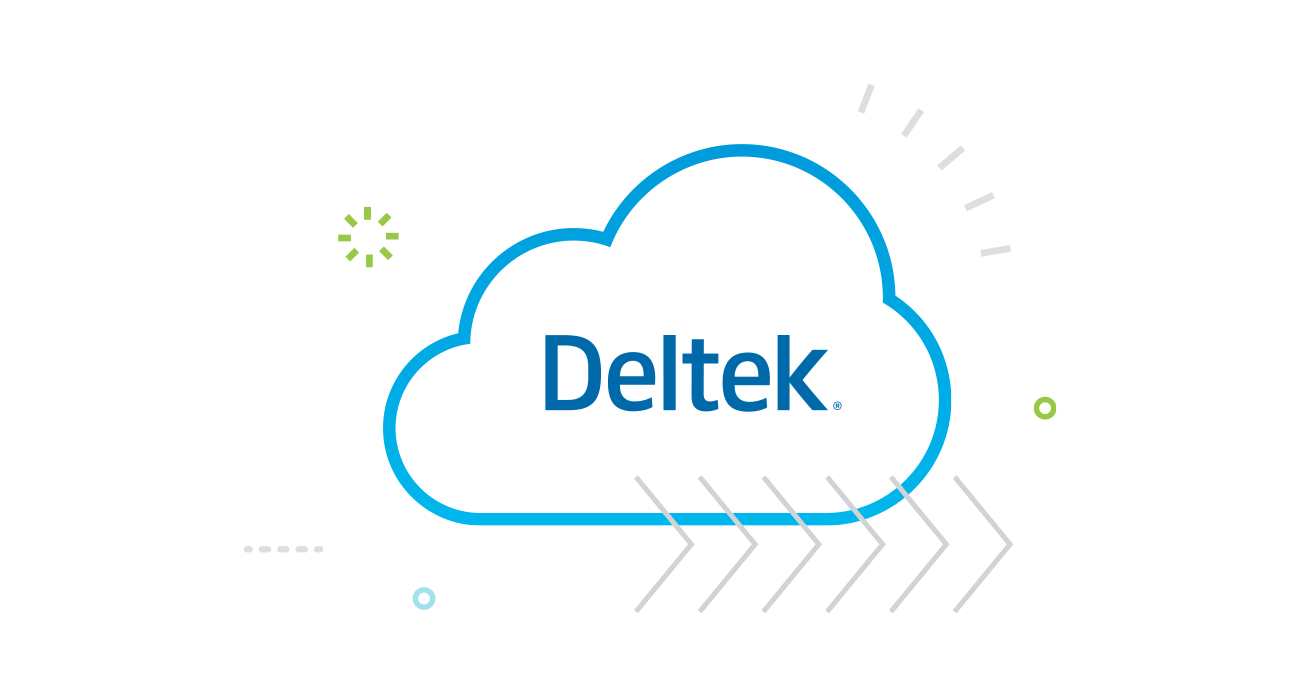
Power Projects In the Cloud With Deltek Saas
Beyond a user experience that drives productivity, the Deltek cloud platform delivers the security, privacy and long-term cost savings the best cloud applications promise.

 Log In
Log In











