Field Data Capture Software
Keep teams connected by capturing site photos and recording observations from a mobile device. No more paperwork; just fast, accurate updates from the job site.
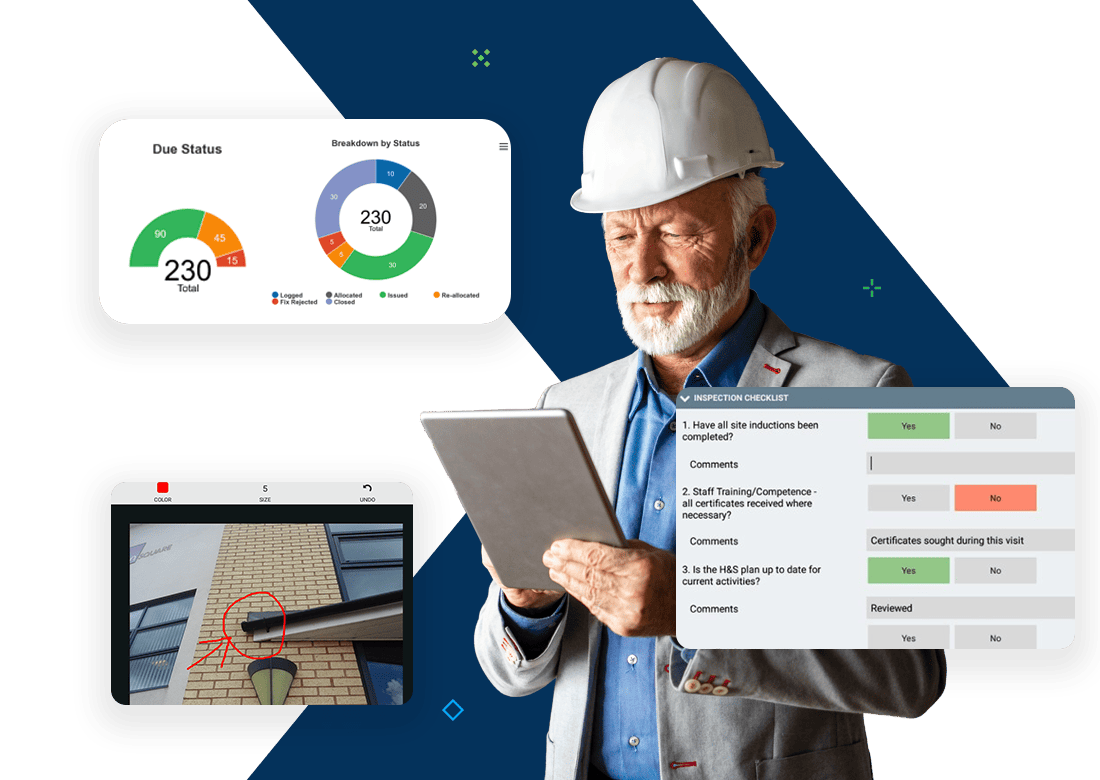
No More Paperwork—Just Tap, Snap, and Share
Deltek PIM Mobile Working allows teams to capture project site photos, record observations, and manage snags directly from their mobile devices. No more paperwork and delayed reporting. Teams can take notes and snap photos on-site to instantly generate reports accessible to the full team, saving hours back at the office.
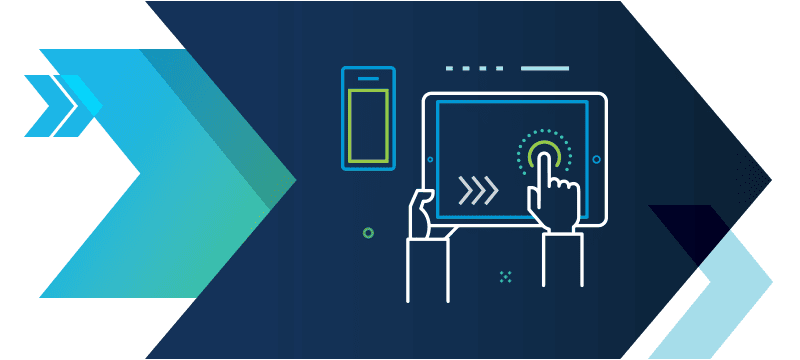
Benefits of Deltek PIM Mobile Working
Save Time
Reduce time spent processing paperwork back at the office by capturing site data while in the field.
Increase Accuracy
Eliminate manual data entry by capturing and syncing project site data digitally on-site.
Reduce Risk
Increase clarity and accountability by tagging observations and tasks to specific locations.
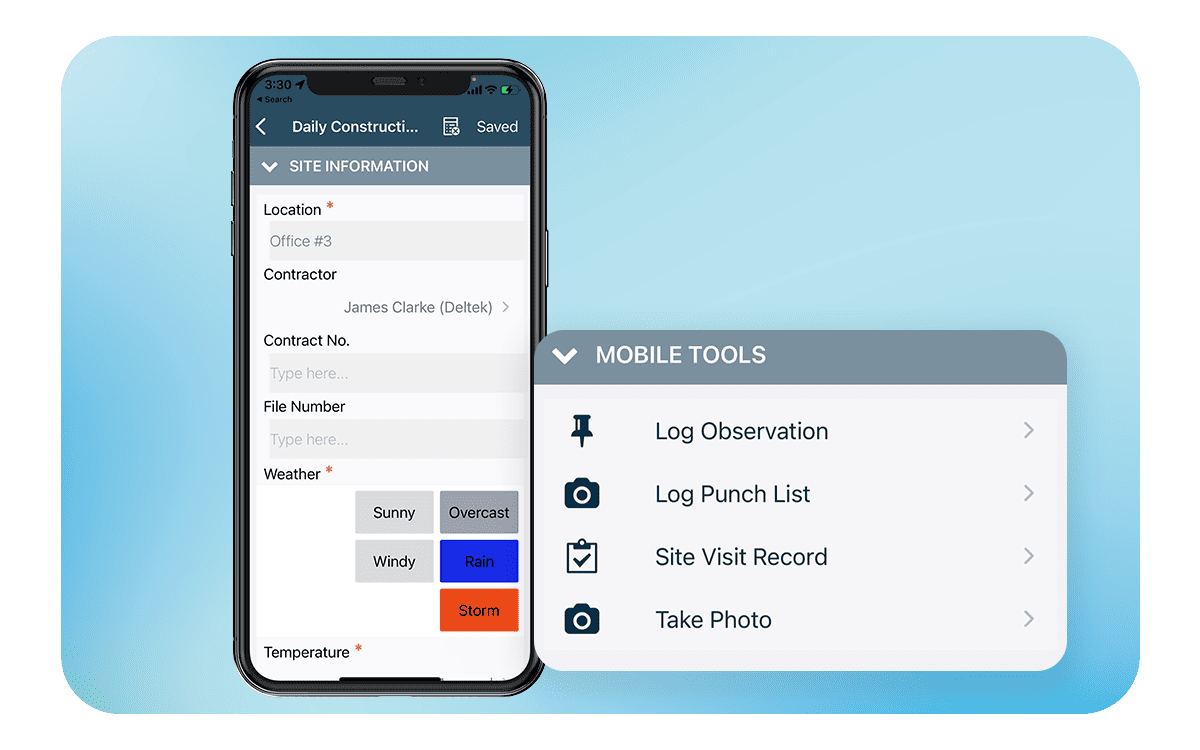
Features of Deltek PIM Working Mobile
Eliminate Paperwork with Mobile Forms
- Capture field data using mobile-friendly forms
- Replace paper checklists with digital workflows
- Sync site observations instantly with the team
- Reduce admin time back at the office
Track Snags in Real Time
- View snag status with visual dashboards
- Assign tasks and prioritize what needs attention
- Monitor progress directly from the jobsite
- Keep issues from slipping through the cracks
Capture and Share Site Photos Instantly
- Snap, tag, and annotate images in the field
- Pin photos to drawings for team visibility
- Eliminate manual uploads and file sorting
- Share visuals instantly with the project team
Access Project Files from Anywhere
- View drawings, docs, and emails on-site
- Work online or offline with synced access
- Resolve field issues with full project context
- Stay productive wherever the work takes you
Keep Teams Connected On and Off Site
- Share updates instantly with the office
- Reduce delays caused by missing information
- Keep everyone aligned with current data
- Improve collaboration across locations

 Log In
Log In










