Perfect Your Field Report: Template and Checklist
Field reports, also known as site reports, inspection reports, construction field reports, site progress reports, or site visit reports, are a comprehensive documentation of factual details gathered during regular site inspections and meetings. These reports are crucial for recording and sharing information about discussed topics, open items and project planning. A field report documents all tasks, actions and deadlines related to a project.
In This Article
Why Should You Create Field Reports?
A field report is typically drafted by the architect involved in a construction project and used to document observations from a site visit. After the site inspection or meeting, the report is completed and distributed to all parties involved, often digitally. In this way, all parties, even those unable to attend, know precisely what is expected of them and by when.
Effective field reports usually answer questions such as:
- Are the works being carried out correctly and according to plan?
- Are adjustments or improvements required?
- What agreements have been made?
- Are any changes or additional works needed?
All parties involved in a construction project prefer to receive a clear, comprehensive and well-structured field report, which is the main reason that following a field report template is so important.
What is a Field Report Template and Why Should You Use One?
A digital field report template is a pre-designed document that outlines the structure and format of a field report. It is helpful for those who regularly conduct site inspections or meetings, as it provides a standardised framework for documenting and communicating important information from the site visit.
Using a field report template ensures consistency across all reports, making comparing and analysing data over time easier. By following a predefined structure, every report will contain the same sections and information, allowing for easy reference and comprehension.
Using a field report template that meets your organisation's needs saves time. Rather than starting from scratch for each report, you can fill in the necessary details in the provided sections. This eliminates the need to reinvent the wheel every time and allows you to focus on the actual content of the report, such as observations, recommendations and action items.
What should a field report look like? What should it cover, and in what order?
To simplify your process, we have collated everything you need to know about creating a field report, including a template that will assist you in getting started. While the format may differ depending on the project, several key components should always be included.
Field Report Checklist: What Should You Include?
While there are many different approaches to writing field reports, and you need to consider the best format for your business, almost all have key elements that should be included during the reporting process.
1. General project and report information
In the general project and report information section, you should include basic information about the project and the report itself. This helps provide context and ensures that everyone reading the report understands the purpose and scope of the document. For example, key details should include:
- Project name
- Client name
- Project number
- Project address
- Report date
- Report number
Including these key details lets everyone see which project and report it concerns. This data also helps if you need to find an old report in your archives.
2. Project status
In the project status section, you should provide an overall update on the project's progress. Include information about milestones achieved, tasks completed, or any issues or challenges encountered. This section helps stakeholders and team members understand the current status of the project and any potential roadblocks that may need to be addressed. You should include:
- A detailed description of the current status of the project
- Photos of anything that needs documenting visually, monitored over a period of time, or as proof of actions taken since the last site visit.
The objective is to provide full details of the current project status.
3. Planning
In the planning section, you should outline the objectives and goals for the project. This detailed plan helps establish a clear direction and ensures everyone involved is on the same page. Some key points to include in this section are:
- An overview of the most critical construction phases and tasks in time
- Details of the tasks already completed
- Details of tasks in progress + percentages of progress for each task
- Information on the dependencies between the different tasks.
With this information, contractors can see when they can start their work and use it for planning.
4. Contacts table
The contacts table should contain information on all parties involved in the project.
- Name
- Role
- Contact information
- Indication of people present/absent during the site visit
- Recipients of this present report
5. List of observations and open items
In this section, you should include a list of observations and record details of open items identified during the site visit. This serves as a record of any issues or concerns that need to be addressed, ensuring that they are not overlooked or forgotten.
Here are some guidelines on what to include in this section:
- Date and Time of Observation: Record each observation's date and time. This helps track the progress of addressing the issue and ensures that it is resolved promptly.
- Description of the Observation: Provide a detailed description of the observation or issue. Be specific and include relevant details such as the exact location, its impact on the project, and any potential risks or consequences.
- Priority Level: Assign a priority level to each observation or open item. This helps to prioritise the necessary actions and ensures that the most critical issues are addressed first.
- Responsible Party: Identify the person or team responsible for addressing each observation. This helps to assign accountability and ensures that the right individuals take the necessary actions.
- Action Taken or Planned: Document the actions taken or planned to address each observation. Include specific details, such as who will perform these actions.
- Photos, Text, Location Pointers on a Floor Plan and More: anything that can help illustrate the items listed.
- Any Other Information: for example, weather conditions during the site visit
It's crucial that everyone involved has a clear view of the agreements made. The contractors involved should have all the information they need on which items they need to work on.
6. Practical information
In addition to the observations and open items section, a field report should also include other helpful information, such as the location, date and time of the next site inspection/meeting.
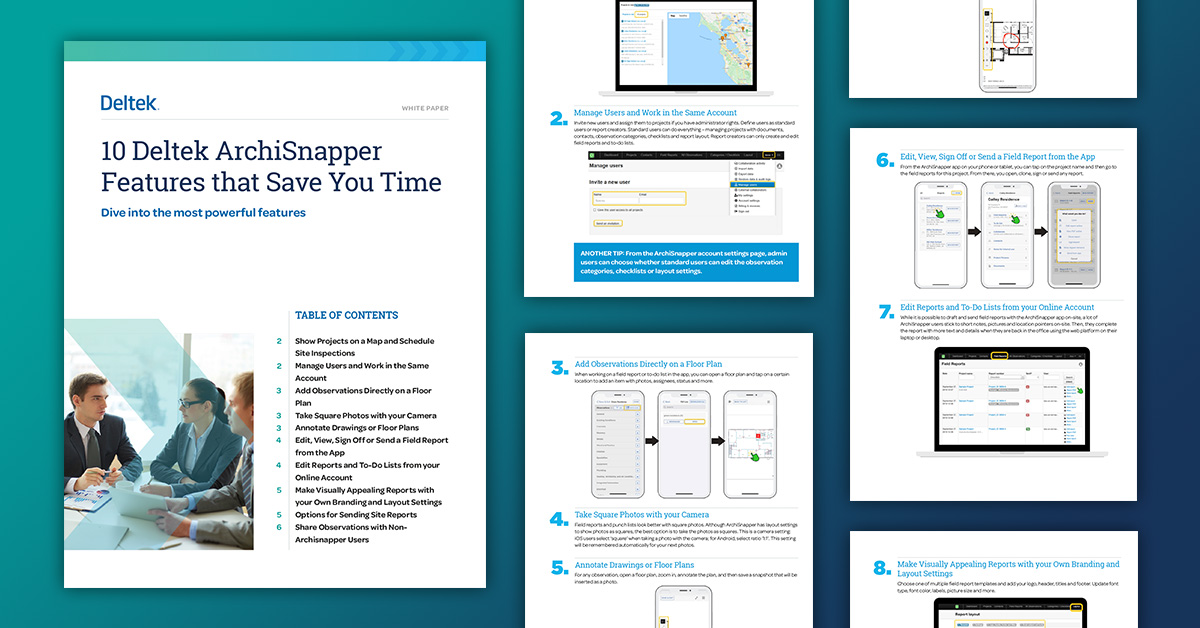
Unlock Efficiency and Precision in Field Reports and Snag Lists
Discover the top 10 time-saving and efficiency-gaining features in the Deltek ArchiSnapper field reporting app.
Field Report Template Example
Below, you'll find a standardised field report template example, which will help you create a template for your reporting:
| General project and report information |
|
|||||||||||||||||||||||||||||||||||
| Project status |
Insert photo |
|||||||||||||||||||||||||||||||||||
| Planning |
Storage room A:
Storage room B:
|
|||||||||||||||||||||||||||||||||||
| Contacts table |
All stakeholders prefer communication via email. |
|||||||||||||||||||||||||||||||||||
| Observations Open items |
General: site is in good condition, overall progress as per planning Storage room A:
Storage room B:
|
|||||||||||||||||||||||||||||||||||
| Practical information |
|
Steps for Using a Field Report Template
A field report template can make writing a field report much easier and more efficient. Here are some steps to follow when using a field report template:
- Choose the Right Template: Select or create a template that suits your needs before writing your field report. Look for templates with sections for observations, findings, recommendations and other relevant information.
- Fill in the Basic Information: Begin by filling in the basic information such as the project details, the date of the site visit, the location and any other necessary details.
- Follow the Structure: Standardised field report templates include a structured format, usually consisting of sections such as executive summary, project details and status, site visit observations, contact details and more. Make sure to follow this structure and provide as much relevant information in each section as you can.
- Provide Detailed Observations: Use the designated section of the template to provide detailed observations from your site visit. Include key details about what you observed, the circumstances surrounding the observations and any noteworthy findings. Use clear and concise language.
- File and Share the Report: Once you have completed the necessary information and provided detailed observations, it is important to share the field report with the relevant stakeholders. This may include your supervisor, team members, clients, or other parties involved in the project. Ensure that the report is shared promptly to keep everyone informed.
Make Field Reports Easier: Leverage the Power of Field Reporting Tools
Field reporting tools like Deltek ArchiSnapper are designed to assist with creating, organising and sharing field reports. They offer a range of features that can simplify the field reporting process, allowing professionals to focus more on their observations and analysis.
One of the main advantages of field reporting apps is that they provide a report writer and standardised templates that can be quickly filled out during field visits. By following a consistent structure, field reports become more organised and coherent, making it easier for stakeholders to understand and act upon the information provided.
Field reporting software or apps often have features that allow for real-time data collection. This means that field workers can input their findings directly into the tool through a mobile device, eliminating the need for manual data entry later.
This not only saves time but also reduces the risk of human error.
The tools also allow users to attach photos, videos and other media to the report, providing visual evidence to support the observations. Collaboration features also enable multiple stakeholders to access and contribute to field reports. This means that project managers, supervisors and other team members can quickly review and provide real-time input on the report. This collaboration feature enhances communication and ensures that all stakeholders are on the same page regarding the progress and observations made in the field.
See a Field Report App "in action"?


 Log In
Log In











