Deltek Maconomy
Enterprise CRM for Large Global Companies
Manage every client relationship and opportunity while tracking work, forecasting revenue, and aligning sales and marketing in one connected solution.
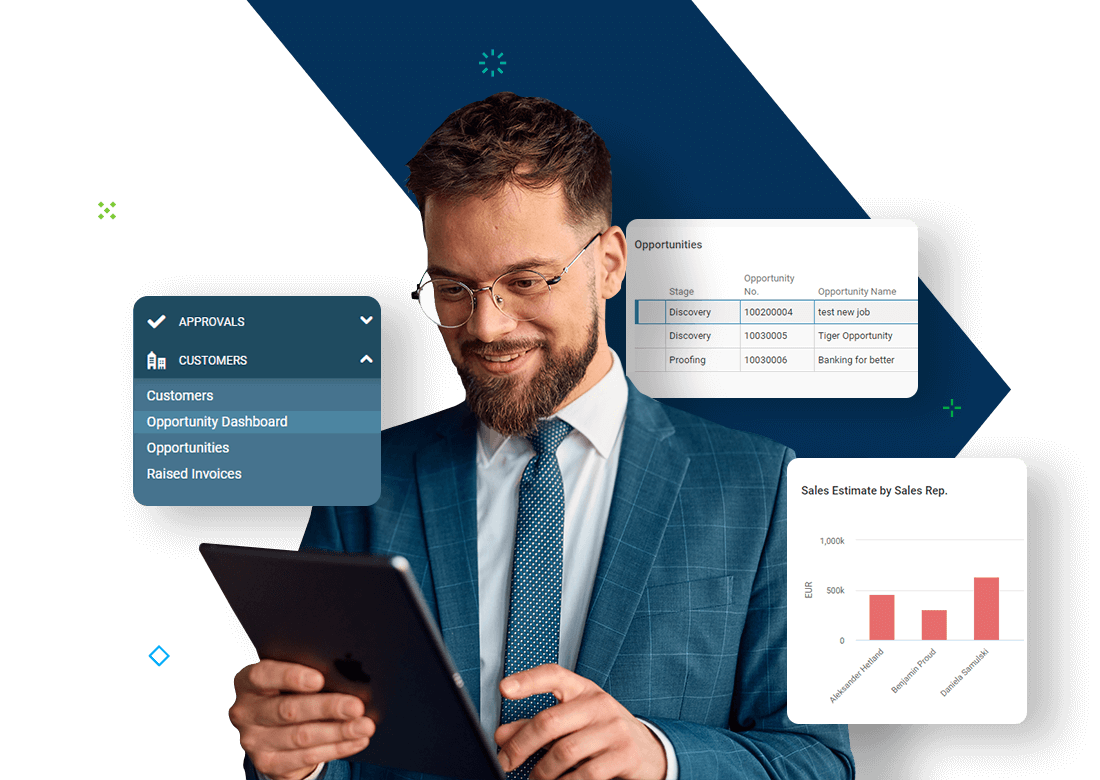
Grow Your Pipeline with Connected CRM
Turn customer relationships into business growth with Maconomy CRM built for your ERP. Track incoming work, align sales and marketing, measure client profitability and gain the visibility you need to grow a healthy, profitable pipeline in one connected, cloud-based solution.

Benefits of Maconomy CRM
See Every Customer Detail
Access contact, billing, project, and relationship data at a glance for better decisions.
Control Estimates Early
Help your sales team create detailed, accurate estimates early and reduce budget risks.
Manage Pipeline with Confidence
See how incoming work impacts revenue, capacity, and pipeline health to plan with confidence.
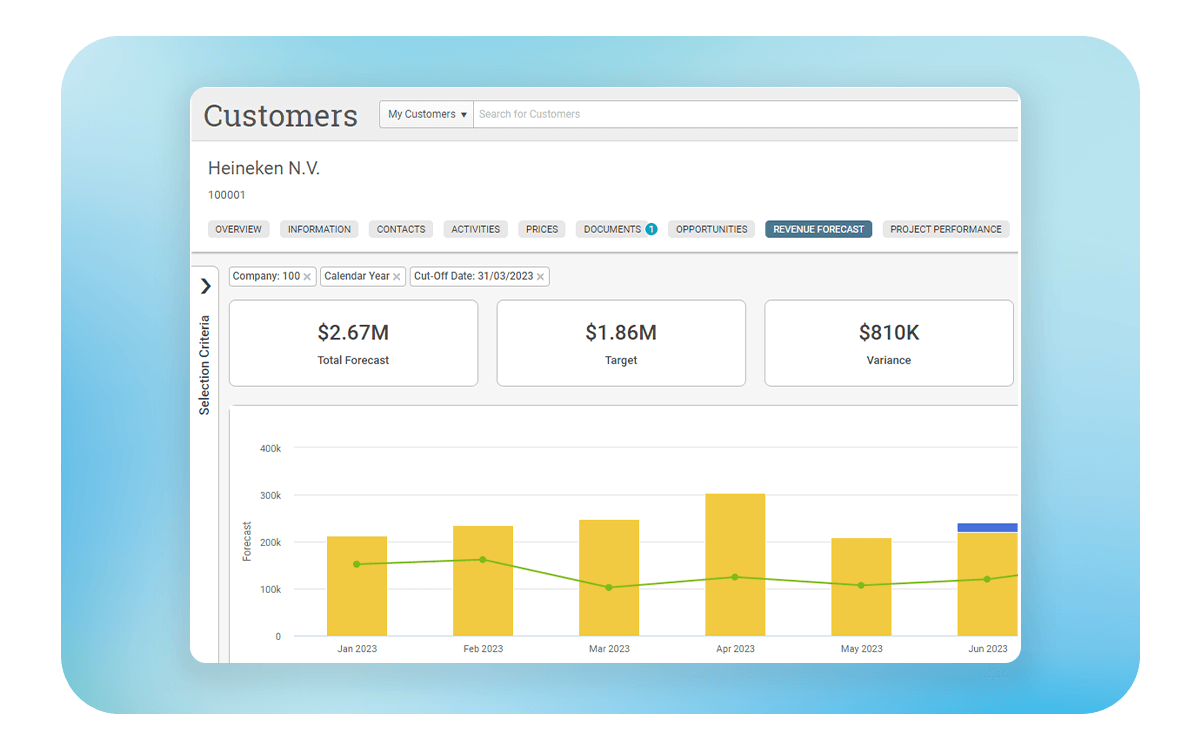
Features of Maconomy CRM
Manage and Grow Key Client Accounts
- Capture opportunities and nurture relationships
- See client profitability to prioritise your focus
- Track client history, invoices, and open projects
Gain Full Pipeline and Revenue Visibility
- Forecast revenue and resource demand by portfolio
- View pipeline by phase, unit, or any dimension
- Spot gaps or bottlenecks early and act fast
Build Fast, Accurate Project Estimates
- Create quotes based on past project experience
- Use templates for consistent, reliable estimates
- Convert estimates to budgets without re-entry
Track Sales and BD Activities Easily
- Assign activities to team members by opportunity
- Use templates to define steps by opportunity type
- Track past efforts and improve follow-ups

 Log In
Log In










