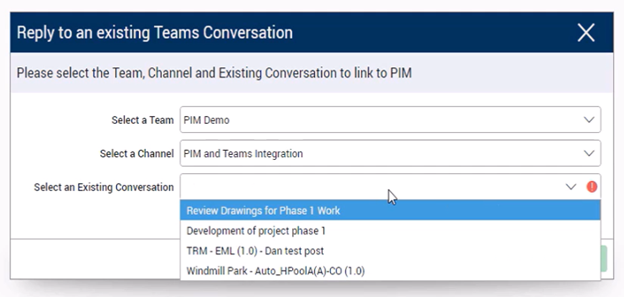Enhancing Collaboration with Microsoft Teams Integration in Deltek PIM

In the fast-paced world of project information management, efficiency and ease of access to files are paramount. Deltek Project Information Management’s (PIM) features are designed to streamline workflows and boost productivity by making it easier than ever for users to find and preview their files. Let's dive into the new DMS image mode, the image preview pane, and the Microsoft files preview pane, and explore how these enhancements are revolutionizing file management.
The latest Deltek PIM release brings an exciting new integration with Microsoft Teams, making it easier than ever for teams to collaborate on project documents while maintaining control over versioning and security. This enhancement ensures seamless collaboration, allowing professionals to share, discuss, and manage project documents more efficiently than ever.
Let’s explore how this integration transforms the PIM experience:
Seamless Document Sharing with Microsoft Teams
With the PIM Documents in Teams feature, users can now select up to 10 documents from the main DMS search results and share them as links via Channel posts within Teams. Whether adding them to an existing Teams conversation or starting a new discussion, this integration leverages Team’s collaborative functions to work together on documents, citing the linked Teams conversation as an audit trail.
By sharing links rather than file copies, this integration guarantees that all users access the latest document version, preserving document fidelity and eliminating version conflicts. Whether it’s design reviews, contract negotiations, or project updates, team members can work together efficiently without worrying about outdated files.
Seamlessly share PIM documents in Teams with an intuitive interface and real-time version control
Enhanced User Experience
The integration is designed to provide a frictionless experience within the existing Teams environment. By leveraging the user's Teams login, the system ensures that documents may be shared to any Teams channel which the user has access to.
Users can seamlessly:
- Create a new post with document links, directing reviewers back to PIM to access the latest version.
- Reply to ongoing conversations by adding document links, keeping discussions focused and relevant.
- Ensure document security through PIM’s robust access controls, ensuring that only authorized users can view and edit shared documents within PIM and Teams, with users only seeing posts in channels they would ordinarily see in Teams.
This functionality enables teams to keep discussions organized and directly linked to the documents they reference, improving collaboration efficiency across projects.
Share and manage PIM documents securely within Microsoft Teams
Security and Access Control at Every Step
Security is a top priority for both Deltek PIM and Microsoft Teams. This integration respects security protocols on both platforms, ensuring that:
- PIM security settings are enforced when accessing documents from Teams.
- Teams access permissions apply when sharing and interacting with documents within the platform.
This dual-layer security model guarantees that sensitive project documents remain protected, and only authorized users can interact with them, reducing the risk of unauthorized access or accidental edits.
Audit and Monitoring for Greater Transparency
Transparency and accountability are crucial in document collaboration. To support this, Deltek PIM includes enhanced audit capabilities that track:
- Who created conversations that include document links.
- Ongoing discussions and document shares via a new Teams area in the PIM user interface.
These features provide teams with better oversight of document-related conversations, ensuring compliance with project standards and facilitating efficient document tracking.
Getting Started with the Teams Integration
To help users make the most of this new functionality, detailed support guides and documentation are available in the Deltek customer knowledge base. These resources provide step-by-step instructions for configuring and using the Teams integration, ensuring a smooth setup and adoption process.
The Microsoft Teams integration in Deltek PIM represents a major step forward in collaborative document management. By combining PIM's structured control with Teams' real-time communication capabilities, businesses can enhance productivity, streamline workflows, and maintain full visibility into their document collaboration processes.
Are you ready to experience the future of project collaboration? Explore the new Microsoft Teams integration in Deltek PIM today!
Learn More about This Integration
View Deltek PIM’s Q4 Customer Town Hall on demand to learn more.

Deltek Project Nation Newsletter
Subscribe to receive the latest news and best practices across a range of relevant topics and industries.

 Log In
Log In