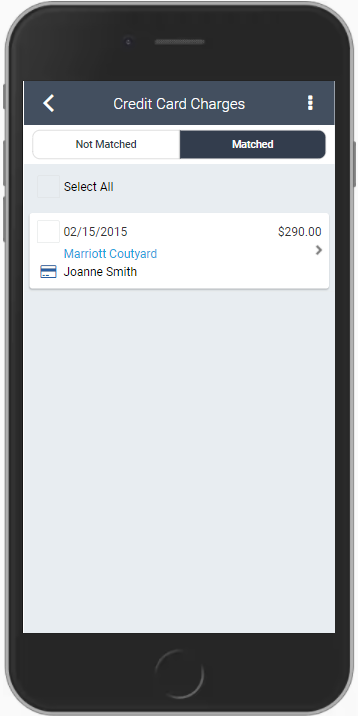As work travel picks up again, so will the use of company-issued credit cards. Deltek Vantagepoint users will now see imported credit card charges in the Vantagepoint Time & Expense mobile app! Beyond simply viewing a list of available charges, Vantagepoint is leveraging machine learning to suggest matches with existing expense lines. This means that users no longer need to wait until new charges are imported before copying onto expense reports, risking skipping or forgetting details.
When users receive an alert that new credit card transactions have been imported, the Vantagepoint Time & Expense mobile app will display a banner at the top to inform the user that there are items that may require further action.
After clicking the banner, users will see options for a list of matched and not matched items, which is primarily the list of available credit card charges to copy.
Matched items will also highlight any slight differences between the date, amount or merchant description. Confirming the match will automatically associate the credit card charge with the expense line and remove it from the available list. It’s that simple!
For the unmatched credit card charges, users can decide to create a new line, match it with another existing expense line, or mark it as a personal expense to clear it from the list.
Hopefully you are excited to now see credit card charges in the Vantagepoint Time & Expense mobile app where you can simplify expenses by automatically matching credit card charges. Safe travels!

Deltek Project Nation Newsletter
Subscribe to receive the latest news and best practices across a range of relevant topics and industries.